A page will need an update if any elements mounted on the page (for example, attribute values or image references) have changed in STEP since the page was originally saved to STEP.
This operation checks all actual pages saved to the selected publication / section to determine if updates are needed.
Checking documents for updates from within STEP Workbench is primarily useful for Print AutoPage and Print Flatplanner publications. Since near-identical functionality can be accessed from other locations in the workbench (including right-clicking on a publication or section object in the Tree and clicking 'Check for update needed...'), the use cases and applications for checking documents for updates are detailed in the following publishing-specific topics instead:
- Updating Documents in AutoPage in the Publisher (Adobe InDesign Integration) documentation
- Updating Documents in Flatplanner in the Publisher (Adobe InDesign Integration) documentation
For more information on the Bulk Update wizard, refer to the Creating a Bulk Update topic.
Configuration
- Select Check Publication Document for Needs Update from the dropdown.
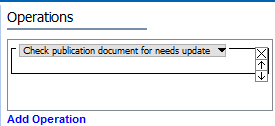
- No parameter configuration is required.