Perspective views
There are two different ways to view your perspective data: list and details views. The list view provides a high-level view of all the tasks or objects in a given perspective, while the details view focuses on the details of a specific task or object.
From the toolbar, you can switch between these views using the Details button.
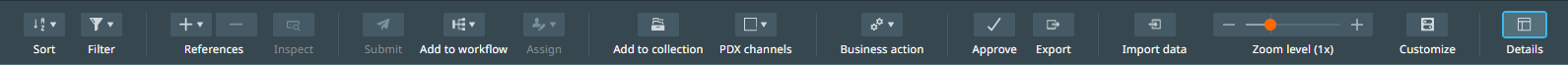
You can also switch to the details view from the list view by hovering your cursor over the relevant row and clicking the arrow icon next to the checkbox of a particular task.
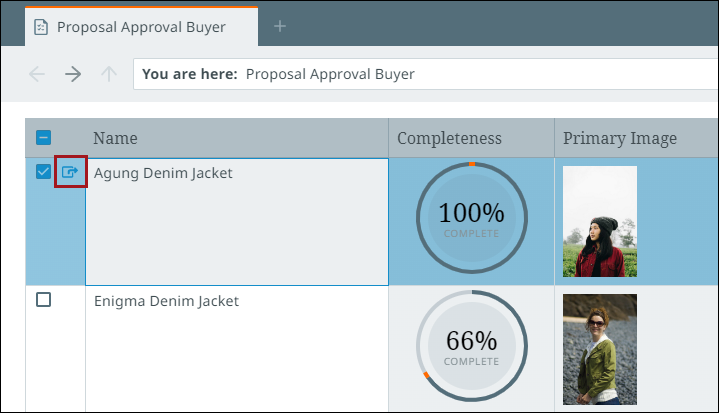
For more information, refer to the List view and Details view topics.