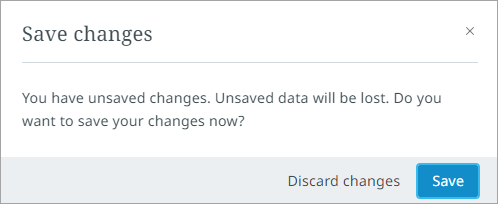Configuration tool
The Configuration tool is a feature that enables users with admin privileges to configure preset settings in Instrument. The tool can also be used to set a context for users under the admin Main settings. The purpose of the Configuration tool is to enable businesses to tailor and customize work areas to specific user roles within their organization, streamlining Instrument UI with simple steps to meet customer needs.
The Configuration Tool controls the following areas:
-
System settings: sets context for users
-
Work areas and perspectives: admin users can create preset (default) work areas and perspectives for users
-
Tabs setup: admin users can create default tabs in perspectives for users
-
Specific views: admin users can maintain Browse table configurations for end users
Accessing the Configuration tool
To access the Configuration tool, the admin user will need the "Web UI Administration" privilege (from Setup Actions). When an admin user is logged in, a gear icon displays in the upper right corner of the screen.
To use the Configuration tool, click the gear icon found to the far right in the utilities section.
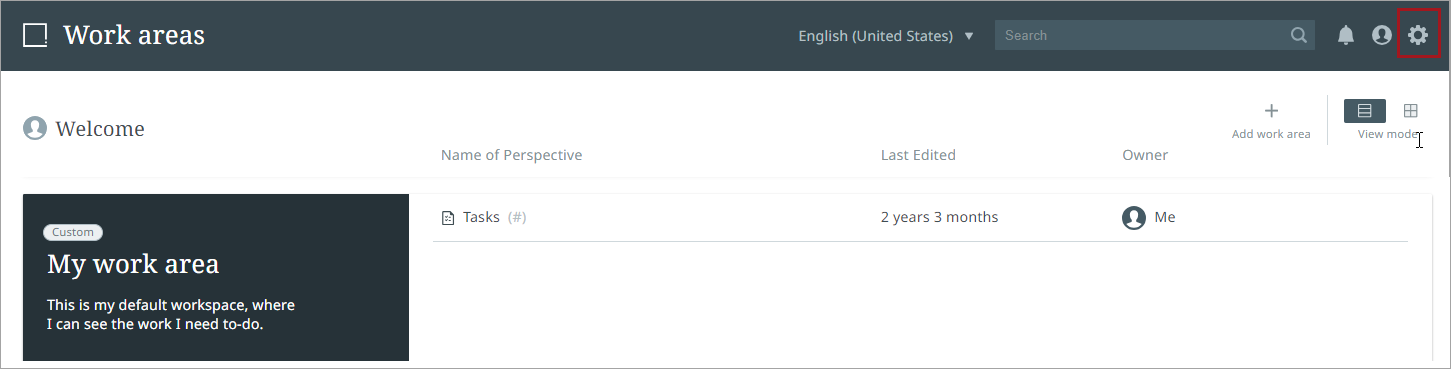
Any changes, deletions, or additions performed in the Configuration tool will not be auto-saved. If the admin user tries to leave the page without saving, the "Save changes" dialog will appear until "Save" or "Discard changes" has been selected. Users can also exit the dialog without saving changes by selecting the "x" in the upper right corner.