Configuration tool system settings
The Configuration tool system settings allows admin users to select default contexts for new users.
To access system settings, click the "System settings" tab in the Configuration tool. Here the admin user will be able to select features that will apply to all new users.

Setting the default context
To set the default context for new users, select the dropdown option next to "Default context" and select the desired context.
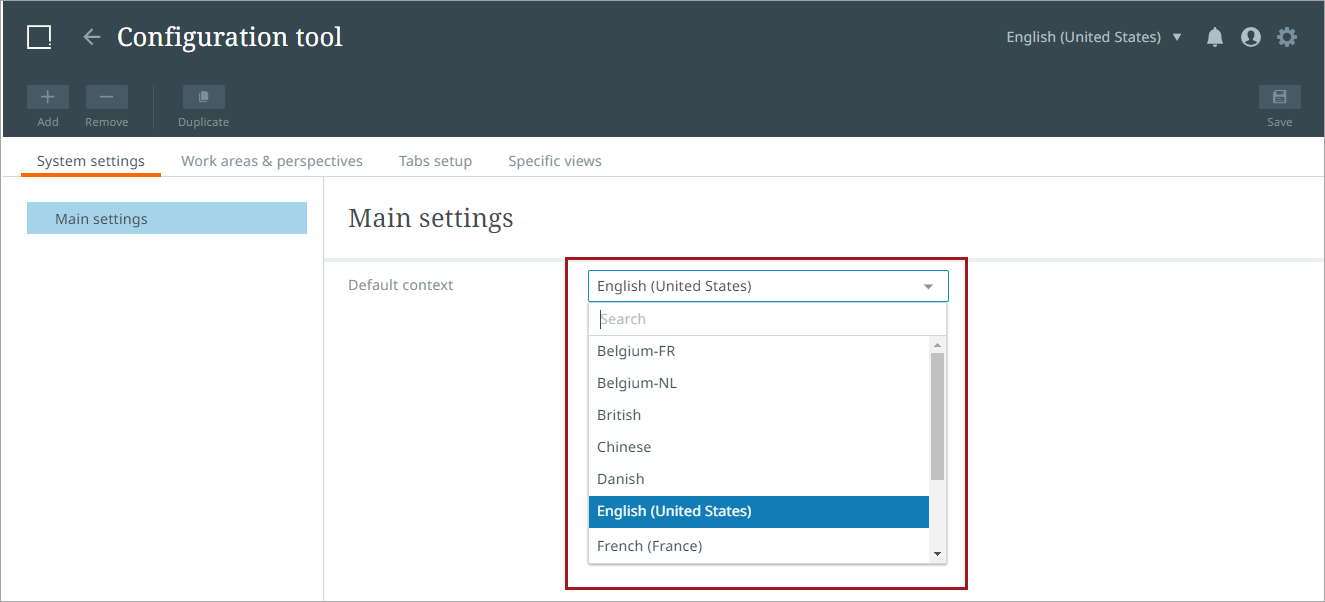
Once a context has been selected and changes have been saved, the selected default context will be the applied context for new users. However, users can select another context other than the default context. If a user selects a different context from the preset option, it will override the default context.
Note: Click "Save" in the upper right corner to keep all adjusted settings.