Attribute transformations are maintained in System Setup > Attribute Transformations can be used to transform attribute values, product names, and terms lists. Transformations are not intended to be a substitute for a programming language but can give a non-technical user the opportunity to modify data, using series of standard modification operations.
Transformation options are available after clicking the Add Transformation link on an Attribute Transformation:
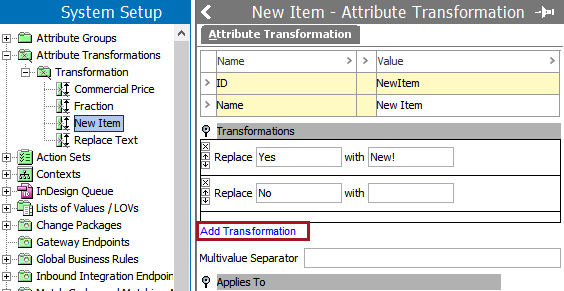
As with all transformations, the original data is not modified, but the data delivered in an output, received during import, or displayed when mounted in STEP’n’design is altered by the transformations applied. Example attribute transformations could be:
- Convert numbers to only have two decimals.
- Replace comma with a dot.
- Insert a suffix on a product name. A suffix could be the text 'NEW' and used on new products.
- Transform dates by pattern or locale during import and export.
The examples illustrate that the attribute transformations can be used to perform very different and advanced tasks within the STEP system.
The following information is available for attribute transformations:
- Creating an Attribute Transformation includes steps for making a new transformation or applying multiple transformations in the System Setup documentation here.
- Maintaining an Attribute Transformation includes information about configuration in the System Setup documentation here.
For details on each of the available transformation options, refer to the Transformations topic in the Resource Materials online help here.
Attribute transformations can also be used to make a set of transformations, and then applied in the following additional areas where transformations are available: