Attribute Transformations are maintained in System Setup under the Attribute Transformations node using the following functionality:
- Create an Attribute Transformation Group to organize the attribute transformations in your system.
- Create an Attribute Transformation to define one or more transformations to be used on your data.
These steps are defined below.
Create an Attribute Transformation Group
To create an attribute transformation group, follow the steps below:
- Go to System Setup, click on the Attribute Transformation, node.
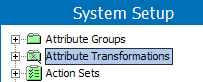
- Right-click on the top node, and then click Create Attribute Transformation Group.
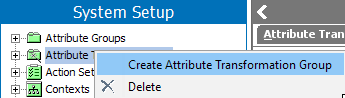
A Create Attribute Transformation Group dialog box appears.

- Type an ID and name for the attribute transformation group, and then click Create.
The attribute transformation group is created, and you can now define an attribute transformation for it.
Create an Attribute Transformation
To create an attribute transformation, follow the steps below.
- In System Setup, go to the Attribute Transformation node, and then select an Attribute Transformation group.
- Right-click on the group and select Create Attribute Transformation.
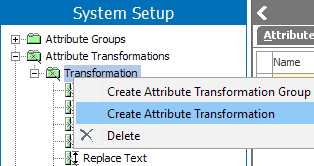
- A Create Attribute Transformation Group dialog box appears. Type an ID and name for the attribute transformation, and then click Create.
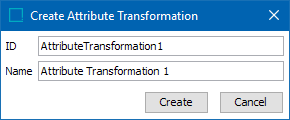
- Once the attribute transformation is created, it will need to be set up with a transformation. Follow the steps in Maintaining an Attribute Transformation to complete the configuration here.