Specify the configuration that should be run for the bulk update.
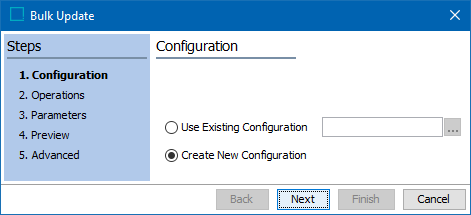
- Choose the option for the desired configuration:
- Click the 'Use Existing Configuration' radio button to use a saved bulk update configuration, then click the ellipsis button (
 ) to display the configuration selection dialog. Use the Browse or Search tab to select the relevant configuration and click the Select button.
) to display the configuration selection dialog. Use the Browse or Search tab to select the relevant configuration and click the Select button.
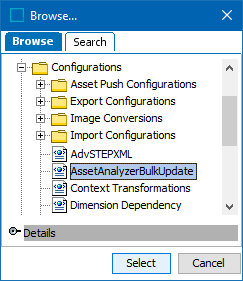
- Click the 'Create New Configuration' radio button to create a new configuration.
- Click the Next button to display the Bulk Update Operations step here.