Specify the operations the bulk update should perform on the selected objects. When an existing configuration is selected, all saved operations are displayed.
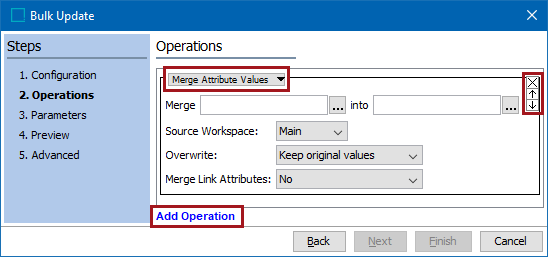
- Add or edit the required operations as follows:
- For a new configuration, the default 'Merge Attribute Values' operation is displayed. Select the desired operation from the dropdown as defined in the individual topics that follow this topic.
- Click the 'Add Operation' link to configure an additional operation.
- Click the delete button (
 ) to remove an operation.
) to remove an operation. - Click the up and down arrow buttons (
 ) to change the order of the operations applied to the update.
) to change the order of the operations applied to the update.
Important: Ensure that the operations are listed in the order that they need to be performed—from the top down. This means that when multiple operations are included, those run first can be overwritten by operations that run later. If one operation fails for an object (for example, due to validation base type mismatch), all changes to the object will be rolled back and the object will be left as it was prior to applying the Bulk Update.
- Click the Next button to display the Bulk Update Parameters step here.