Summary
The following updates have been made for the Publisher solution for the 10.0 release:
- Added InDesign CC 2020 support
- Updates to tables / renaming of a transformation
- Security updates
Publisher functionality is accessible upon the enablement of specific licenses. More information can be found in the introduction topic of the Publisher documentation here.
Details
Updated InDesign version support
As Adobe continually releases new versions of InDesign through its Creative Cloud subscription service, STEP'n'design plugins must continually be updated to support these versions.
- Support for Adobe InDesign CC 2020 is added with this release.
- Support for Adobe InDesign CC 2017 is discontinued with this release.
- Support for Adobe InDesign CC 2018 and CC 2019 continues; however, CC 2018 (Client and Server) will no longer be supported as of the next feature release.
Refer to the 10.0 Platform and Software Support topic for version details here.
Tables updates
Enhancements have been made to table transformations, improving usability and reducing complexity for users who build complex tables in workbench, including tables for the PMDM for Automotive solution.
- The 'Assign Row/Column Type to Row/Column Numbers' table transformation has been renamed to the 'Assign Row/Column Types to Rows/Columns.'
- The ability to assign row / column types to a group or range of rows and/or columns has been added to the newly renamed 'Assign Row/Column Types to Rows/Columns' table transformation. Previously, rows or columns had to be assigned on a one-by-one basis, a method that did not cover scenarios where the number of rows or columns would dynamically increase after the transformation was initially applied. Assigning a high number as the top range, e.g., 9,999, ensures that the assigned row or column types are always applied to new rows or columns as long as their count remains within the specified range.
To access this functionality, two new dialog windows have been added to the 'Assign Row/Column Types to Rows/Columns' configuration wizard. The first new window, 'Select Row/Column,' is launched by clicking on a new ellipsis button on the initial window (labeled as '1' in the screenshot below). Selecting Group > Setup on the 'Select Row/Column' window (2) launches the 'Select Row/Columns to be grouped' window, where users can add groups and/or ranges of rows or columns by clicking 'Add' or 'Add Range' (3).
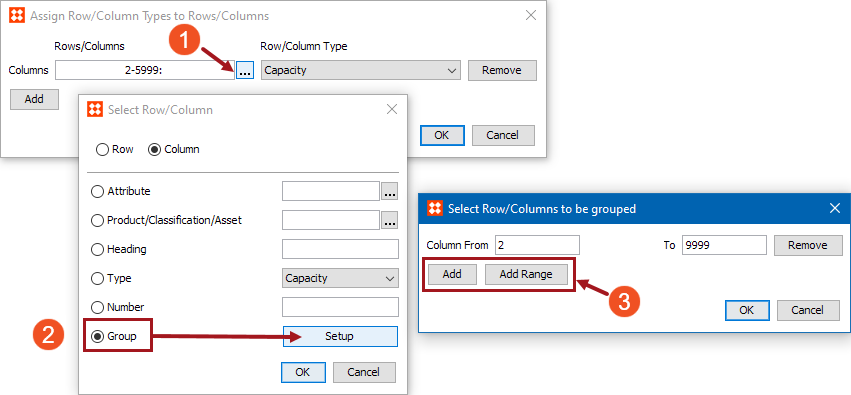
For more information, refer to the Assign Row/Column Types to Rows/Columns topic in the Tables documentation here.
- A new option to prevent localization of cell settings has been added to the Pivot Transformation. This new feature, 'Do Not Localize Cell Settings,' has been added as a checkbox option on the 'Settings' step of the Pivot Transformation wizard.
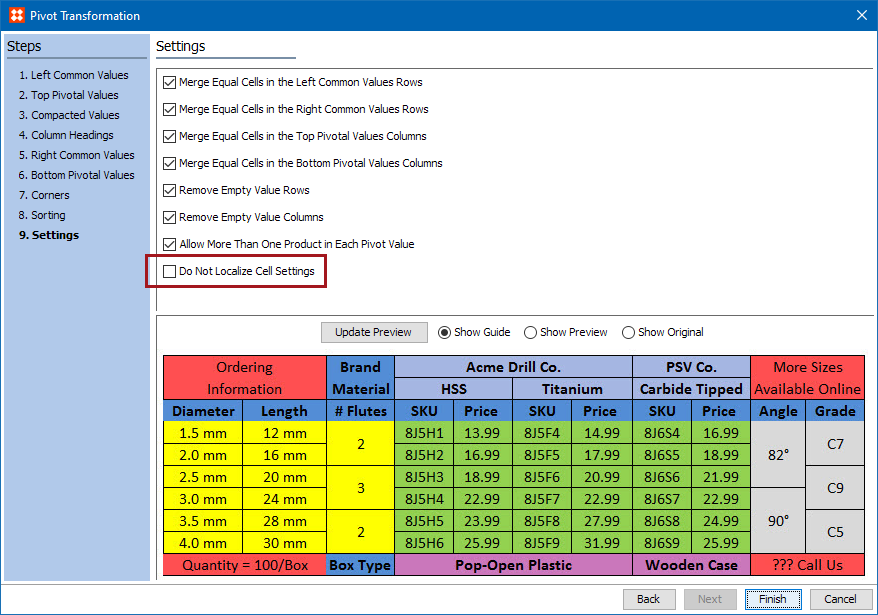
This setting is especially useful because the default behavior of the Pivot Transformation is to rebuild tables cell by cell, applying localized cell properties in the process. As such, applying another row or column type transformation after a Pivot Transformation (such as 'Assign Row/Column Type to Row/Column Numbers') does not override all local cell settings. By checking 'Do Not Localize Cell Settings,' the pivot table will build without localized cell settings, providing a 'blank canvas' to apply cell settings after the transformation.
For more information, refer to the Pivot Transformation Step 9 Settings topic in the Tables documentation here.
Security updates
Internal libraries were upgraded to benefit from the latest enhancements, including security fixes.