Within the master data of PDX, products can be assigned to specific master data categories. Users that want to add additional master data categories to the PDX master data can do so by including a specific property within the sharedconfig.properties on their STEP application server. The property is used for designating which attribute contains category information for products. The value of the designated attribute is used as the category in the master data within PDX. When a product is exported from STEP to PDX and includes information regarding the category in which the product belongs, the category is added to the master data categories.
Important: While this topic will cover the specifics regarding the PDX Category Attribute, it is assumed that users have read the Product Data Exchange topic (here) as well as the relevant topics that are referenced within this topic. Additionally, it is assumed that users are familiar with the procedure of creating, editing, and assigning attributes; detailed information regarding these procedures can be accessed within the topic Attributes in the System Setup documentation here.
Configuring the PDX Category Attribute
Before designating the attribute that will be used to convey product category details from STEP to PDX, the property 'PDSDelivery.CategoryAttributeID' must be added to the sharedconfig.properties file on your STEP application server. The ID of the attribute that is created to house the category name (in the form of a value) must be assigned to this property. In the example below, the attribute 'Category' has been created and will be used to house the category details; therefore, the property in the sharedconfig.properties file would look like this:
PDSDelivery.CategoryAttributeID=Category
The image below shows the product 'Play Puppy Pacifier' with the assigned attribute 'Category.' This attribute has a value of 'Pacifiers,' which will be the category in which 'Play Puppy Pacifier' will be included in PDX.
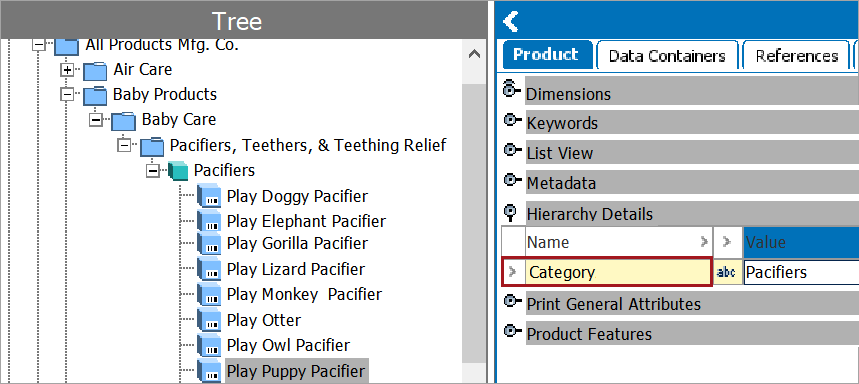
Running a PDX Outbound Integration Endpoint(OIEP) that has Advanced STEPXML as the configured format of data delivery will produce the following data, as part of a JSON file, which can be read by PDX.
"products": [
{"__ID": "141435",
"__NAME": "Play Puppy Pacifier",
"__CATEGORY": "Pacifiers",
Note the Category value 'Pacifiers.' Because the attribute 'Category' was assigned as the value for 'PDSDelivery.CategoryAttributeID' in the sharedconfig.properties file, PDX will assign the product 'Play Puppy Pacifier' to the category 'Pacifiers.' To create a nested category, create a file path for the value of the 'Category' attribute, as shown below.
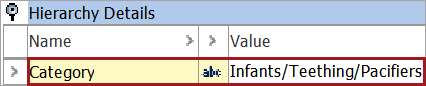
For more information on the PDX OIEP, refer to the PDX Outbound Integration Endpoint Configuration topic here.