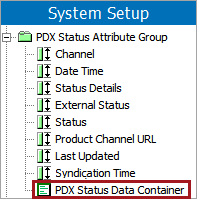Product Data Exchange is a platform or foundation which holds product data and supports the process of mapping and transforming between different formats and requirements. It has two different services: PDX Syndication and PDX Onboarding. PDX Syndication provides a regularized mechanism for manufacturers to efficiently syndicate authoritative data from their internal PIM systems and use mappings and transformations to send that data to many different recipients or partners. PDX Onboarding allows Retailers to meet their vendors where they are and provides the functionality for the Retailer to onboard new and updated products that meet their unique requirements from vendors directly, from content service providers or from data aggregators.
The below graphic is a representation of PDX Syndication.
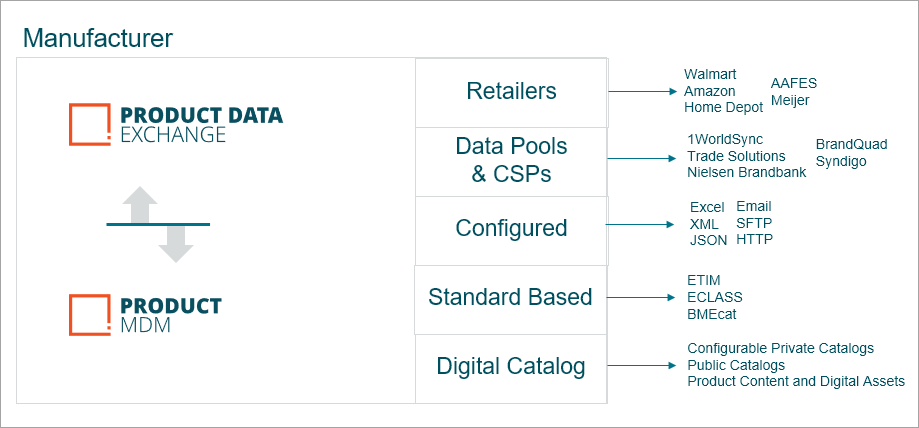
On-the-fly error-checking in PDX is performed against channel data standards to prevent you from publishing non-standard data. Corrections for errors can be saved as rules for future use, reducing the overall time spent generating quality data.
Integration between STEP and PDX involves:
- Master data sent from STEP to PDX via an outbound integration endpoint. This can include a product's primary image, product references as well as metadata on those references, and packaging hierarchy information.
- PDX channel status information is received by STEP via an inbound integration endpoint. This allows STEP users to monitor the status of products being syndicated by PDX.
Prerequisites
To get an administrative account for PDX, talk to your Stibo Systems account manager. Your account administrator has the ability to invite you to the PDX account from the PDX UI. In doing so, you will receive a sign-up email where you define the password. You will use these credentials to log into the PDX system at https://pdx.stibosystems.com.
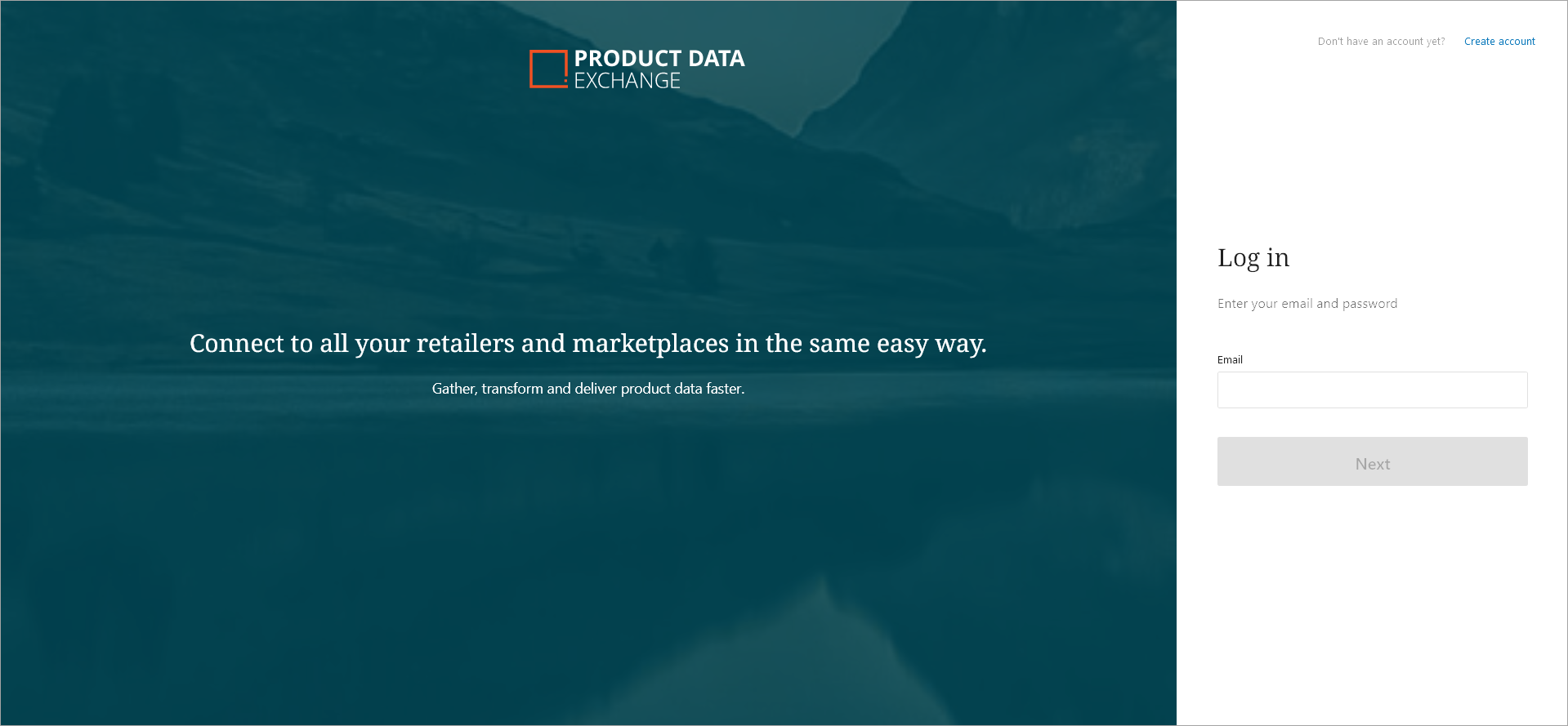
If you encounter any issues within the PDX site, use the live chat help in PDX – available on the question mark icon in the top right-hand corner of the application. Issues while in the STEP Web UI or STEP Workbench should be reported using your standard reporting methods.
Configuration
To access the PDX platform and functionality, the 'X.Adapter.ProductDataSyndication' license must be activated on your server and the 'productdatasyndication-integration' add-on component must be installed on your system. The add-on component will create an Outbound and Inbound Integration Endpoint, both pre-configured to the greatest extent possible. Once activated, STEP communication with PDX is handled via the API using auto-generated integration endpoint objects. To install the component, you will need to know the appropriate patch level based on the version of STEP you are using. For more information regarding activating / installing the required license / component, contact your PDX representative.
Important: The configuration steps described below pertain to PDX Syndication and not to PDX Onboarding. The PDX outbound and inbound integration endpoints are included in the PDX Syndication solution and require a license. For additional information on examples of PDX Onboarding, refer to a series of onboarding topics in the Accelerator for Retail solution enablement documentation, specifically Suppliers via PDX here, PIM from Suppliers here, and Supplier Product Proposal here.
Some manual configuration setup is required for the following objects:
- PDX Outbound Integration Endpoint - the OIEP sends master data to PDX and must be modified to work with your data. The PDX Outbound Integration Endpoint Configuration topic (here) includes details for:
- Manual required setup
- Packaging hierarchy export setup
- Optional product references metadata export setup
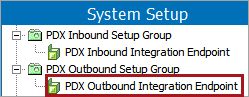
- PDX Inbound Integration Endpoint - the IIEP receives the PDX channel status information. For details, refer to the PDX Inbound Integration Endpoint Configuration topic here.
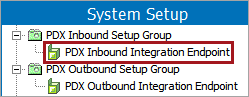
- PDX Status Data Container - the data container used to display and monitor the PDX product status in the Web UI and the workbench, using the attributes contained within the PDX Status Attribute Group. For details, refer to the PDX Channel Status Monitoring section of this documentation here.