To enable logging in the step.0 log for troubleshooting the Loqate and address services, add the following case-sensitive properties to the sharedconfig.properties file.
Important: These settings will create a large number of logging messages and should only be used during initial setup or for short-term troubleshooting.
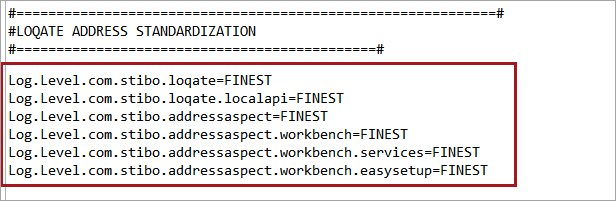
Errors
An address validation call from STEP to Loqate that results in an error will be indicated on the address itself in the ‘Validation Integration Status’ field with the value: ‘Failed.’
In case of errors, the ‘Validation Response’ field will include an XML element named ‘statusDetails.’ This field will contain the error message that was provided by the Loqate Local server. Of the possible error messages, this one will typically indicate that Loqate was not (properly) installed or not properly configured:
'Since Loqate returned an empty response, some settings might be misconfigured'
For more information on SaaS deployments, refer to the process for raising support issues with Stibo Systems in the Loqate Integration in STEP SaaS Deployments topic here.
For more information for on-premises deployments, refer to the Loqate Integration in STEP On-Premises Deployments topic here.