The Product Data Exchange Receiver option is only available in IIEPs. STEP receives data from the Product Data Exchange (PDX) platform via the default PDX Inbound Integration Endpoint and the API.
For additional information on PDX, refer to the Product Data Exchange topic within the Data Integration documentation (here), or contact your Stibo Systems representative.
Prerequisites
Changes to the properties file, outlined below, are implemented when the server is restarted.
- Provide a selection for the Server URL parameter (image shown in the Configuration section) via the sharedconfig.properties file on the STEP application server using the case-sensitive PDS.Url property.
PDS.Url=1=https://api.pds.stibosystems.com
- Determine the API user name and password. This will be required on the Choose Receiver step of the wizard.
- Perform additional configuration required in the IIEP as described in the PDX Inbound Integration Endpoint Configuration topic here.
Configuration
After completing the prerequisite steps, edit the receiver of the IIEP. Use the following parameters to configure the IIEP. For information on a parameter, hover over the parameter field to display help text.
- For the Receiver parameter, choose Product Data Exchange.
- For the Server URL parameter, select the URL from the dropdown, if not already selected.
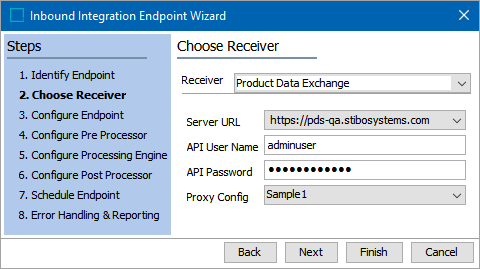
- For the API User Name parameter, type the user name with access to the API.
- For the API Password parameter, type the password for the user name with access to the API.
- For the Proxy Config parameter, select the desired HTTP proxy configuration if the delivery connection must first pass through a proxy server with its own login requirement.
- Click the Next button to continue with the Configure Endpoint step (here), or the Finish button to close the wizard.
Note: For more information regarding HTTP proxy configurations, refer to the topic HTTP Proxy Configurations in the Data Exchange documentation here.