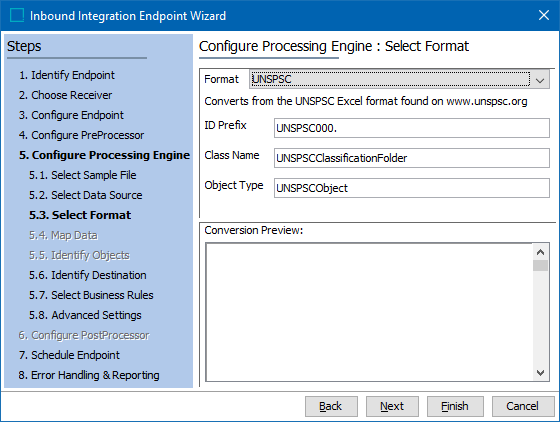United Nations Standard Products and Services Code® (UNSPSC) is a global classification framework for products and services in all industry sectors. Importing a UNSPSC file into STEP creates a set of multi-level classification folders, depending on the contents of the import file. For detailed information about UNSPSC, search the web.
When a UNSPSC classification exists in STEP, you can make product / service identification easier by using Bulk Update to add a 'product-to-classification link type' reference between your products / services and the UNSPSC classification system. This displays your products / services within the UNSPSC folder as shown in the image below. For more information, refer to the Bulk Updates documentation here.
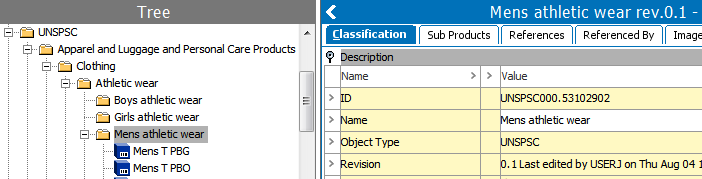
Format Availability
UNSPSC is available for selection in:
- IIEP - refer to Creating an Inbound Integration Endpoint here
- Import Manager - refer to Creating a Data Import here
Mapping
This format does not require a data map.
Inbound Data
The UNSPSC file to be imported into STEP can be retrieved from the member's area of the UNSPSC website. The Download Type selection should be 'Prepackaged complete download.'
All data included in the file selected for import will be imported; selection of particular classifications is not available.
The content and required preparation of a UNSPSC file depends on the UNSPSC version, as described below:
|
Version |
File Types Included in .ZIP |
File Prep Required |
File to Import |
|---|---|---|---|
|
13 |
One (1) Excel file with six (6) tabs |
Extract before import |
Excel file |
|
17, 18, 19, 20, 21, 22, 23, 24, and 25 |
Six (6) individual .txt files |
None |
.ZIP file |
Multiple versions of UNSPSC classifications can exist simultaneously in STEP, provided different UNSPSC classification ID prefixes are used.
Prerequisites
To accommodate importing multiple levels within a single classification, the UNSPSC classification object type must exist and have itself as a parent, as defined in the following steps.
- In System Setup, create the UNSPSC alternate classification object type.
- On the alternate classification editor Reference tab, click the Add Parent link and select the UNSPSC object. The hierarchy becomes an endless chain where UNSPSC is repeated for every level.
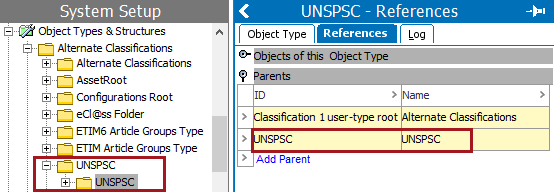
To import multiple UNSPSC languages for different contexts, on the top-level UNSPSC folder, set the Dimension Dependencies parameter to Language.
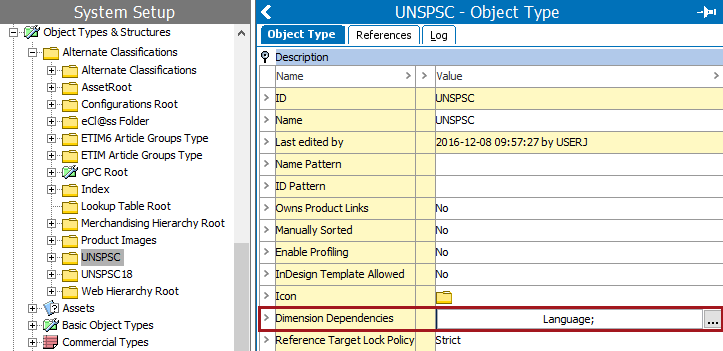
Inbound Parameters
- ID prefix is the text you want to appear preceding the classification 'code' from the UNSPSC file. The 'code' is imported as a STEP classification ID (refer to the image above). 'UNSPSC000.' is the default text prefixed to the ID.
- Class Name field, enter a name for the root node of the classification. A new classification folder with this name will be created on the tree. The default setting is UNSPSC.
- Object Type field, enter the object type ID of your UNSPSC object. This object type must already exist in System Setup. The default setting is UNSPSC. Update this field to match your object type ID if it is not 'UNSPSC.'
- Conversion Preview information is not available for UNSPSC format.
Import Manager
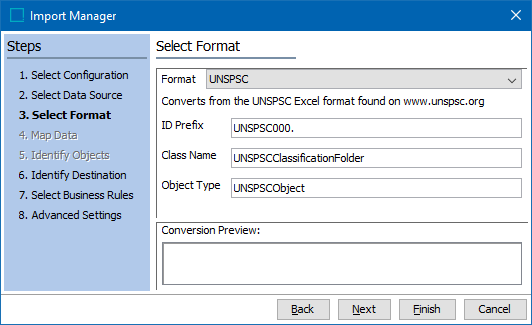
IIEP