After creating a setup group for inbound integration endpoints, create an inbound integration endpoint to monitor and maintain integrations with systems that send data to STEP in the form of files or messages.
Important: Excel binary files, those with an XLSB extension, are not supported during import.
- In System Setup, right-click the Inbound Integrations Endpoints setup group, and click Create Inbound Integration Endpoint.
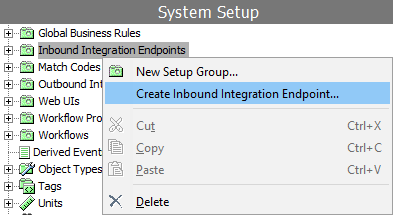
- The Inbound Integration Endpoint wizard displays and can involve the following steps:
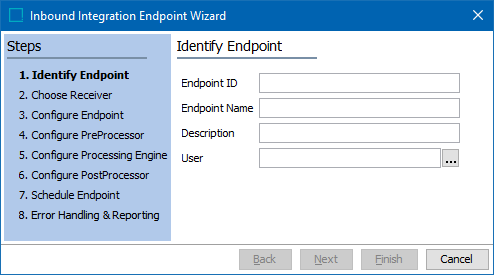
- Identify Endpoint (here) allows you to specify the name and ID of the endpoint and identify the user whose privileges are applied.
- Choose Receiver (here) allows you to specify the receiver of the data.
- Configure Endpoint (here) allows you to specify processing, context and queue settings for the integration endpoint.
- Configure PreProcessor (here), when available, allows you to configure defined preprocessors for customer-specific solutions.
- Configure Processing Engine (here) allows you to specify the data format and map the data, among other options.
- Configure PostProcessor (here), when available, allows you to configure defined post-processes for customer-specific solutions.
- Schedule Endpoint (here) allows you to specify how often the endpoint should search for data to be processed.
- Error Handling & Reporting (here) allows you to configure automated retries for connection errors and an error reporter that is activated if an endpoint-related background process fails.
- Follow the steps defined in Running an Inbound Integration Endpoint (here) to enable and run the endpoint.