Summary
The following updates have been made within the Data Exchange functionality:
- BMEcat 2005 export now includes a Generic XML instruction that automatically generates the current date and time
- Improved ETIM / eCl@ss ID matcher when using auto map in the import tools
- Support for deprecation in ETIM
- Support eCl@ss version 11 (with new XML 3.0 format)
- De-support import of eCl@ss CSV
- Import Change Info enhancements
- Export capabilities improvements for tables in the Web UI
Details
BMECat 2005 update
The new 'ExportDate' Generic XML instruction automatically generates the current time and date and replaces the 'Generation date' parameter within the export tools. Additionally, users are able to indicate the time zone where the export is generated. This new Generic XML instruction is now included within the default XML template for BMEcat 2005 and users can also add this feature to a currently configured BMEcat 2005 as well. For pre-existing BMEcat 2005 configurations where the 'Generation date' parameter has been manually maintained, the 'Generation date' parameter will remain automatically.
To access BMEcat 2005, the add-on component 'bmecat' must be installed in addition to the normal update procedures for 9.3. Instructions for installing components can be found in the SPOT Program topic in the System Administration Guide found in Downloadable Documentation.
The following licenses must also be enabled:
- X.Import.BMEcat2005
- X.Export.BMEcat2005
Contact your account manager to enable licenses for your system.
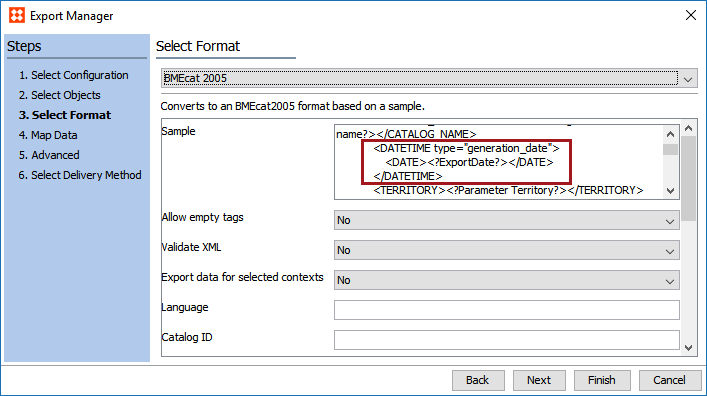
It is important to note that although the new Generic XML instruction is included in the BMEcat 2005 template in this specific example, the instruction can be used wherever Generic XML is applied for outbound purposes.
For more information regarding the BMEcat 2005 export tools and their configuration, refer to the BMEcat 2005 Format topic in the Data Exchange documentation here.
For more information on Generic XML instructions, refer to the Generic XML Outbound Processing Instructions topic in the Data Exchange documentation here.
Improved ETIM / eCl@ss ID matcher when using auto map in the import tools
For BMEcat 2005 format imports, the auto map functionality in the import tools have been enhanced to better match the ETIM / eCl@ss attribute IDs located in the import file with the ETIM / eCl@ss attribute IDs located in the system. Correctly matching these attribute IDs has been an issue in the past because the ETIM / eCl@ss attributes in STEP are prefixed with 'ETIM_' and 'eClass_' respectively, whereas the attribute IDs in the import file do not have these prefixes. To address this issue, the updated auto map functionality will initially try to match the attribute IDs in the import file with an ID of an attribute in the system. If no match is found, auto map then:
- Adds the prefix 'eClass_' or 'ETIM_' to the input attribute's IDs that failed to match to an attribute ID in the system.
- Attempts to match the modified attribute IDs in the import file with attribute IDs in the system.
If no match is found, or if more than one match is found, users will manually map the attribute.
For more information on these format imports, refer to the BMEcat 2005 Format topic (here), the ETIM Format topic (here), and the eCl@ss Format topic (here) in the Data Exchange documentation.
Support for deprecation in ETIM IXF format
To reduce obsolete ETIM data when importing the ETIM taxonomy, data marked as 'deleted' in the ETIM importer file will not be imported into the system. These changes apply to new imports only; existing data which is marked as "Deleted" will not be changed.
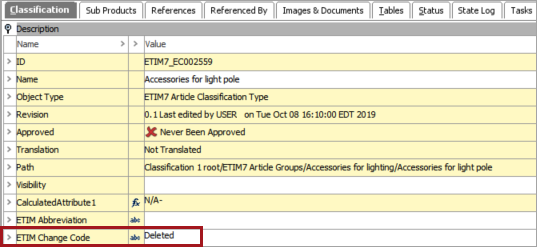
Note Additionally, Lists of Values (LOV) filter values will be updated on new ETIM version imports only.
For more information, refer to the ETIM IXF Format topic in the Data Exchange documentation here.
To access ETIM, the add-on component 'etim-importer' must be installed in addition to the normal update procedures for 9.3. Instructions for installing components can be found in the SPOT Program topic in the System Administration Guide found in Downloadable Documentation.
The following license must also be enabled:
- X.Import.ETIM
Contact your account manager to enable licenses for your system
Support for eCl@ss version 11 (with new XML 3.0 format)
The platform now supports the newly released eCl@ss version 11, which comes in the new 'XML 3.0' format. All future XML releases will only be published in XML format 3.0.
For more information on the eCl@ss format, refer to the eCl@ss topic in the Data Exchange documentation here.
Option to import eCl@ss CSV files no longer supported
Although importing eCl@ss Basic CSV files is no longer supported, it will not have any effect on already existing eCl@ss data previously imported via eCl@ss CSV files. The import of eCl@ss Basic XML files continues to be supported. If a user attempts to import any file type besides a valid XML file, the error message shown below informs them that the selected file is not a valid eCl@ss Basic XML file and that a valid eCl@ss Basic XML file is required. Additionally, the 'eCl@ss mapping' option is no longer available.
For more information on the eCl@ss format, refer to the eCl@ss topic in the Data Exchange documentation here.
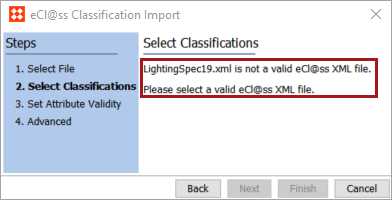
To access eCl@ss, the add-on component 'eclassimporter' must be installed in addition to the normal update procedures for 9.3. Instructions for installing components can be found in the SPOT Program topic in the System Administration Guide found in Downloadable Documentation.
The following license must also be enabled:
- X.Import.EClass
Contact your account manager to enable licenses for your system.
Import Change Info enhancements
The functionality of the ImportChangeInfo object, available to business rules during import, has been extended. In addition to the existing functionality that makes it possible to view which attributes values have changed for an object during import, it is also now possible to view in which qualifiers (a dimension point or a combination of dimension points) changes have occurred. For JavaScript-based business rules, the ImportChangeInfo object is available via the 'Import Change Info' bind.
Additionally, a new method (ImportChangeInfo.isAllDataHandled(): boolean) has been introduced for business rules to verify that all data has been handled, which is important in situations were object handling (e.g., creating references) may be deferred. Also, the existing ImportChangeInfo.isUnmodified(): boolean method has been updated to lessen the chance of incorrect 'false' returns in cases where an object was not modified.
For more information, refer to the Import Change Info Bind topic in the Resource Materials online help here.
Improved Web UI exporting for tables
Exporting table information in the Web UI has been improved via the Custom Export Action. Functionality improvements include the user's ability to export the contents of a table without having to build a time-intensive mapping to create the export. For full details, refer to the Web UI Enhancements release note here.