Summary
When updating an existing data container from an external system, data containers can now be identified via a key. The data container key serves as a unique identifier and can be based on the values of selected attributes and/or the target object IDs of selected reference types. These unique identifiers ensure that duplicate data container objects are not created, and allows multivalued data containers to be imported using Auto-ID. Additionally, reference types can now be mapped during import when they are part of a data container key.
Details
Ability to create data container keys in the workbench
To be able to update an existing data container from an external system, the data container needs a unique ID separate from the internal STEP ID, which is not always known to external systems. Now, users can create data container keys within the workbench using the 'Configure Key' feature, located within the Key Definition flipper parameter.
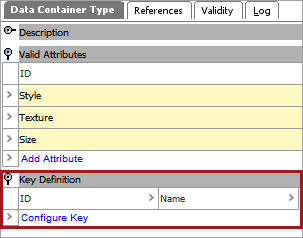
These data container keys can be created using a combination of valid attributes and reference types.
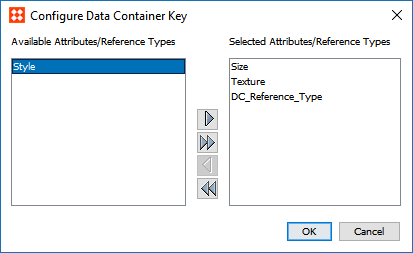
For more information, refer to the Data Container Keys topic in the Data Containers documentation here.
New STEPXML tag for data container key definition
The '<KeyDefinition>' tag is needed when a Data Container Type that includes a key definition is imported. This tag should be included in the STEPXML for Data Container Type definition.
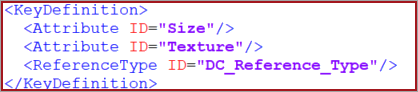
For more information, refer to the Data Containers in STEPXML topic in the STEPXML Format documentation here.
Ability to identify duplicate keys
After applying a key definition to existing data within a data container, users now have the option to identify duplicate keys for pre-existing data containers using the 'Check Duplicate Key' option. A duplicate key can occur in the instance where a key definition is added to / changed on an existing data container type that already has duplicate values for that key definition.
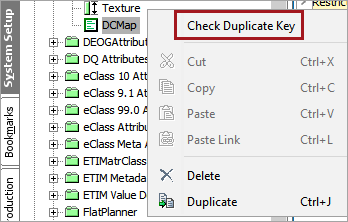
A background process is run when 'Check Duplicate Key' is clicked; any objects that contain data containers with duplicate keys are placed in a collection where they can be modified.
For more information, refer to the Data Container Keys topic in the Data Containers documentation here.
New privilege allows modification of data container key values
Administrators with the 'Edit Data Container Key Values' privilege are able to edit data container key values after they have already been assigned to a data container. It is recommended that only select admin users have this privilege added to their user profile and that this privilege be used sparingly.
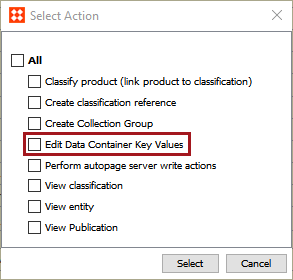
For more information, refer to the User Actions and Error Descriptions topic in the System Setup documentation here.
Support for data container reference type mapping
Users can now map reference types during import mapping of data containers. This feature is beneficial when importing data containers that have unique keys assigned to them, as these can be made up of a combination of attributes and/or reference types.
For more information, refer to the Data Container - Map Inbound topic in the Data Exchange documentation here.
Matching on data container key value
Objects can now be matched based on the key values of their data containers. In addition, which data container values survive a merge can be determined by the data container key. Configuring survivorship rules to account for data container key values in this way eliminates the need for a comparison business condition in default survivorship rules.
For more information, refer to the Golden Record Survivorship Rule Types section of the Matching, Linking, and Merging documentation.
Updates to Global Data Container Web UI components
The Global Data Container Configurations component has been renamed to the Global Data Container Representations component and has been updated in various ways. For more information, refer to the Customer MDM Updates and Enhancements section of the 10.0 release notes here.