Summary
For the 10.0 release, the following updates and enhancements have been made to the Customer Master Data Management (Customer MDM) product line:
- Introduced new functionality to unmerge golden records in the system. This feature also includes the ability to maintain source records as a point for which users may revert.
- A new reference editor has been added to the Web UI that provides a streamlined view of the references on a node and a centralized source of configuration.
- Configuration steps for the Global Data Container Representations component have been streamlined, and a number of related components have had their component names changed.
- Introduced new functionality to match objects on data container keys.
For more information, refer to the Customer MDM Solution Enablement documentation here.
Details
New Unmerge functionality
When a data management system imports records from other systems and channels, automation is often set up to merge records the system understands to be the same. Through the course of this record merging, some records may be merged incorrectly. Incorrectly merged records could result in negative consequences, such as shipping orders to the wrong person or writing incorrect personal information to a customer record. Manually unmerging these records requires a high level of familiarity with the relevant records, as well as the enterprise's business operations and logistics.
With new unmerge functionality, the ability to store source records has been introduced. This feature allows users to revert back to values that did not originally survive on the golden record.
To support the unmerge process, an Unmerge Wizard Screen is now available which can be directly opened from a Node Details Screen or a Source Traceability Screen. It may also be opened as part of an unmerge workflow. Configuration for the unmerge action requires creating a new Unmerge Wizard Screen and setting up the algorithms used to match and reverse any matched records.
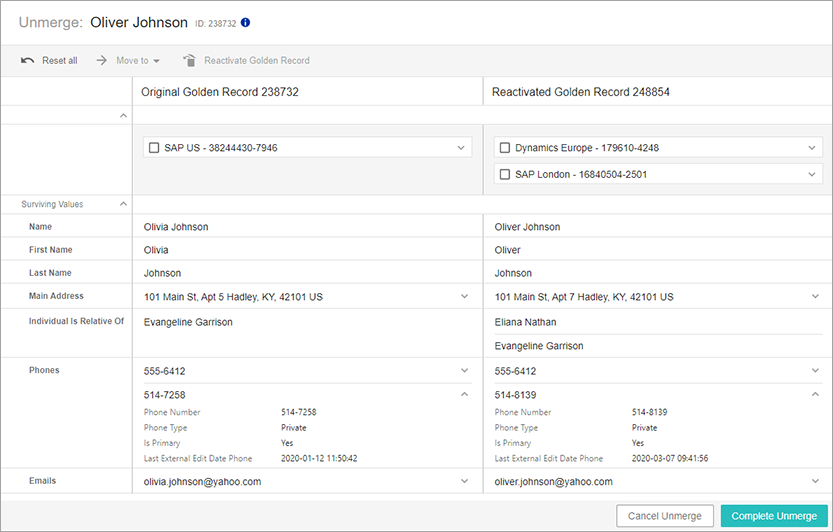
For more information, refer to the Unmerging Golden Records documentation.
New References Editor for Web UI
A new reference editor called the Globally Configured Reference component has been added to the Web UI. This new component provides users with a streamlined view of the references on a node, and a simple method of adding and removing references from it via a typeahead field. Similar to the Globally Configured Data Container component introduced in 9.3, display settings for the Globally Configured Reference component are determined by a centralized component in MAIN called Global Reference Representations.
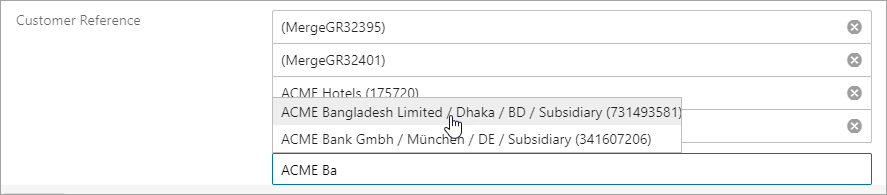
Previously, any time a reference component was added to a node details screen it needed to be separately configured. By using the Global Reference Representation component, users can configure a multitude of different reference components that are all tied to the same configuration settings. Additionally, the Globally Configured Reference editor reliably communicates whether a reference has been inherited, suppressed, or overridden with a local value.
For more information on the Globally Configured Reference component, refer to the Globally Configured Reference section of the Web User Interfaces documentation here.
For more information on the Global Reference Representations component, refer to Global Reference Representations section of the Web User Interfaces documentation here.
Updates to Global Data Container Web UI components
The Global Data Container Configurations component has been renamed to the Global Data Container Representations component. This component is configured within the Global Representation List parameter on Main Properties.
Along with this change, the configuration steps have been streamlined and some elements have been renamed. Each representation can now only apply to a single data container type, but otherwise the structure of the configuration is unchanged.

Note that configurations created prior to 10.0 will need to be reviewed and adjusted in light of these updates.
Additionally, two components that derive their configurations from this one, the Default Data Container and Advanced Merged Default Data Container components, have been renamed to the Globally Configured Data Container and Globally Configured Data Container Header components, respectively.
For more information, refer to the Global Data Container Representations section of the Web User Interfaces documentation here.
Updates to matching with data containers
Objects can now be matched based on the key values of their data containers. For more information on these updates, refer to the Data Container Updates and Enhancements release note here.