Running Loqate locally includes the following considerations for upgrades to STEP as well as migrating from Loqate Cloud to Loqate Local or to Loqate Local on SaaS.
When a new Loqate version is released, users may update the reference data by running the Install Manager again, as defined in the Loqate Local Software Install topic here. For more information on the Loqate releases, refer to https://support.loqate.com/release-information/, and for the Loqate release test plans, refer to https://support.loqate.com/release-test-plan/.
Upgrading STEP
When upgrading to a new version of the Stibo Systems Enterprise Platform (STEP), any updates to the Loqate component may contain a new Loqate Local Server version. This will be mentioned in the STEP release notes. In such cases the Loqate reference data packs must be updated.
Loqate reference data packs must also be updated on a regular basis even if you are not upgrading to a new version of STEP. Loqate provides a quarterly release. This release will typically include updates to the Knowledge base (GKR) and often also reference data. Loqate’s release schedule can be found on their site: https://support.loqate.com/release-information/.
Migrating Loqate from Cloud to Local
Current users of the Loqate Cloud solution can easily upgrade to the Loqate Local solution. A few differences exist between the Cloud and Local solutions, but the underlying functionality is the same.
Hash Value
The hash value is stored in a separate Validation Hash field in addition to the Validation Response field.
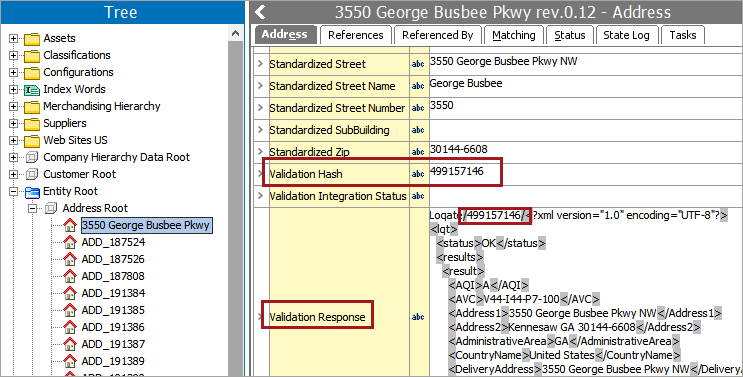
The ‘Generate Hash Value Only’ option can be used when running a Standardize Address bulk update or business action to populate the Validation Hash field on addresses that were previously validated using an older Loqate Cloud installation.
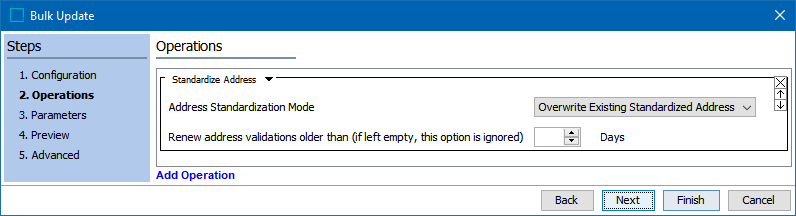
For more information on the ‘Generate Hash Value Only’ option, refer to the following topics: