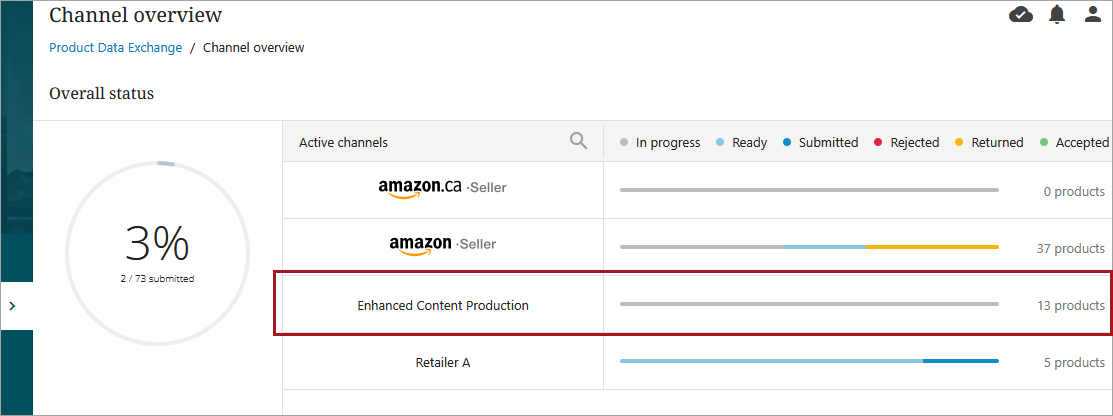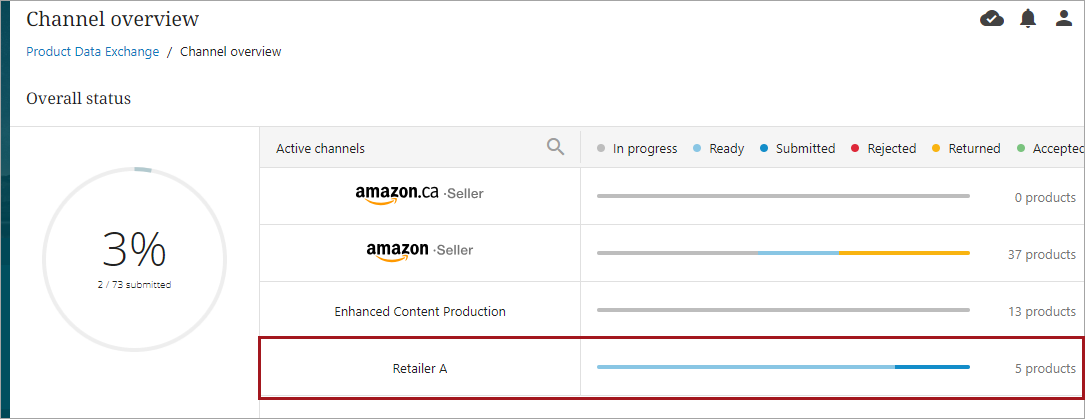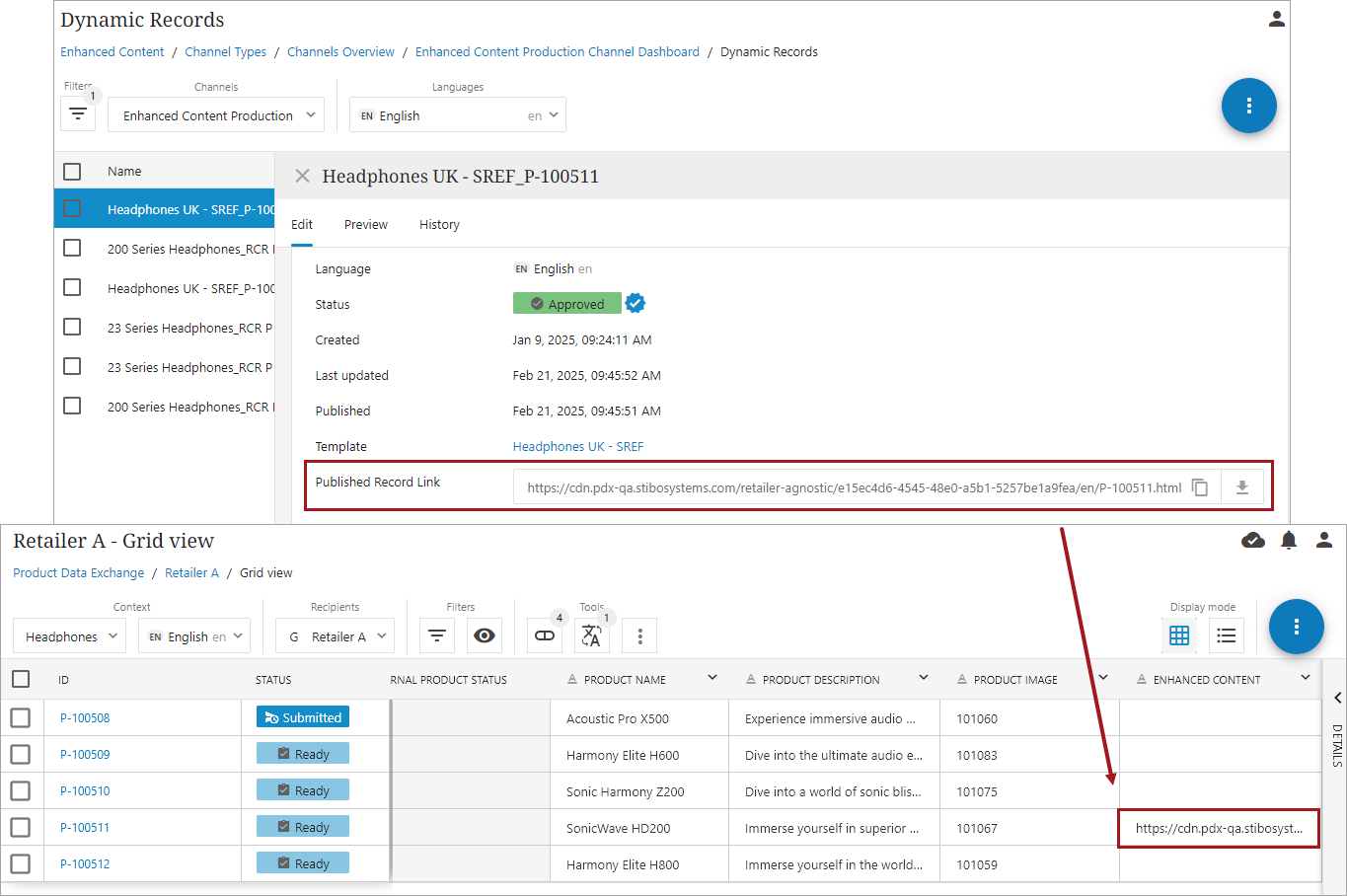In order for retailer agnostic channels to use enhanced content, at least two channels need to be created: one channel specifically for enhancing products, and one or more channels to send product information out to retailers. For more information on channels, refer to the Channels topic, and for more information on how to create a channel in PDX, refer to the Configured Channels topic.
Channel for Product Enhancement
The first channel is a specific channel dedicated to enhancing products. In the example below, it is called "Enhanced Content Production." Once this channel has been established, there are a few key points to keep in mind:
-
Any products added to this channel are flagged as needing enhanced content.
-
This channel is not for sending out product data. It is purely for enhancing products.
-
Any languages that need to be available in the enhanced content offering need to be configured in this production channel. The channels mapped here determine what languages display as options in enhanced content.
-
Any categories that need to be available in enhanced content need to be established in this production channel. The categories created in this channel determine what languages display as options in enhanced content.
Retailer Agnostic Channel and Mappings
Create a second PDX channel, or as many PDX channels as needed. This retailer agnostic channel(s) is intended to send out information to a retailer. In this example, it is called "Retailer A."
There are some specific mappings needed for the retailer agnostic channel(s) to receive enhanced content information, specifically, the enhanced content URL. For more information on mappings in general, refer to the Mapping Attributes topic.
To properly map the enhanced content URL, follow the instructions below:
-
In the retailer's channel, create a normal string attribute in PDX. In this example, it is called "Enhanced Content."
-
Map it to Enhanced Content in the Master data attributes column of the Mapping section.
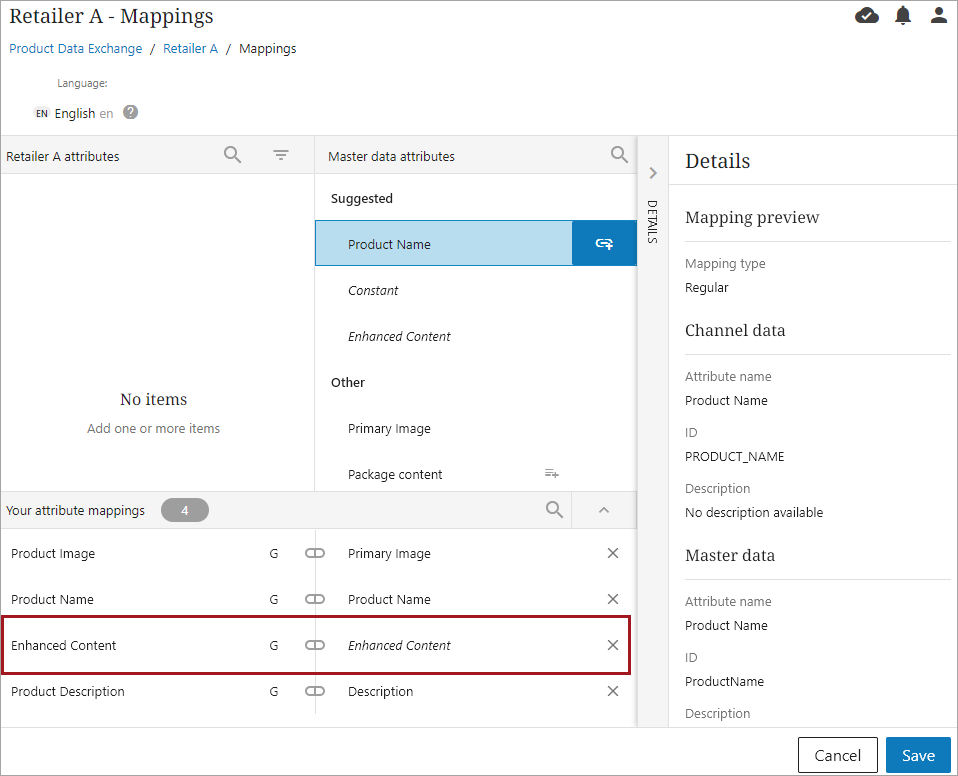
-
Now, when a URL is published, it will automatically display in the attribute column created, in this case, it will automatically appear in the Enhanced Content attribute column in master data.