This release delivers new features alongside planned channel updates and a preview of upcoming capabilities. Behind the scenes, we've also implemented infrastructure enhancements to improve system performance, reliability, and stability.
This update includes new features, planned channel updates, and future update preview.
New Features
The new functionality is described below:
-
Amazon Channels: Improved Handling of Non-editable Attributes
-
Submission Comment Removed from Direct Channels
-
Improvements to Channel Data Enrichment Flow
Amazon Channels: Improved Handling of Non-editable Attributes
In the Amazon Vendor and Seller channels, some attributes are designated as 'non-editable attributes,' meaning Amazon does not allow these attributes to be changed once values have been established. Such attributes often contain fundamental information such as External Product ID Type, External Product ID, Brand Name, etc. The list of 'non-editable attributes' differs by market and category. Subsequent submissions from PDX that attempt to change these attributes typically lead to error messages from Amazon, warning users they are trying to change a value that is non-editable.
Display Changes
Previously, non-editable attributes were not visually distinguished in PDX. This release adds visual indicators to identify these attributes. Once a product has been submitted to Amazon and assigned an ASIN, non-editable attributes will appear as disabled fields in the Grid View:
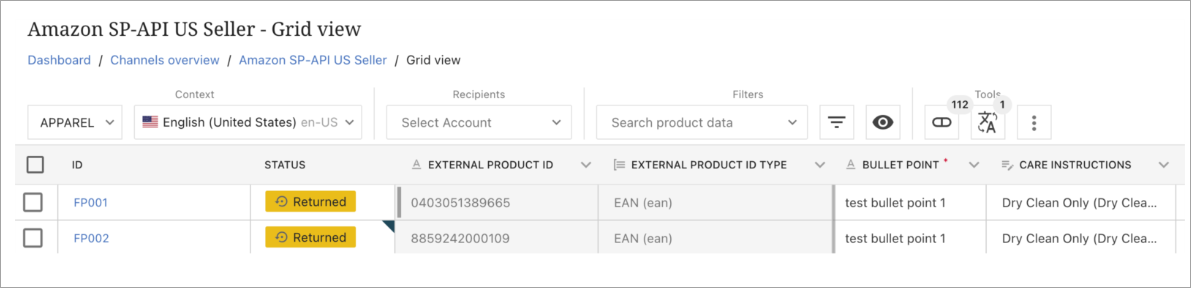
Retrieval and Submission Changes
When products are submitted, Amazon will compare the incoming products and potentially match incoming products with existing listings, and in the case of a match, update the existing listing with information from the new submission.
Non-editable attributes can cause challenges because Amazon now requires that submitted values must match the existing values of the target product. Mismatches can result in error messages from Amazon, such as the one below:
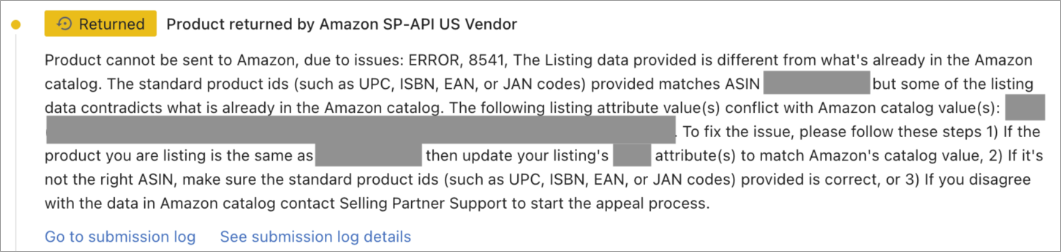
Amazon Seller Central offers more information on these (and other) error codes: https://sellercentral.amazon.com/help/hub/reference/G200692330.
To provide a streamlined approach to working with non-editable attributes, PDX has retrieved the values of the non-editable attributes from the matched product. The values are made visible in the retrieved data layer:
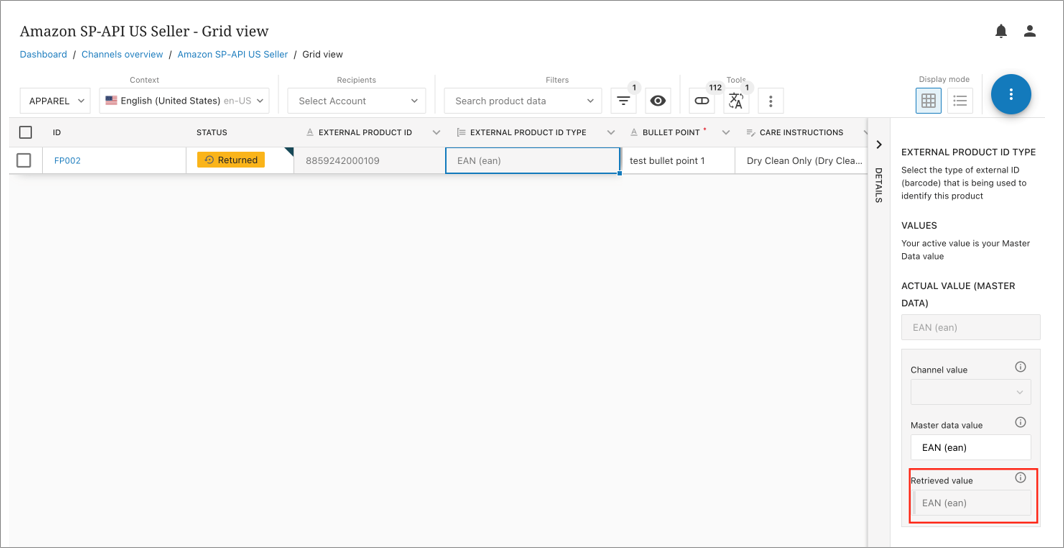
Mapped data or manual channel value edits override the retrieved data. Until now, aligning mapped or manual data with the data expected by Amazon has been a manual task. This release introduces a configuration option: PDX can prevent updates to an attribute value in Amazon after the initial publish.
The configuration is performed in Channel Management under the Amazon Channel: Select an attribute and move it to the right-hand side using the blue arrow, then save the change.
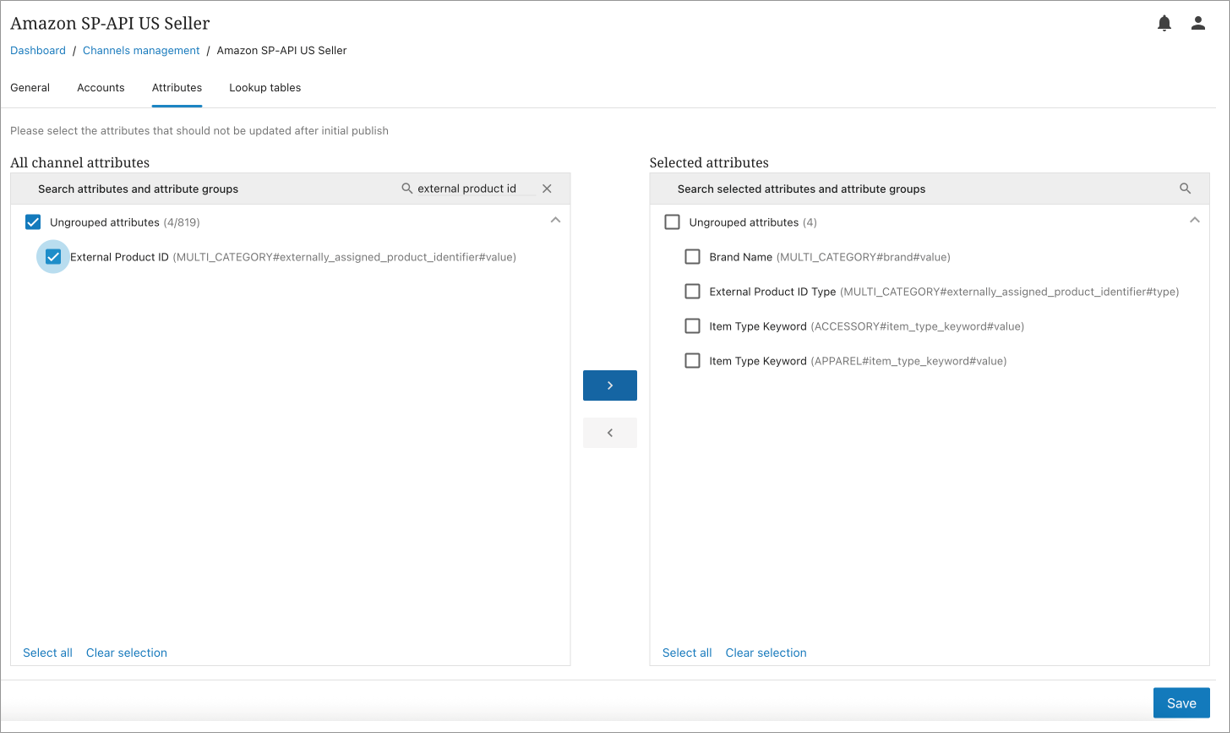
When products are submitted, all attributes selected using this method will use the Amazon value. Any mapped or manually added values are ignored.
Submission Comment Removed from Direct Channels
Previously, users were provided with the option to add a 'Submission comment' on the submission dialog. However, adding such a comment has no effect in Direct Channels. With this release, the option has been removed in all direct channels.
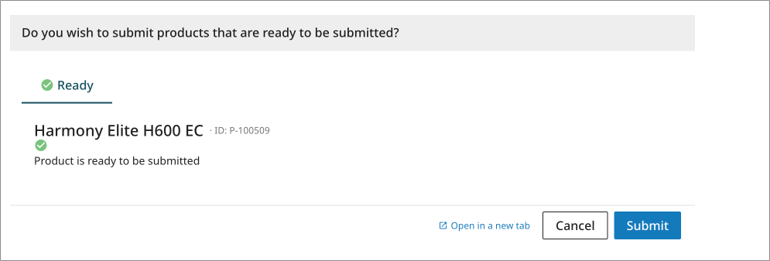
The option remains available in Configured Channels as the comment can be made available to the receiver via an email, for example.
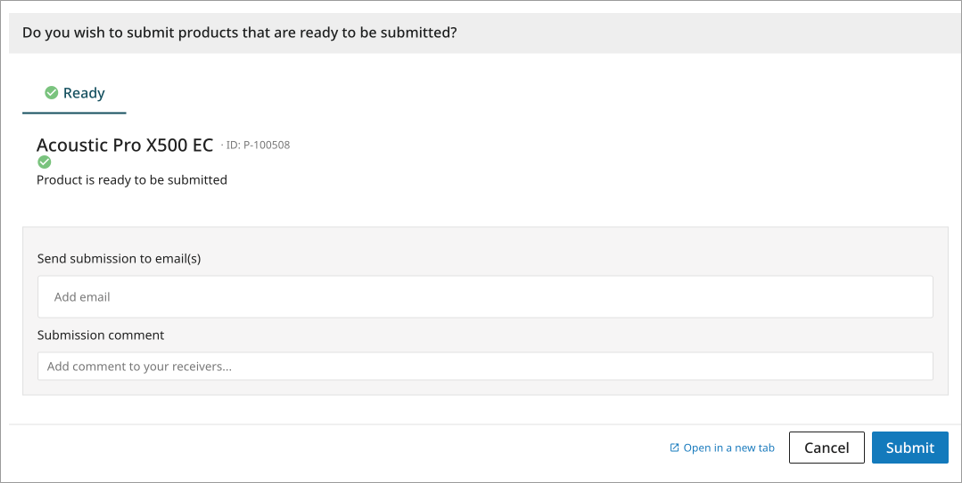
Improvements to Channel Data Enrichment Flow
The channel enrichment flow (defined as the export of product data to Excel from a given channel to provide additional production information and finally import the updated Excel file directly back to the same PDX channel) has received two improvements.
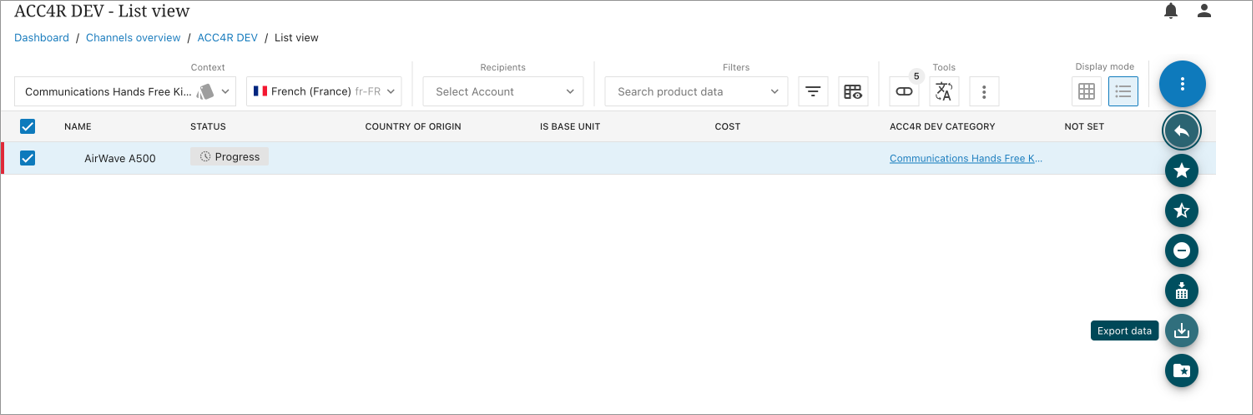
-
LOV validations have been included in the Excel file exported from the channel, ensuring that attribute values added to the file will be compliant with the channel requirements upon import.
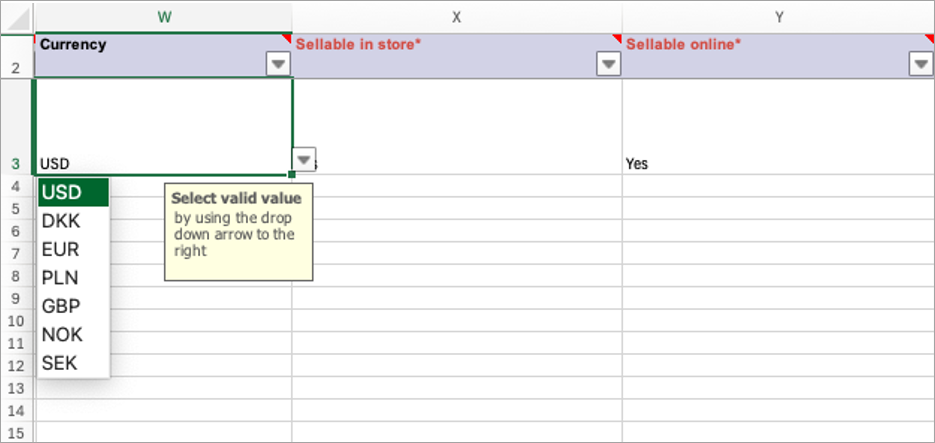
-
Brands can now add publicly accessible URLs to flat asset attributes in the Excel file. The assets linked are automatically downloaded and added to the appropriate products when imported.
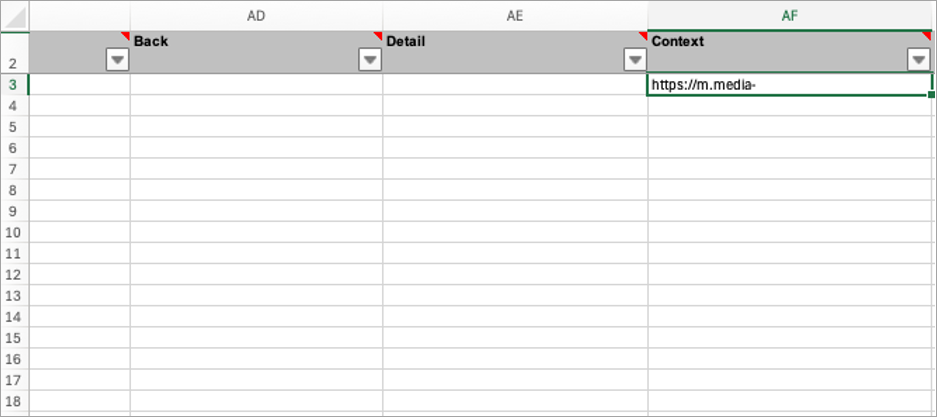
The screenshot below provides an example:
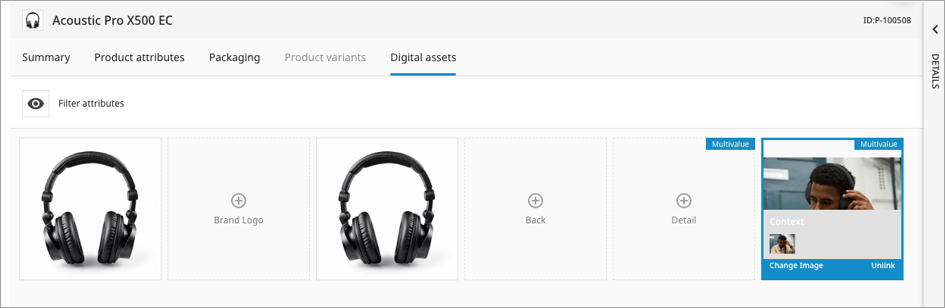
Planned Channel Updates
The planned channel updates are listed below:
1WorldSync Channel Update
The following update was made to the 1WorldSync Channels in PDX on December 22, 2025.
Previously, the below composite attributes were market specific:
-
marketingMessage
-
tradeItemFeatureBenefit
After the update, these attributes have also become receiver specific and will consequently now also appear with a blue R in the mapping screen as in the below screenshot:
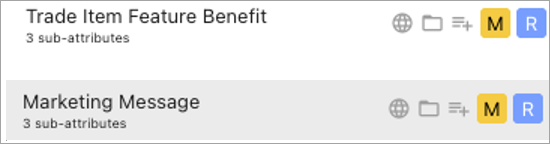
This action was taken in part to match the 1WorldSync IM 8.68 December release.
The remaining parts of IM 8.68 will be introduced to the 1WorldSync Channels in PDX when testing has been completed.
Brandbank Channels Update
The Brandbank channels in PDX are scheduled to be updated to match the Brandbank Release 20 on February 23, 2026.
The exact content of the Brandbank release will be announced by NBB here: https://integrationhub.brandbank.com/documentation/data-model-releases (login is required).
Future Update Preview
The following will be available in a future update:
Support for Additional Product Statuses in Email Notifications
Additional product statuses will be added to the daily email subscriptions for product statuses. Users will be able to subscribe to daily emails notifying them of new products accepted or retrieved from STEP for further enrichment.
Additionally, email notifications for new Accepted, Rejected, Returned, and Retrieved products will be enabled by default for all PDX users, reducing time to market. Users will be able to opt out of such email notifications in their PDX account settings if they do not wish to receive those notifications.
Channel Hierarchy in Mapping Screen
We are working on improving the overview of mappings in hierarchical channels, such as 1WorldSync and Configured Channels with multiple receivers, by introducing a channel hierarchy in the mapping screen.
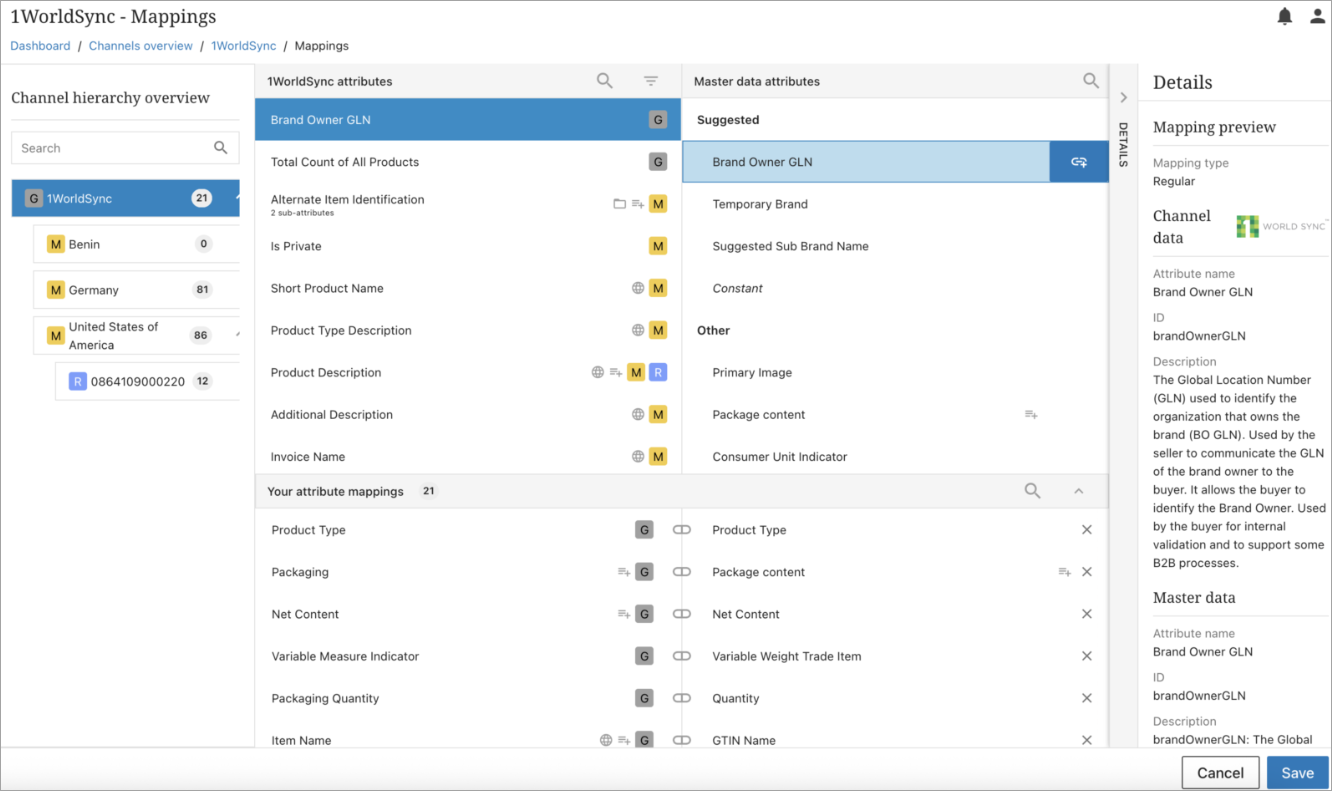
Note: Future update deliveries are subject to change.
Next Update
The next update to PDX is scheduled for February 11, 2026.