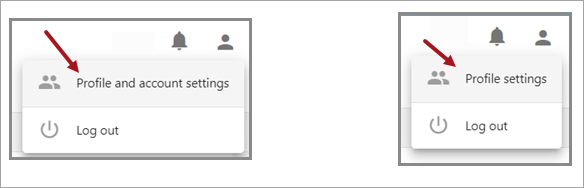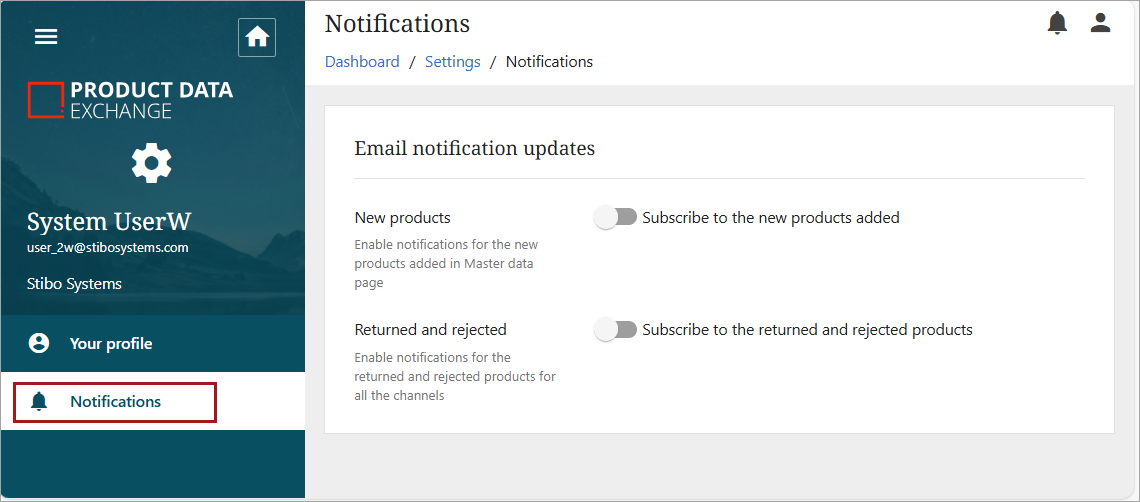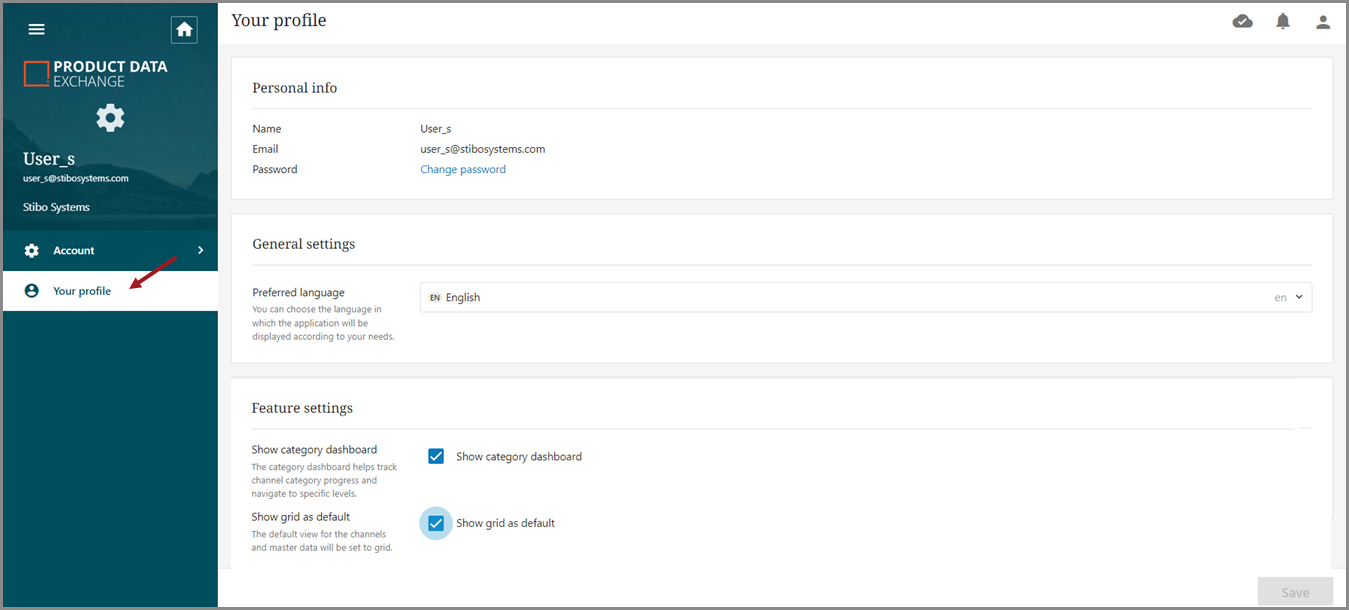The profile and account settings views are available for users under the user icon on the main screen. Client admin users will have a Profile and account settings view option, and regular users will have a Profile settings view option.
If a user clicks on the applicable settings view, a new sidebar will appear in the tool. Both user levels will have the 'Your profile' and 'Notifications' options.
Your profile provides settings such as resetting the password, preferred language, and user level feature settings. The 'Show grid as default view' setting allows a user to set the grid view as the default view for channels and master data in order to immediately start working in the preferred mode.,
client admin users will also have an expandable 'Account' option. If selected, the Notifications settings can send email updates to the user for new products added to Master data and/or returns and rejected products in channels.
Your Profile User Settings
Your Profile
-
Personal info: shows user name, email, and an option to change the existing password.
-
General settings: provides option to select the preferred language for the account.
-
Feature settings: provides the following options for selection:
-
Show category dashboard—the category dashboard helps track channel category progress and navigate to specific levels.
-
Show grid as default—the default view for the channels and master data will be set to grid.
-
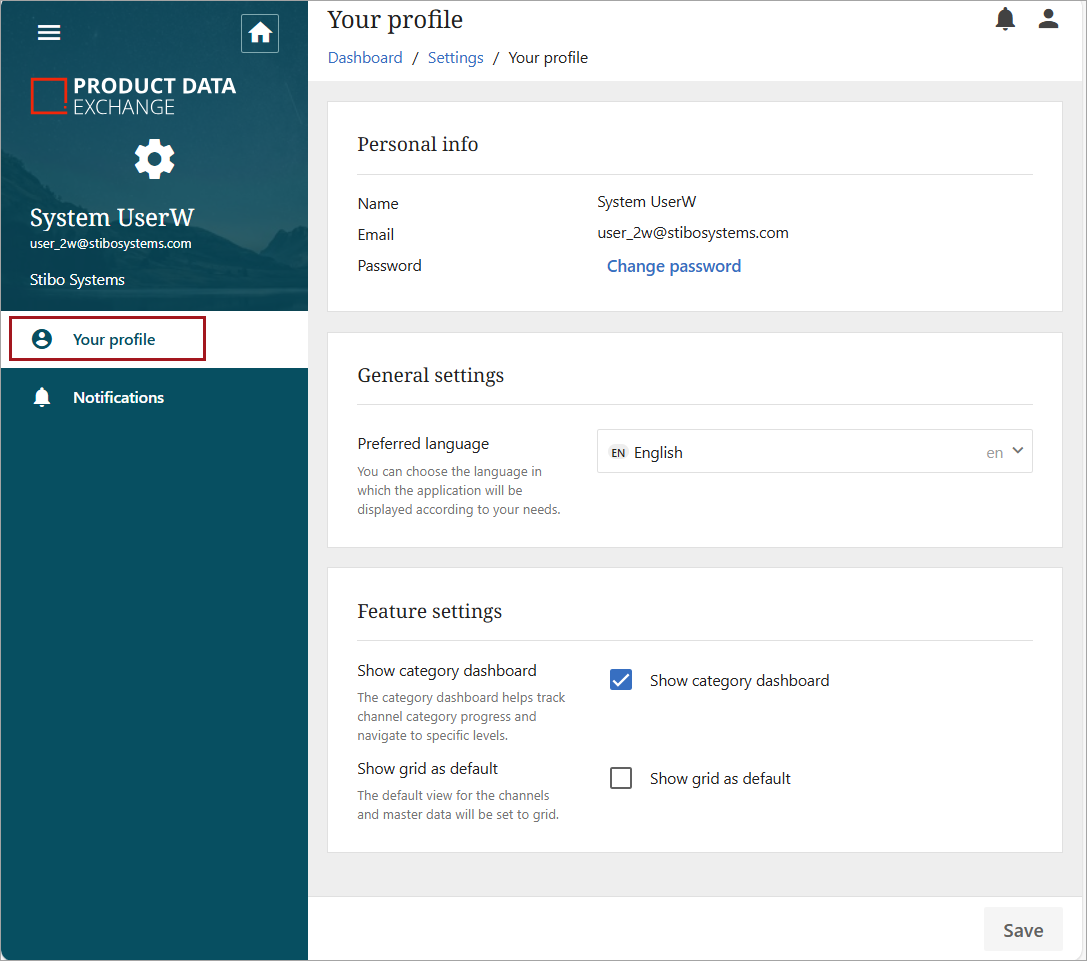
Notifications
The 'Notifications' settings can send email updates to the user for new products added to Master data and/or returns and rejected products in channels.
Client admin users will also have an expandable 'Account' option.
Account
Client admin users will also see an expandable menu for Account options.
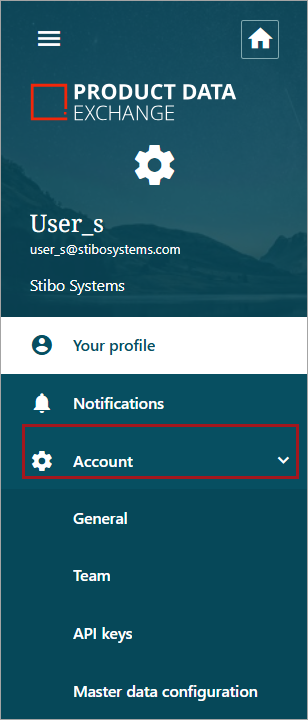
-
General: provides general information about the account and settings available only to admin users.
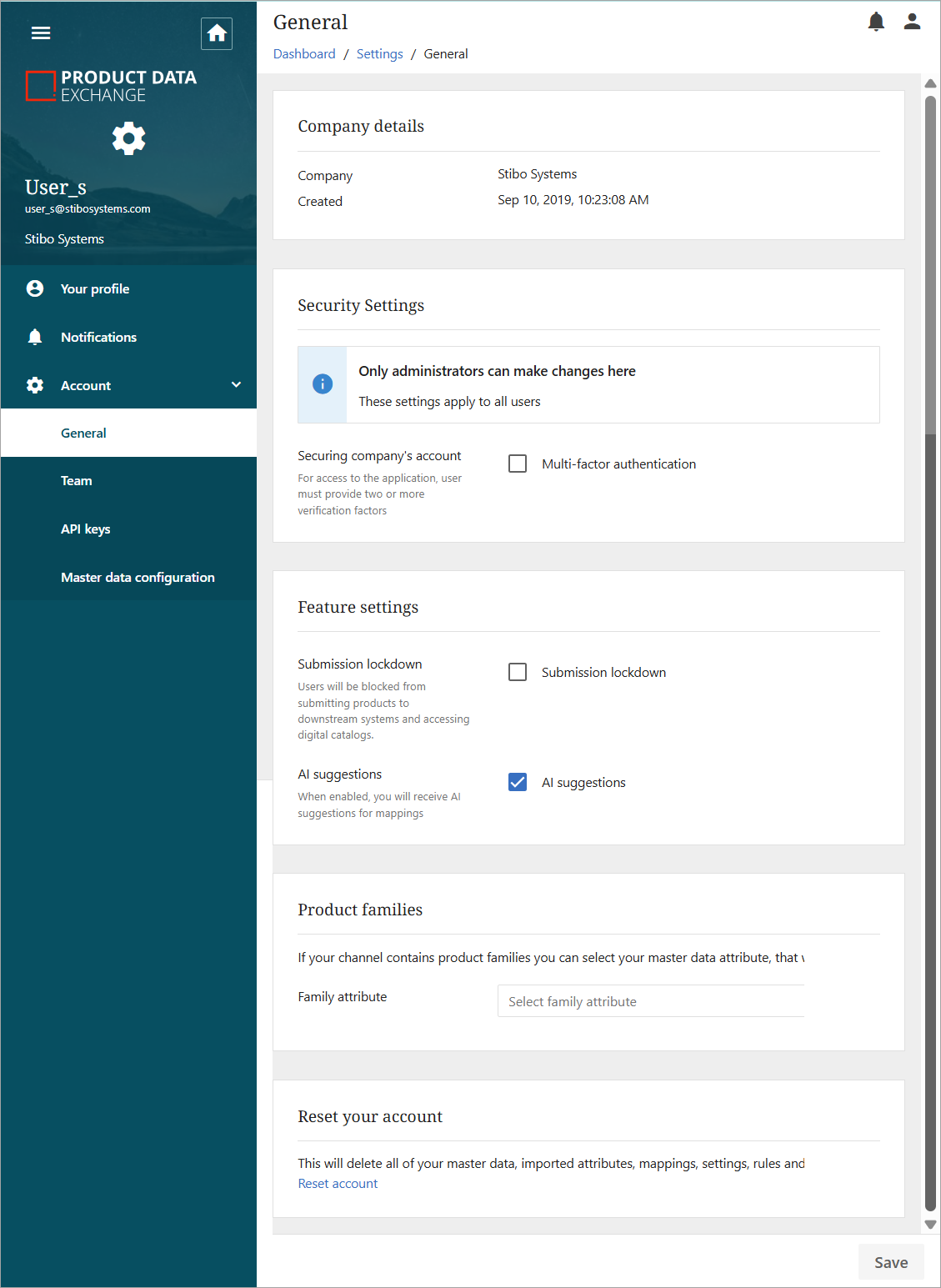
-
Team: more information on adding users and managing teams is available in the User Management topic.
-
API keys: provides option to add and delete API keys. More information on creating and using API keys is available in the API Key Creation topic.
-
Master data configuration: previously available under Configuration -> Master settings. More information on master data configuration is available in the Master Settings topic.