In order to use status flags for workflows, a setup group that can hold status flag objects must be configured. This only needs to be done once on any system and if already completed, this configuration is not required.
The required setup can be verified by skipping to step 3 below and checking if the option to create a status flag is available from the setup group that houses workflows or any other setup group defined as a parent on the 'Status flag type' defined in step 2 below. If you are able to create a status flag, then you may proceed directly to the Configuring Status Flags in Workflows topic to add status flags to a particular workflow.
Prerequisites
The below configuration instructions require that a setup group has first been created for workflows. If the Workflows setup group found in step 3 below is not present, refer to the Initial Setup for Status Flags in Workflows topic to configure it.
Configuration
- On System Setup and select Object Types and Structures > Basic Object Types to find the Status Flags type object type.
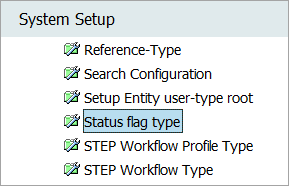
- Select the References tab, click the Add Parent link, select the Workflows node (or any other node where status flags will be created) in the dialog that pops up, and click Select to close the dialog. The end result should appear as below:
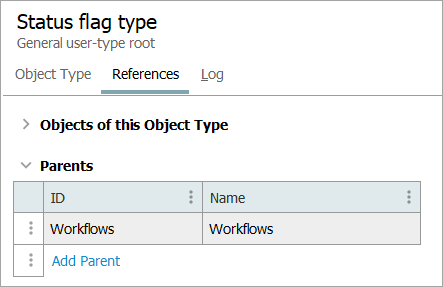
This allows status flags to be created under the selected setup group.
- To create a status flag, go to the selected setup group, right-click on it, and select Create status flag.
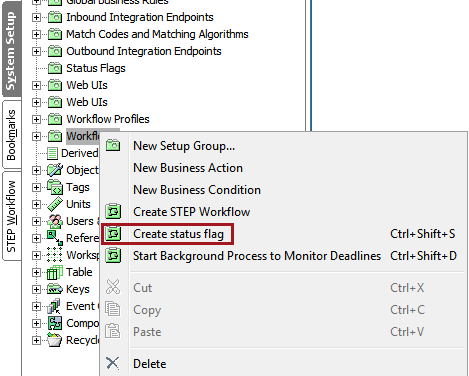
- Give it an ID, name, and click Create. The status flag displays under the selected node.
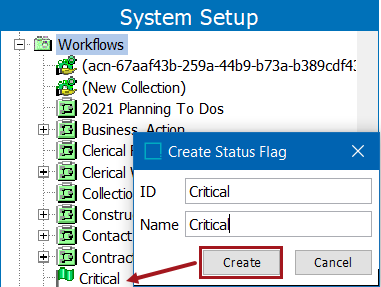
Create as many status flags as are needed to support the workflows that require them.
Note: Any workflow using status flags will automatically have a default flag applied to each task. Therefore, it is useful to create a standard or 'Normal' flag that can be applied as the default.
Status flags are global, meaning that once they are created, they can be used by any workflows in the system. However, status flags are not available in any workflows until they have been applied to each workflow in which they are needed. Refer to the Configuring Status Flags in Workflows topic for details.