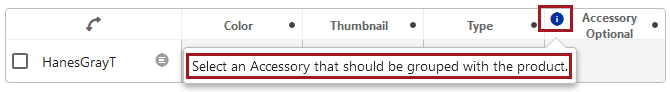Help texts can globally configured, per reference type, to provide information to end users about a reference or its metadata, and how the reference should be populated.
The method of adding help text described in this topic is best applied when help text for a given reference is the same wherever that reference type is used. For instance, let us say a series of products must reference an accessory product using the 'Accessory Optional' reference type. By enabling global context help on the reference type itself, any reference component added in the Web UI will display the same help text wherever it is added, giving guidance to the end user about which accessory product to reference.
Using this method, help texts can be added to multi-object editors and grid views (Node Lists), or to individual object editors (Node Editors), as shown below.
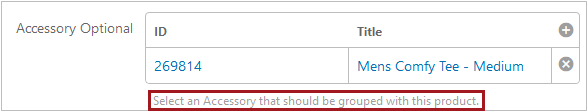
This section describes the steps necessary to provide reference help texts in the Web UI.
Prerequisites
To configure reference help text, it is expected that the user has knowledge of System Setup functions and the Web UI designer.
For configure help text globally, the system must first have a metadata attribute available to house the global help texts. For more information on creating description attributes, also called metadata attributes, refer to Creating Attributes in the System Setup documentation
To make a metadata attribute valid for reference types, navigate to the reference object type under System Setup > Object Types & Structures > Basic Object Types. Click on 'Reference-Type,' and under 'Valid Attributes', click 'Add Attribute.' Select the metadata attribute you have created and add it.
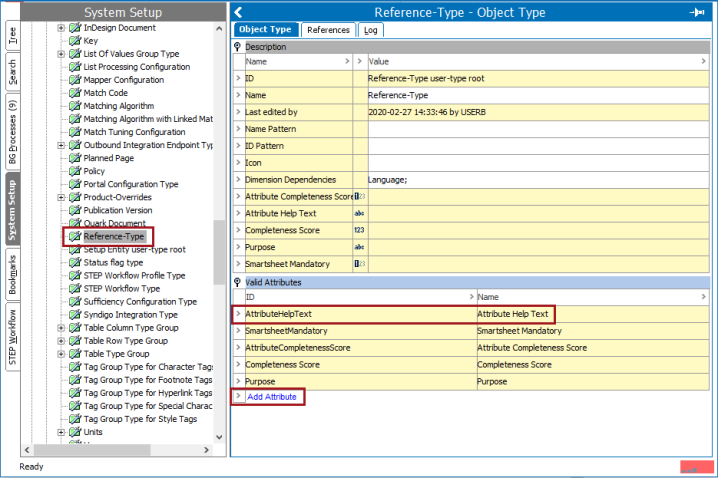
Once completed, follow the below steps to enable reference help text in the Web UI.
Identify the Metadata Attribute Used for Help Texts in System Settings
To ensure the appropriate help text flows to the relevant reference components in the Web UI, the metadata attribute created in the previous step in the workbench must be specified in the 'Context Help metadata attribute' setting in Users & Groups.
To navigate there, first open the System Setup tab in the workbench, navigate to the Users & Groups root node, open the Web UI Settings flipper, and in the setting called Context Help metadata attribute, type the ID of the metadata attribute. In this example, the ID for the created metadata attribute is 'AttributeHelpText.'
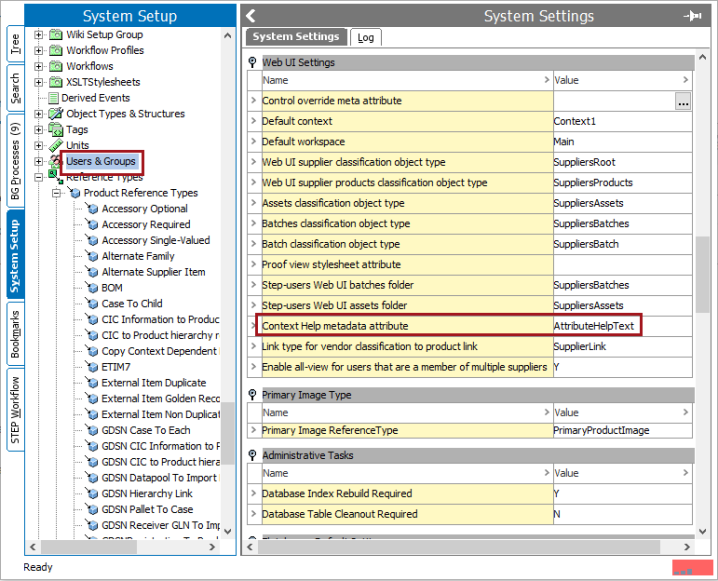
Then navigate to the new attribute. Once there, open the 'Validity' tab and select which reference type the attribute should be valid for. In this example, and in the screenshot shown below, the attribute 'Attribute Help Text' has been made valid for all product reference types, which includes 'Accessory Optional.' This allows unique global context help to be configured for each product reference type.
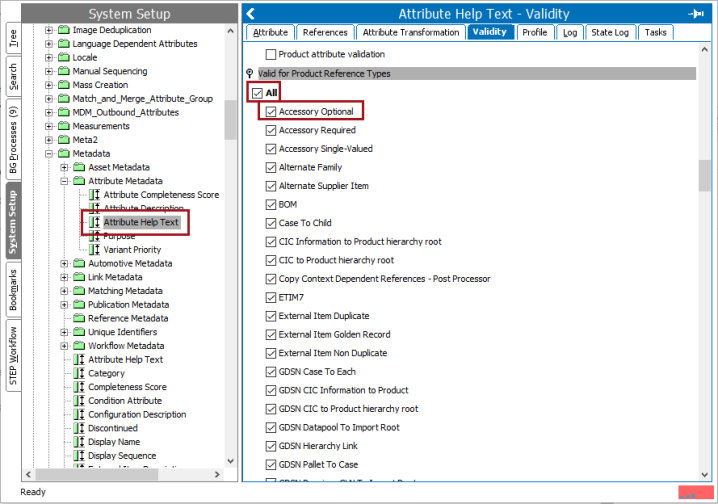
With the metadata attribute specified in Users & Groups, and made valid for product reference types, the attribute must now be populated valid for the reference object type. In this example, the text is 'Select an Accessory that should be grouped with this product' and it has been added to the 'Accessory Optional' reference type.
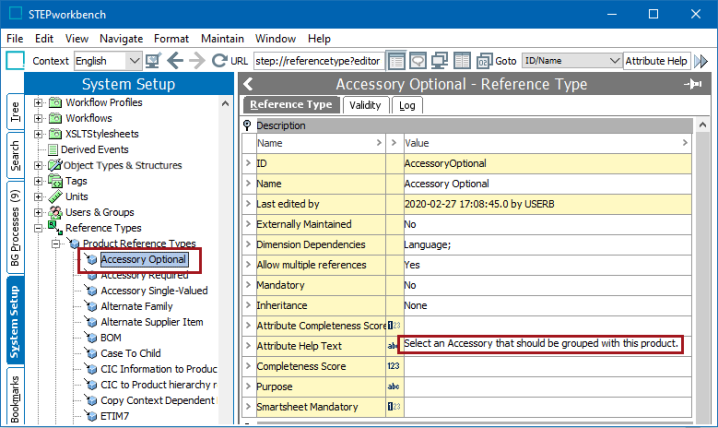
Set Component Properties in the Web UI
Once the workbench setup is complete, help text for references can be enabled in the Web UI.
For the 'References' component for Node Editor screens, users can determine whether the configured help text displays beneath the field (Display below input fields), or displays after a user has clicked the help icon to the right of the field (Click icon to display). This is configured on the Node List Properties page in the designer:
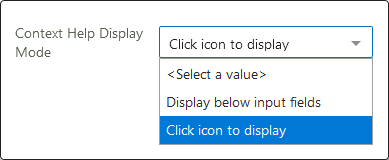
The help text displays like this in the Node Editor:
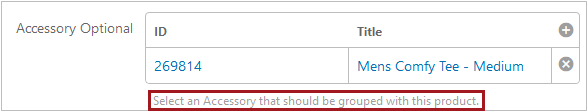
And like this in a Multi Edit View Mode on a Node List (via a click of the help text icon):