The Remove Attribute Rows/Columns in Group transformation enables you to remove all attributes from the table that belongs to an attribute group. This transformation is useful, for example, when you want to ensure that a specific set of attributes do not appear in the table.
Prerequisites
The instructions in this topic assume that you have already added the transformation to your table by following the instructions in the Add a Transformation to a Table or Table Type subsection of the Table Transformations topic here.
Example
Before
The below table contains five columns built from attributes that appear in the same attribute group (DataVisualization). this is how the table looks before the transformation is applied.
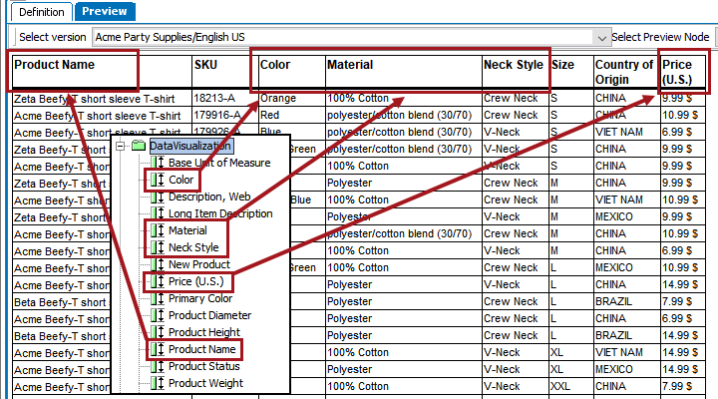
After
This is how the table looks after the transformation is applied. The five columns are removed.
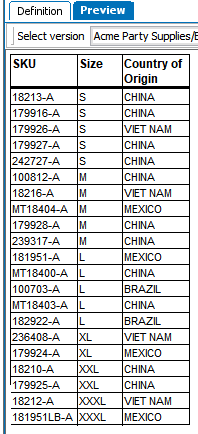
Steps
- After adding the transformation, under Parameters, click the ellipsis button (
 ). The Remove Attribute Rows/Columns in Group dialog displays.
). The Remove Attribute Rows/Columns in Group dialog displays.
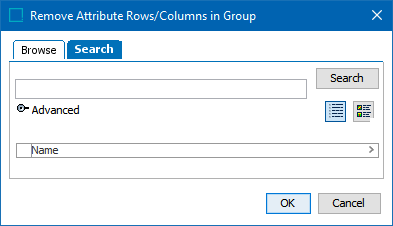
- Search or browse for the relevant attribute group, then click OK.
- When you have selected an attribute group, the transformation is applied to all attributes in the table that belong to the Attribute Group.