The Merge Equal Rows/Columns transformation merges consecutive rows or columns if they have identical data.
Prerequisites
The instructions in this topic assume that you know how to add a transformation to your table by following the instructions in the Add a Transformation to a Table or Table Type subsection of the Table Transformations topic here.
Example
In the following example, there are two consecutive columns with identical data, which are then merged by the Merge Equal Rows/Columns transformation.
Before
This is how the table appears before the transformation is applied.
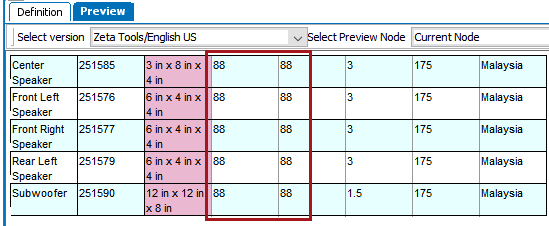
After
This is how the table appears after. There is now one column with the '88' values.
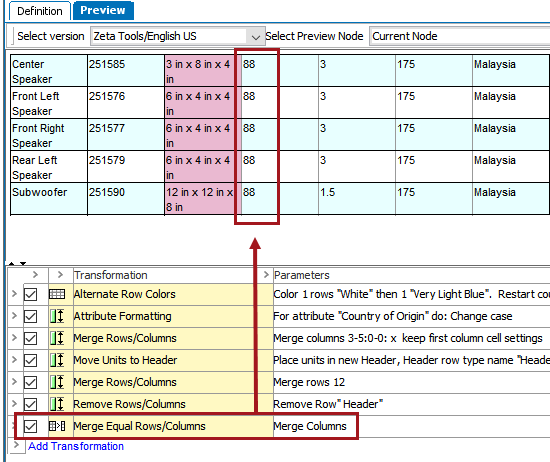
Steps
- After adding the transformation, under Parameters, click the ellipsis button (
 ). The Merge Equal Rows/Columns dialog displays.
). The Merge Equal Rows/Columns dialog displays.
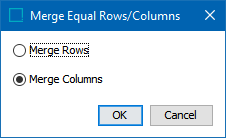
- Select whether you want to Merge Rows or Merge Columns, then click OK.
- The transformation is applied.