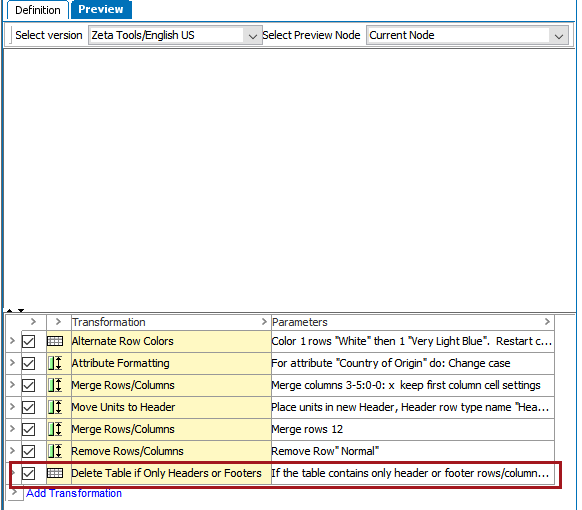The Delete Table if Only Headers or Footers transformation checks if all of the current rows or columns in a table are designated as Headers or Footers, i.e., if they are designated as anything other than Normal Row in the System Setup for Rows and Columns. If either all rows or all columns are headers or footers, then the entire table is deleted.
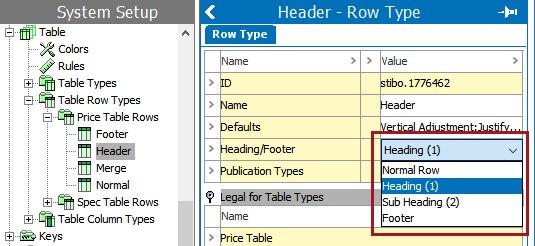
This transformation is used when prior transformations, such as Remove Rows/Columns or Remove Empty Rows/Columns, have been applied to the table, leaving only header rows and/or footer rows. Since the table no longer has any relevant content, it should not be mounted on an InDesign page. By removing the remaining headers and/or footers, the entire table is removed and nothing is output to InDesign.
This transformation can be applied both on rows and columns. It requires no additional configuration, and has no additional functionality other than deleting the table.
Prerequisites
The instructions in this topic assume that you know how to add a transformation to your table by following the instructions in the Add a Transformation to a Table or Table Type subsection of the Table Transformations topic here.
Example
In the following basic example, a transformation that removes all 'Normal rows is first applied, then the Delete Table if Only Headers or Footers transformation is applied.
Before
This is how the table appears on the Definition tab. It has one Header row and five Normal rows.
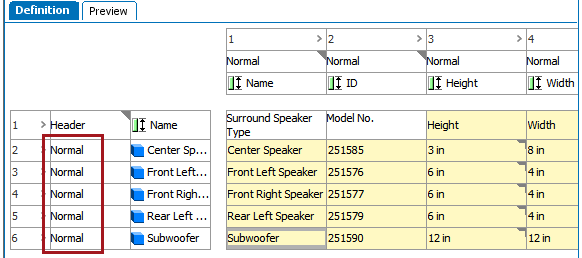
Before the transformation to remove all Normal rows is applied (Remove Rows/Columns), the table looks like this:
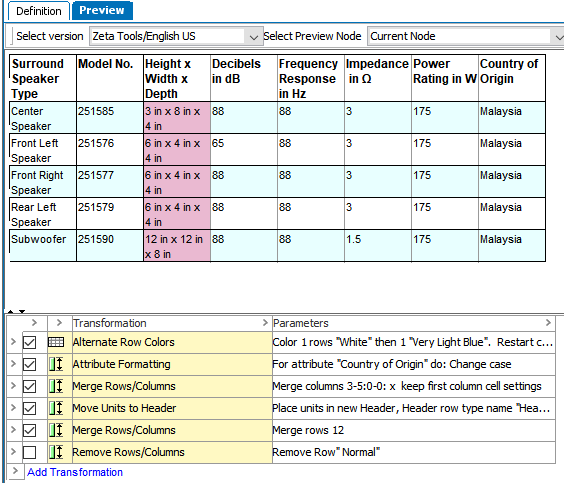
After applying the Remove Rows/Columns transformation, all that remains of the table is the Header.
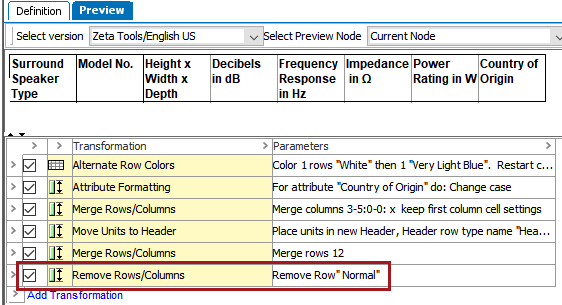
After
After applying the Delete Table if Only Headers or Footers transformation, the remainder of the table (the Header row) is deleted, leaving nothing.