The settings under Table Defaults establish the default unit that will be applied to the height or width of columns, rows, and entire tables in the workbench table editor for STEP tables. For example, the default unit can be set to Picas from the dropdown menu as shown below.
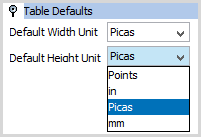
Once the default units have been set, the units will be the default units in the table editor as shown in the image below. If no default unit is selected, the default units will be blank and must be manually selected every time.
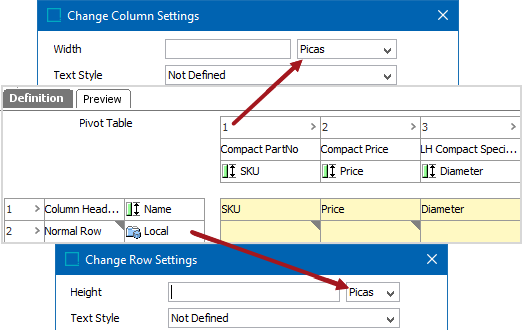
For more information on STEP Tables, refer to the Tables documentation here.