By default, the system creates a revision on an object if a user makes a change to the object and the time from when the object was first touched after the last revision was made is greater than the timing threshold. This is particularly useful in cases where an object is primarily maintained by a single user and would not otherwise have a revision made without that user choosing to do so manually. The threshold functionality ensures that changes are recorded, without creating an excessive number of revisions.
The global default number of hours for all revisable objects is 168, or one week, before a revision is created. If any user acts on the object during the time frame specified by the threshold parameter, a revision is made when the time is exceeded. If no one acts on the object during that time, no revision is made.
The number of hours can be changed in System Setup > Users and Groups > Revisability Settings flipper. Update the 'Threshold (hours) for changes by same user to generate a new revision' parameter.
- The minimum allowed hours is 24, and there is no maximum.
- If the parameter value is blank, the auto-revision functionality is disabled, and all revisions must be made manually or will be made due to different users modifying the revisable object.
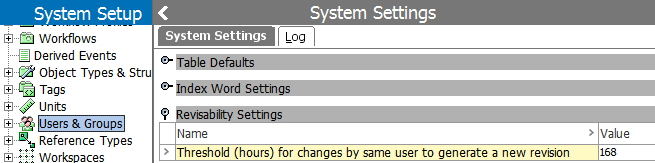
Important: Set the parameter at or above the 168 (one week) default to prevent creation of an excessive number of revisions.
When an object gets a revision due to reaching the threshold parameter value, it is noted with 'elapsed time' on the object's Status tab > Comment column.
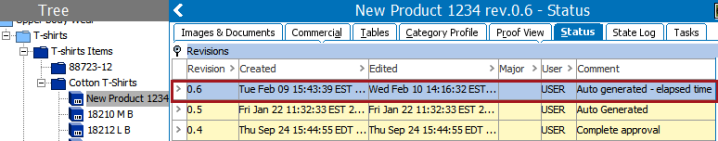
Revisions are created before the set number of hours expires using the manual method or other automatic methods, as described in the Generating Revisions topic here.