A Product to Classification Link Type defines a set of rules for linking products into classifications. This link type displays the products under the linked classification folder as a parent / child relationship, which is how it differs from a classification reference type where the source is a product and the target is a classification.
Products should only be added to the PPH (primary product hierarchy) once. A product displayed within a classification folder is a shortcut to the actual object in the primary product hierarchy. Regardless of the number of classification folders that display the product, they all have the same ID and are the same object. Edits made to the product are displayed in all places that display that ID.
Note: Deleting an object from a classification folder deletes every instance of the object. To remove a product from a classification folder, while continuing to display it in the PPH, only remove the product to classification link from the product's References tab.
For example, in the image below, the pen products classified into 'Writing Tools' are the same products that are displayed in the primary product hierarchy. Since a Product to Classification Link Type controls which products are valid to be linked into the 'Writing Tools' classification, it can be configured to allow pens to be linked into 'Writing Tools,' and also prevent products like hammers from being linked.
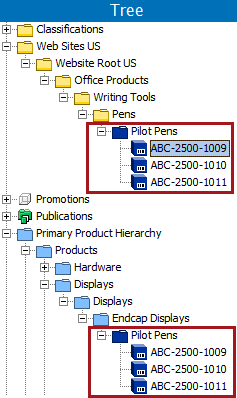
Consider the following elements when setting up a product to classification link type:
- Adding a link to an attribute group allows grouping of references and links, customized views, and added security via user group privileges. For more information, refer to Attribute Groups for Reference and Link Types.
- Dimension dependency determines if the link is displayed in a context, based on the selected dimension point. Metadata is not shared between dimension points, so values must be added for each link. For more information, refer to Dimension Dependent Reference and Link Types.
- Metadata attributes on a link allow description attributes to supply additional information about the link itself. For more information, refer to Metadata Attributes on Reference and Link Types.
- Dimension dependent links are displayed based on the Visibility setting. For more information, refer to Visibility of Reference and Link Types.
To create a product to classification link type, follow the steps outlined in Creating a Product to Classification Link Type.