Completeness metrics define what data is considered when evaluating the completeness of an object. STEP allows the use of multiple completeness metrics simultaneously. This is useful, for example, if multiple channel specific completeness measurements are required. An attribute can be created to hold completeness scores for a specific completeness metric, thus offering a means to display different completeness measurements for the same object. Additionally, multiple metrics can use the same completeness score attribute.
Note: A completeness metric does not have to be an attribute with associated completeness scores. In these cases, all data objects (attributes and references) are part of the completeness calculation and have an equal score.
Configuration
- Optionally, when creating a completeness metric, create an attribute that can hold the completeness score values.
Note that if you want to migrate legacy completeness values stored in a special system attribute to a Description attribute, the attribute must meet a series of requirements. For more information, refer to the Migrating Completeness Scores to Description Attributes section of the Data Profiling documentation here.
If an attribute is not going to be used for migrating completeness scores, it does not have to meet these requirements.
- To configure a completeness metric, open the editor for the desired metric object, and from the dropdown select Standard Completeness Plugin.
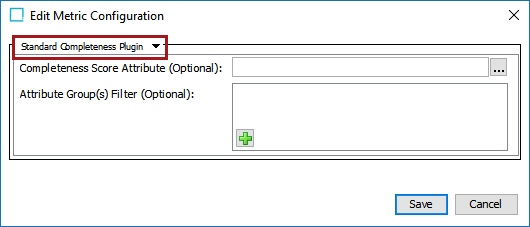
- The Completeness Score Attribute field allows you to select which attribute will hold the completeness scores for the completeness metric, if applicable. If nothing is specified, all elements of the object that could contribute to the overall object completeness score will, and they are all weighed evenly.
The Attribute Group(s) Filter specifies which attributes and references / links should be considered in the completeness calculation.
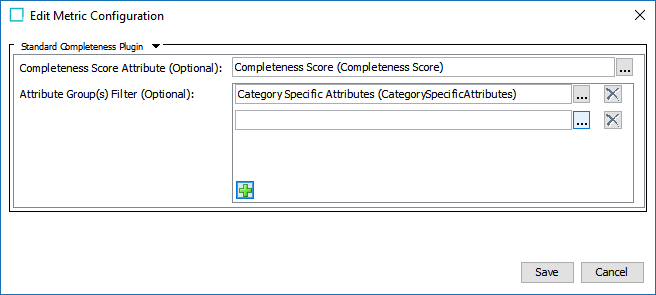
The Completeness Plugin provides the following options:
|
Selection |
Description |
|---|---|
|
No attribute or attribute groups are selected |
All data objects (attributes and references) are part of the completeness calculation, and they have an equal score. |
|
An attribute is selected |
Only completeness scores from the selected attribute are used for the completeness calculation. |
|
One or more attribute groups are selected |
Only completeness scores from data objects in the selected attribute group(s) are used for the completeness calculation, and they have an equal score. |
|
An attribute and one or more attribute groups are selected |
Only the completeness score from the selected attribute is used for the completeness calculation. |
- Select 'Save,' and the metric is ready to be used in a data profile.
On the Completeness Metric tab, in the Configuration area, you can view the configuration settings.
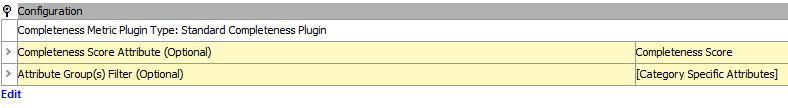
Note: If data containers should be considered for an entity's completeness score, the completeness metric must use default settings.