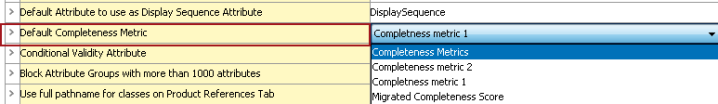Completeness scores are stored in a standard description attribute. This means that all values can be stored as STEPXML and that completeness score setups can be moved easily between systems.
Before STEP version 7.4, completeness score values were stored in a special system attribute. To migrate values from the system attribute to a Description attribute, use the Migrate legacy completeness functionality in Users & Groups.
Migrate Completeness Scores
The following describes the steps involved in migrating completeness scores to a Description attribute:
-
Create an attribute that can hold the completeness score values. The attribute must meet the following requirements:
-
Description attribute.
-
Single valued attribute.
-
Validation base type Integer.
-
Externally maintained.
-
Not dimension dependent.
-
Valid for the basic object type Attribute/stibo.normalattribute.
-
Valid for the basic object type CP-Link-Type/CP-Link-Type user-type root.
-
Valid for the basic object type Reference-Type/Reference-Type user-type root.
-
Valid for the link type Product Attribute Link Type/Product attribute validation.
-
Valid for the link type Classification Attribute Link Type/Classification 1 attribute validation.
For information on how to set validity on an attribute, refer to the Setting Validity of Description Attributes section of the System Setup documentation here.
- In System Setup, click Users & Groups.
- In the Product Information Manager Default Settings area, click the Migrate Legacy Completeness Functionality button.
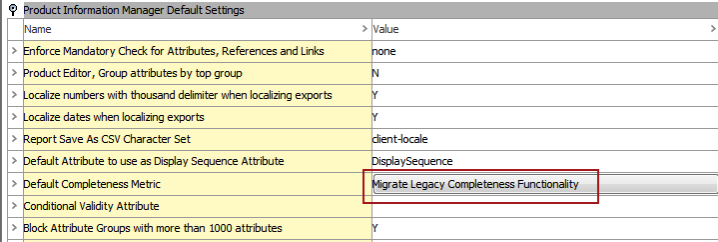
- In the Migrate Legacy Completeness Functionality dialog, select the attribute created in Step 1 to hold the completeness scores. In order to progress with migration, an attribute must be created first.
During the migration process, a Completeness Metric object is created, and an ID and a Name must be specified for the object. Select a Setup Group to hold the Completeness Metric.
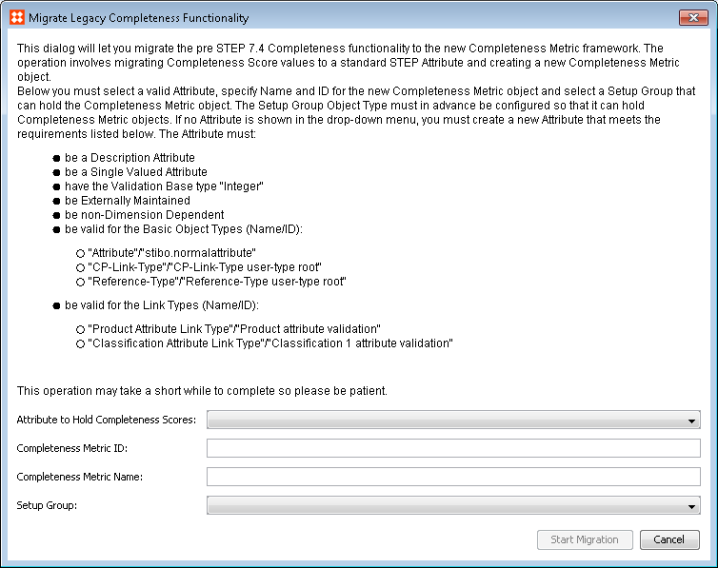
The migration is not performed as a background process, so the dialog stays open until the migration has completed.
The migration is a one-time process and the Migrate Legacy Completeness Score button is not available after the migration has been completed. Instead, select the default completeness metric from a drop-down list.