An active event processor uses an associated background process to handle the scheduled invocation of the processor. The event processor's Background Processes tab contains information about the available processes. Hover over a BGP ID to display the background process link, click it to open the individual background process.
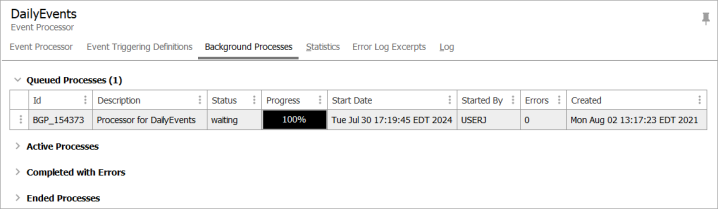
Note: The functionality of the event processor Background Processes tab is the same for integration endpoints.
The BGP information related to the selected event processor includes:
- ID: Provides ID of the Background Process. Hovering over it displays the background process (BGP) link. Click on the link to open the individual Import Background Process.
- Description: Describes the background process as specified by the user.
- Status: Provides the status of the background process. The Status field can possess any one of these statuses at a given time: Waiting, Failed, Suspended, or Succeeded.
- Progress: Displays the percentage of the BGP complete on a progress bar.
- Start Data: Displays the timestamp of when the Event Processor was invoked to run the BGP.
- Started By: Shows the user name of who initiated the background process by invoking the Event Processor.
- Errors: Displays the number of errors that occurred in the BGP
- Created: Shows the timestamp of when the queue was created for the first time.
This information is also available from the BG Processes tab under the Event Processor node when selecting a processor.
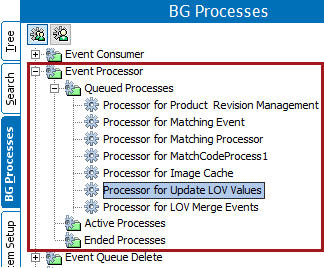
For more information, refer to the following topics:
- The event processor editor is defined in the Maintaining an Event Processor topic.
- Background process states are defined in the BGP States and Quarantine Status topic.
- Background processes are defined in the Background Processes and Queues topic.