In the object editors, the validation base types are indicated by icons as shown below. For example, the description attribute 'Condition Attribute' has the 'Condition' validation base type. 'Condition Attribute' is valid on the 'Hazmat' attribute, and displaying that editor shows the condition icon ( ).
).
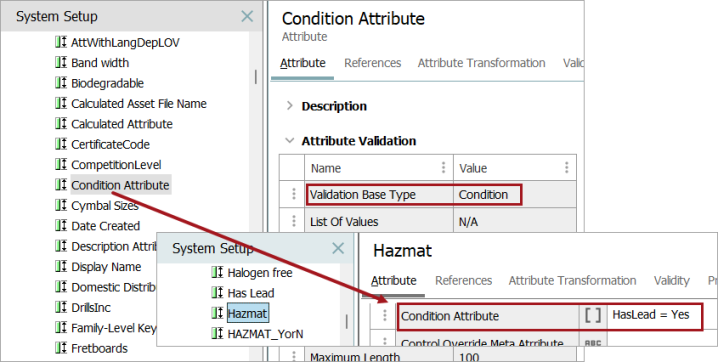
|
Validation Base Type |
Icon |
Description |
Example |
|---|---|---|---|
|
Condition |
|
Allows applying conditions. |
[AttributeID] = [Value1];[Value2] |
|
Date |
|
Allows a date to be entered according to a predefined input mask, indicating the valid pattern of the value. Since the mask is predefined, a Mask value is not entered within the Attribute Validation settings. Units cannot be applied to 'Date' attributes. Note: This validation type has been superseded by the two validations of 'ISO Date' and 'ISO Date and Time'. Recommended practice is to use one of these newer validations and to not use the 'Date' validation. If you do use this validation, you cannot apply a locale to the value on data exports, and, in many cases, searching for objects by date values will be inconsistent and inaccurate. |
The mask is: DD-MON-YYYY. A valid date is e.g., 15-JAN-2025 |
|
Embedded Number |
|
Prefix, number, unit, and suffix are stored as separate entities.
Numbers can be searched on without regard for the surrounding text.
In the examples:
The following calculated attribute functions can extract different pieces of the Embedded Number entry:
For more information, refer to the Calculated Attributes topic. |
±2g of protein ≈35°C ≤0.2% THD |
|
Fraction |
|
Allows numbers including dash (-), slash (/), and decimal. |
Valid values: 1/2, 1-1/2, 1.5 Invalid value: 1 1/2 |
|
Fraction (No Decimal) |
|
Allows numbers including dash (-) and slash (/) only. |
Valid values: 1/2, 1-1/2 Invalid value: 1 1/2, 1.5 |
|
GLN |
|
Validates the length and check digit of the thirteen digit GLN. |
1111111111116 |
|
GTIN |
|
Validates the lengths check digits for multiple GTIN types. For instance, if an attribute is valid for either an EAN-8 or an EAN-13, this attribute can be configured to validate against either of them. By default, the GTIN Validation Base Type will validate the GTIN-8, 12, 13 and 14 digit numbers. If the requirement is to validate only the GTIN-8 and 13 digit numbers and not the GTIN-12 and 14 digit numbers, an input mask will have to be set so that 12 and 14 digit number are not accepted. For more information refer to the Input Masks section. |
22222220 or 4444444444444 |
|
GTIN-8 |
|
Validates the length and check digit of the eight digit GTIN. |
22222220 |
|
GTIN-12 |
|
Validates the length and check digit of the twelve digit GTIN. |
333333333331 |
|
GTIN-13 |
|
Validates the length and check digit of the thirteen digit GTIN. |
4444444444444 |
|
GTIN-14 |
|
Validates the length and check digit of the fourteen digit GTIN. |
55555555555555 |
|
Integer |
|
Allows only whole numbers. |
Valid values: 5, 26, 199, and -23. Invalid values: .250, 67.34, and 50 1/2 |
|
ISO Date |
|
Allows a date to be entered according to an internally predefined input mask, indicating the valid pattern of the value. Since the mask is predefined, a Mask value must not be entered within the Attribute Validation settings. Units cannot be applied to 'ISO Date' attributes. Note: It is strongly recommended to set Strict Validation to Y on any attribute that is 'ISO Date' validated. For more information, refer to the explanation of 'Strict Setting' in the Validation Rules topic. For workbench users with an assigned locale and a setting of 'Y' for 'Localize dates,' values may be entered not only in the ISO format but also by the locale's format. Both types of entry will be accepted, and for either type of entry, the workbench display will show the value in the locale's format, but the value stored in STEP will always be the ISO format. |
The mask is: YYYY-MM-DD A valid date is e.g., 2025-01-15 |
|
ISO Date and Time |
|
Allows a date and time to be entered and displayed in the ISO 8601 (pre-2019) format. Since the mask is predefined, a Mask value must not entered within the Attribute Validation settings. Units cannot be applied to 'ISO Date and Time' attributes. Note: It is strongly recommended to set Strict Validation to Y on any attribute that is 'ISO Date and Time' validated. For more information, refer to the explanation of 'Strict Setting' in the Validation Rules topic. |
The mask is ISO 8601 (pre-2019): YYYY-MM-DD HH24:MI:SS A valid date is e.g., 2025-01-15 12:15:40 |
|
LOV |
|
LOV must be selected containing the valid values. Units cannot be applied to 'LOV' attributes. |
An LOV (List Of Values) will contain the valid values of an attribute, e.g.,
|
|
Number |
|
Allows any numeric characters. |
Valid values: -15, -24, 78, 1, .34, and 384.5. Invalid values: Fractions such as 50 1/2 |
|
Number Range |
|
Allows a range of numbers, separated by a dash (-). First value must be less than or equal to second value. |
Valid values: 1.2-3.6, 100-100, 5-7 Invalid values: 7-5, 76 |
|
Numeric Text |
|
All characters (numeric and alpha) are valid. It is also possible to link a Unit. The numeric text validation base type should be used for numerical data that may at times have non-numerical values. Refer to the cell to the right for examples. Web UI users and those using the setSimpleValue() method in the business rules API: If using units and a user types a value in the field that matches a unit, but the user omits typing an explicit unit, then the text in the field becomes the value and the unit becomes null. If the attribute has a default unit, that unit is appended even if it matches the value string. The only exception to this behavior is if the text ends with a digit followed by a matching unit, e.g., '5m.' Examples to explain the concept described above are shown below (with 'm' being a valid unit and 'cm' being the default unit):
|
Valid values:
|
|
Numeric Text (exclude tags) |
|
This functions like the Numeric Text validation base type, except style tags are excluded from character counts. Additional tag exclusions are as follows:
For example, the phrase 'This is important information' contains 29 characters on output, which is acceptable for an attribute with a maximum length of 30 that uses the Numeric Text (exclude tags) validation base type. However, if using the Numeric Text validation base type (refer to the row directly above), the character count would be 42, since the value is stored in STEP as 'This is <bold>important</bold> information', with the bold style tags expanding the character count to 42. This example applies to character tags as well. |
|
|
Regular Expression |
|
Allows for the applying of regular expressions as a validation base type. For more information, refer to the Regular Expression topic in Resource Materials online help documentation. Regular expressions used as validation base type can be stored as a Validation Template, allowing you to create an expression once and then apply it to multiple attributes by selecting the template from the Validation Base Type dropdown. For more information, refer to the Validation Templates topic. |
[a-z]{3} ([0-9]{3}) |
|
Text |
|
All characters (numeric and alpha) are valid. Units cannot be applied to 'Text' attributes. |
|
|
Text (exclude tags) |
|
This functions like the Text validation base type except style tags are excluded from character counts. Additional tag exclusions are as follows:
For example, the phrase 'This is important information' contains 29 characters on output, which is acceptable for an attribute with a maximum length of 30 that uses the Text (exclude tags) validation base type. However, if using the Text validation base type (refer to the row directly above), the character count would be 42, since the value is stored in STEP as 'This is <bold>important</bold> information', with the bold style tags expanding the character count to 42. This example applies to character tags as well. |
|
|
URL |
|
Allows applying a URL. |
Valid http://www.stibo.com https://www.stibo.com http://stibo.com Invalid www.stibo.com stibo.com |
|
Validation Templates |
|
The standard validations that are available when creating a new attribute (Text, Number, Integer, etc.) may be augmented by adding new validations based on Regular Expressions. For more information about creating Validation Templates, refer to the Validation Templates topic. |

