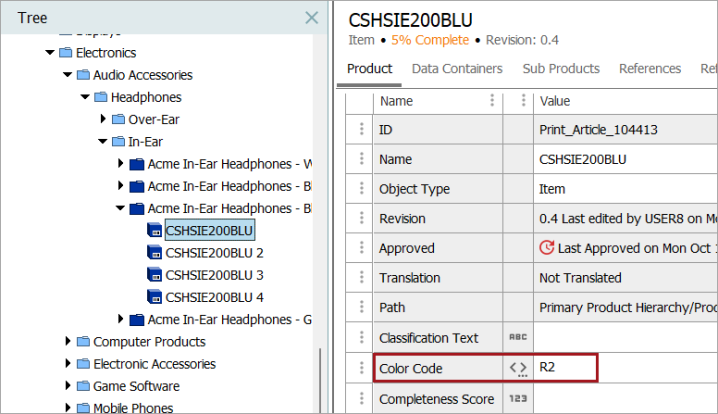These attributes hold characteristics, typically used for internal or search purposes. The contents of description attributes are not normally intended for direct publishing.
Description attributes are directly related to a specific object type such as product, classification, image, document, publication, and are automatically displayed in the Description field. There is no value inheritance to the nodes below.
Description attributes can also be applied to references, such as product to product references and also in the link between a product node and an attribute node.
The following are description attribute examples:
- Name (name of the specific object)
- Keywords
Description attributes are typically made globally valid for specific object types.
A description attribute value is the actual content associated with a description attribute.
|
Description Attribute |
Value |
|---|---|
|
Loading date |
05-jul-2008 |
|
Image quality |
|
Metadata Attributes
A metadata attribute is a description attribute that can be applied to the link between two objects. A link is, for example, a product to product reference or attribute(s) linked to the product(s). Metadata attributes hold information specific to a link between two nodes.
The following are metadata attribute examples:
- Display sequence, as applied to the link between a product node and an attribute node. It indicates a display sequence for the attributes relevant to the specified product folder or product.
- Mandatory, as applied to the link between a product node and an attribute node. It indicates that the product and all its sub products must have a value for the specified attribute.
Yes: Must have a value for the specified attribute linked to the product
No: Not Mandatory, may have the value for the specific attribute linked to the product.
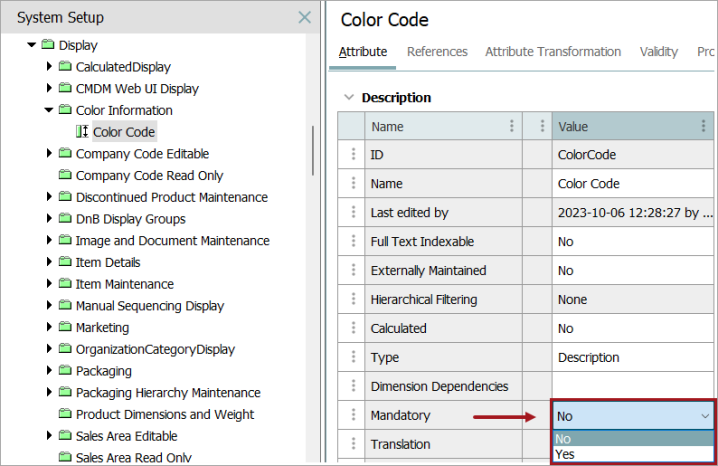
For more information about mandatory option, refer to the Product Information Manager Default Settings topic.
Linking Description Attributes to an Object Type
Once description attributes are created, they need to be linked to an object type, as follows.
- In System Setup, open Object Types & Structures and select the relevant Object Type to display the Object Type editor.
- Open the Valid attributes section and click the Add Attribute link to display the Select Attributes dialog.
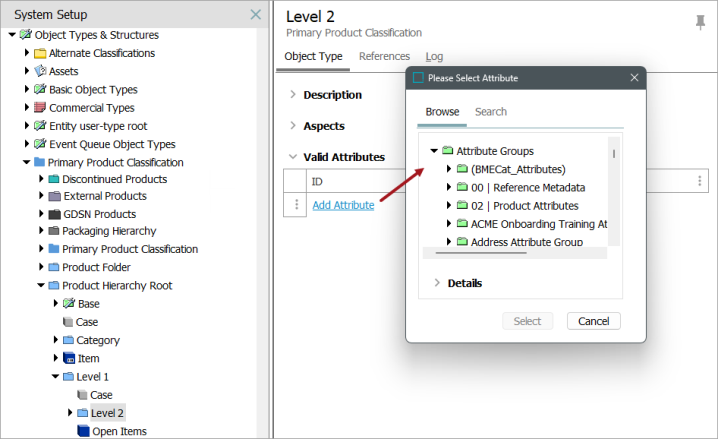
- Search or browse to the relevant description attribute, select it and click the Select button.
Note: The dialog shows both description and specification attributes. A message is displayed when a specification attribute is selected. The 'Select' option will be disabled for the specification attribute.
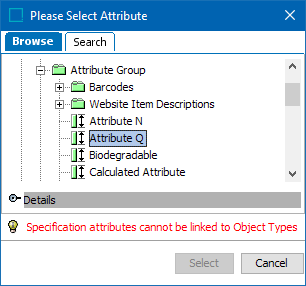
The description attribute displays as a field in the Description section in the appropriate editor for nodes of the selected Object Type.