Orphan attributes are specification attributes that although have a value for a product or classification, are not specifically linked to that product or classification. To make an attribute no longer an orphan, the attribute must be linked to the product or classification for which it has a value. In the workbench, an orphan attribute displays in italicized text. In the Web UI, orphan attributes display with a warning indicator and explanatory text.
An attribute can become orphaned in several ways:
|
Cause |
Description |
|---|---|
|
Product is moved |
A product may have been moved to another node in the product hierarchy, thereby losing the link to its attributes. |
|
Product is imported |
A product may have been imported with its attributes and values from another system, and the product is not yet classified. |
|
Attribute link is deleted on higher level |
A product has an inherited attribute with a specific value, and the inherited link to the attribute has been deleted. As the attribute has a value, it is not removed from the product, but it has become an orphaned attribute. |
Linking an Orphan Attribute
Orphan attributes are linked in the attribute editor References tab. It is also possible to link orphan attributes from the product editor Product tab and the classification editor Classification tab.
- In Tree, select the product with the orphan attribute, or alternately, in the Search Result tab, search and select the attribute.
The Product Editor appears.
- In the product editor, click the Product tab.
- Click the orphan attribute to be linked. The attribute editor appears.
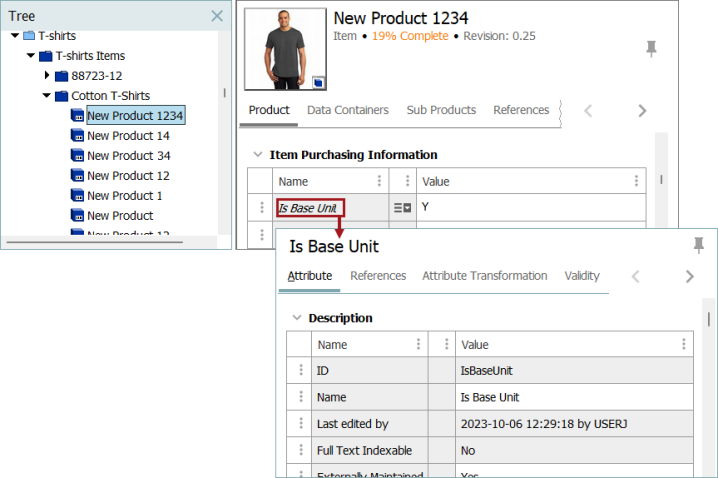
- In the attribute editor, click the References tab.
- Click Link to Classification or Link to Product.
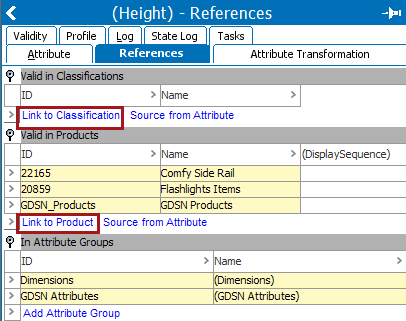
The Select Classification dialog box or Select Product dialog box appears.
- Search for or browse the classification or product hierarchy node to link to the needed object, and click Select.
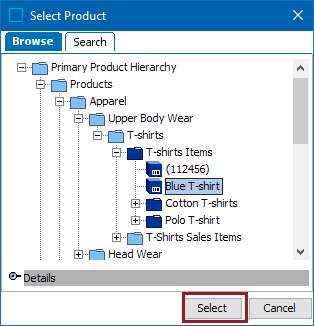
The attribute displays under Valid in Classification or under Valid in Products sections.
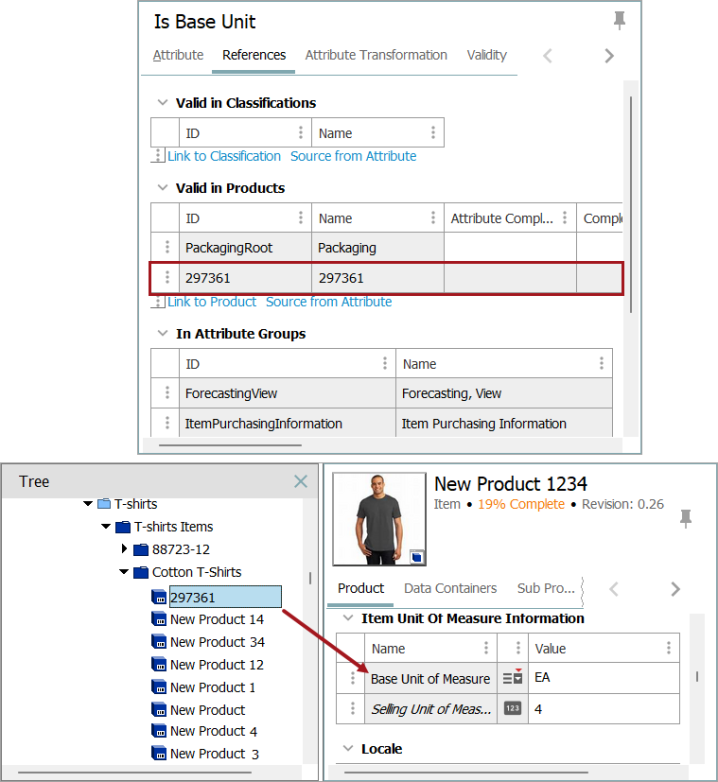
An orphan attribute has now been made valid for the selected classification or product node (and below), and the italic indication will disappear from the product editor.
For more information regarding linking specification attributes, refer to the Linking Specification Attributes topic.