This is one of the technical infrastructure data gathering methodologies and performance recommendations for server machines. The full list is defined in the Server Environment Recommendations topic here.
A DTP server can cause performance loss when the application server is waiting for the DTP server, for example, due to latency issues. The cause should be analyzed further.
For more information, refer to the Activity topic in the Administration Portal documentation here.
Analyze the DTP server waiting as follows:
- From the Start Page, click the System Administration button and supply the login credentials.
- On the Activity tab, set the Duration and Date / Time parameters according to when the performance issues were noticed.
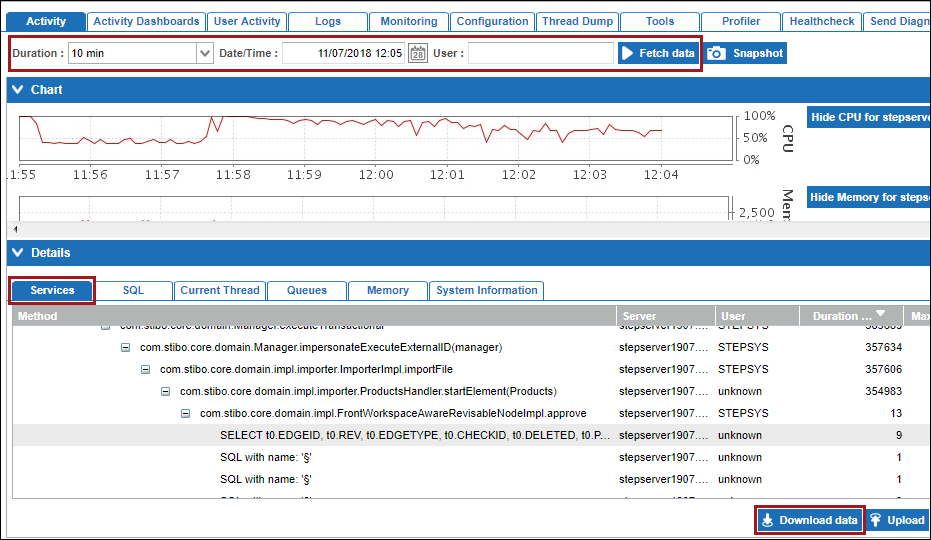
- Click the Fetch data button to load the data.
- Click the Details heading to display the Services tab.
- Click the Download data button.
- Open the downloaded XML file.
- Search for the 'com.stibo.ddsconnector' or 'com.stibo.idsconnector' service calls.
- Determine if the duration is significantly longer than expected. If so, consult Stibo Systems to look into the DTP Server.