Dun & Bradstreet (D&B) 'D-U-N-S' hierarchies are organizational structures that show relationships between companies using their D&B D-U-N-S Numbers. As part of the company profile request, additional D-U-N-S Numbers such as Domestic Ultimate Parent D-U-N-S, Global Ultimate Parent D-U-N-S and Headquarters D-U-N-S will be provided. Using these additional D-U-Ns and their family tree member roles, it becomes possible to build out and model these hierarchies in STEP. D&B data typically includes:
-
Company details (name, address, revenue)
-
Parent-child relationships (subsidiaries and parent companies)
-
Industry classifications (SIC, NAICS)
-
Geographical data (locations, regions)
-
Key executive information (President, etc)
Identifying what pieces of data are relevant for your hierarchy is critical. It may be necessary to model multiple types of hierarchies to account for different data elements. For example, you may want to model spatial hierarchies and organization structures.
For more general information related to hierarchies, refer to the topic Hierarchies.
Family Tree: Roles and Terms
-
Headquarters Organization, Branch, Division: The term 'headquarters' is used to distinguish business establishments that have branches or divisions reporting to them. Many headquarters companies do not report financial data for branches or divisions.
-
Parent Organization, Subsidiary, Affiliate: The term 'parent' is used to distinguish corporations that own more than 50 % of another corporation's capital stock. These owned companies are subsidiaries of the parent company. Affiliates are related to other businesses through common ownership by the same parent organization.
-
Domestic Ultimate: This is a term used to indicate the highest level parent within a corporate family tree that is domiciled in the same country as the requested company. A subject may be its own 'Domestic Ultimate.'
-
Global Ultimate: This is a term used to indicate the highest level parent within a corporate family tree. A subject may be its own 'Global Ultimate.'
Creating organizational hierarchies: Use Cases
Below are two use cases that illustrate how to implement and utilize organizational hierarchies in different scenarios.
Use Case 1
As a user, I want to publish D&B legal hierarchies to downstream applications for reporting purposes.
To do so, a customer must be matched and enriched via D&B. The enrichment response will contain additional D-U-N-S Numbers for Headquarters or Parents, Domestic Ultimate, and Global Ultimate D-U-Ns Numbers. This information can then be published and made available to other applications within the system landscape.
Use Case 2
As a user, I want to create a global organizational hierarchy in STEP for a customer using D&B data as a reference point.
To do so, first you must consider what data modeling elements are required and determine the specific D&B data required. In STEP, the recommended D&B data model utilizes two separate objects to keep a separation between the actual customer and its associated D&B enrichment record. A reference connecting these two objects is used to maintain the association between them.
For more information on the recommended data model for D&B, refer to the following:
When building out a hierarchy, it is important to consider that not every object within it should be modeled as a customer. In this situation, an aggregate object type can be created. The purpose of an aggregate object type is to have a persisted node within STEP that allows creation and maintenance of relationships between customers and other aggregate object types. For example, a subsidiary and headquarters aggregate object type could be created to place customers into organization hierarchies. Aggregates do not have much data associated with them, but are required building blocks to maintain and view hierarchies.
For this example, family tree member roles and D-U-N-S are used to determine appropriate corporate linkage. ACME Solar is a current customer that has been D&B matched and enriched. As part of the company profile request, a domestic parent company and global ultimate were returned with their associated D-U-N-S Numbers. Using this information in combination with a customer and aggregate data model, a simple organizational hierarchy like the below could be constructed. Business rules can be used to parse out domestic and global family members and create aggregate objects types with relationships for the original customer objects.
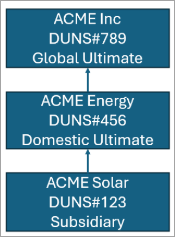
Once the hierarchies have been constructed, the Company Hierarchy Screen can be utilized to view it. For more information on how to configure and use this screen, refer to the topic Company Hierarchy Visualization and Maintenance. Now that we have access to a customer's organizational structure, we can use these insights for possible up-sale opportunities. Rather than selling to divisions or subsidiaries, entities higher up in the organizational hierarchy can be targeted.