Application coverage is determined by both the Condition and Part Type values. The existing and missing applications dropdown allows users to determine if their search should or should not contain existing and/or missing applications. The following three options are available for the existing and missing applications dropdown:
- Existing Applications Only
- Existing and Missing Applications
- Missing Applications Only
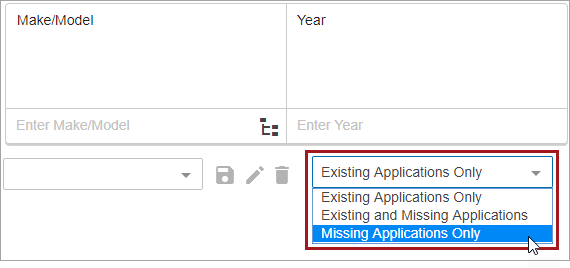
To search or report on missing applications, users can select either the 'Missing Applications Only' or 'Existing and Missing Applications' options from the dropdown located below the search boxes, and to the left of the Report button.
Important: Though it is not required, it is strongly recommended to include criteria for at least one Vehicle and one Part Type before conducting a missing application search. Failure to do so may result in very long search times, timeout, or inconsistent results.
When users select the 'Missing Applications Only' option, and the Search or Report button is clicked, the following occurs:
- STEP searches for and displays existing combinations of the vehicles and part types defined in the search that do not have applications.
- If the Part Type search box is left blank, then the results table will display a new row for each combination of the vehicle(s) valid for the search criteria and the part types valid for that vehicle (and/or any additional search criteria).
- If applications exist for the vehicles and part types defined in the search, then STEP checks if the applications cover all the different configurations of the vehicle. This is found by using attributes that are populated and have a validation path. The additional configurations of the vehicle(s) are displayed as a new row in the results table. For more information about validation paths, refer to the Automotive Validation Path Functionality topic within this guide.
Note: By default, search results are limited to 5,000 rows maximum. If a search needs to return more than the maximum results allowed, then an Application Coverage Report can be run to view the full results. For more information, refer to the Application Coverage Report topic.
When the 'Existing and Missing Applications' option is selected, in addition to the actions described above, STEP also searches for and displays existing combinations of the vehicles and part types defined in the search.
In other words, when a search for missing applications is run, by selecting either the 'Missing Applications Only' or 'Existing and Missing Applications' option, the populated values on the existing applications are evaluated to ensure that every option / criteria that is populated with a value (and included in the attribute group identified in the 'Application Condition Header - Group') is considered for all valid configurations of the selected vehicle(s). Each combination that is considered valid, and does not have an application, is displayed as a single row within both the Application Manager results table, and the Application Coverage Report.
Note: A blank / null value for any option / criteria equates to that option being valid for ALL values of that option.
For example, consider a vehicle that has two Sub Models, each of which is available with Gas or Diesel fuel types, and each fuel type has a valid configuration with each Sub Model; totaling four valid configurations of this vehicle. Further, assume that only Sub Model and Fuel Type are populated on the records we are working with (e.g., no other options have data populated in any of the existing records for the selected vehicle and part type), and that Sub Model and Fuel Type are both included in the attribute group identified in the application condition header. Some of the scenarios based on data population and the expected missing coverage outcome are as follows:
|
Existing Record |
Missing Application Record |
|---|---|
|
One record where Sub Model and Fuel Type are null |
None, as the existing record is understood to work for all Sub Model and Fuel Type options |
|
One record where Sub Model is populated with Sub Model 1 and Fuel Type is null |
One record: Sub Model 2 + null Fuel Type |
|
One record where Fuel Type is populated with Gas and Sub Model is null |
One record: null Sub Model + Diesel |
| One record where Sub Model is populated with Sub Model 1 and Fuel Type is Gas | Three records: Sub Model 2 + Diesel, Sub Model 1 + Diesel, Sub Model 2 + Gas |
| Two records: Sub Model 1 + null Fuel Type, Sub Model 2 + Gas | One record: Sub Model 2 + Diesel |
| No records |
One record with both Sub Model and Fuel Type as null |
Improving Part Type Accuracy
As previously mentioned, the application data model (Automotive - Application Model) includes a relationship between conditions on applications and different configurations of vehicles. This is possible due to the automotive validation path functionality. However, sometimes the conditions on specific part types need to be considered to ensure that missing applications display more accurately.
For example, when searching for missing applications for spark plugs on a 2013 Audi A3, the result table will list both Gas and Diesel engines, since Diesel engines do not use spark plugs, this is inaccurate. However, when the validation path functionality is implemented in conjunction with the 'Missing Application Conditions' attribute and the 'Check path for missing application' business condition, the search results will display more accurately because the application coverage will consider both the Condition and Part Type values.
To implement this improvement, the automotive validation path functionality and Check Path for Missing Application Business Condition must be implemented. For more information, refer to the Automotive Validation Path Functionality and the Business Condition: Check Path for Missing Application topics within this guide.