Business rules use the Logger bind to write to the main STEP log file on the application server (step.*.log) when the condition or action runs. This bind is available within the 'Binds to' dropdown, as shown below.
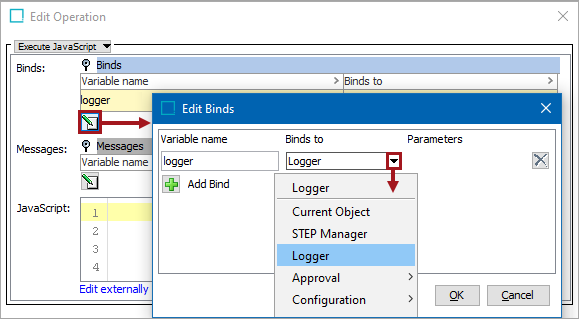
After development and debugging a new business rule, it is recommended to include the business rule ID and the context in the log message to aid in troubleshooting when required.
Note: When testing a business rule, Logger writes directly to the test dialog, not to the STEP log file.
Configuration
To use any bind:
-
Create a business rule as defined in the Creating a Business Rule, Function, or Library topic.
-
Edit the business rule as defined in the Editing a Business Rule or Function topic.
-
In the Edit Operation dialog, add the bind to a business rule, as defined in the Adding a Bind topic.
-
In the Edit Operation dialog, optionally add Messages, as defined in the Localized Messages for JavaScript Business Rules topic.
-
In the Edit Operation dialog, add JavaScript to call the bind.
Java Logger Class Shorthand
The Logger bind is shorthand for the Java Logger class. This variable is always bound in, gives access to a java.util.logging.Logger object, and allows logging of messages at the following severity levels:
logger.fine("Message to log");
logger.info("Message to log");
logger.warning("Message to log");
logger.severe("Message to log");
By default, the STEP log does not register messages at the 'fine' severity level.