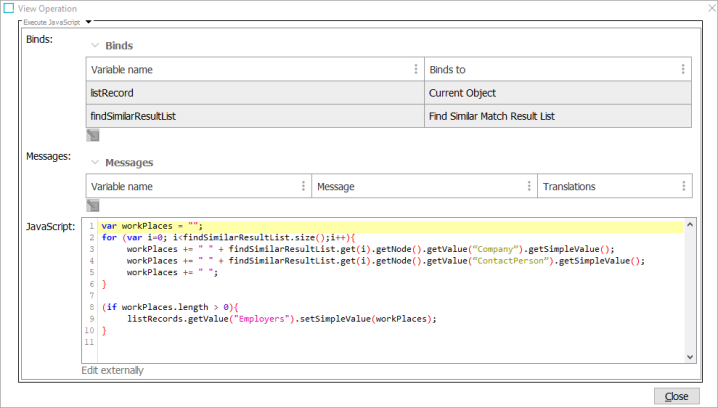List processing configurations can use the Find Similar Input Object and the Find Similar Match Result List binds as defined below in JavaScript business rules identified by the List Processing Find Similar Configuration.
For more information on the List Processing Find Similar Configuration, refer to the List Processing Find Similar Master Data Operation topic in the Data Preparation documentation.
The binds can be found within the 'Binds to' dropdown as shown below.
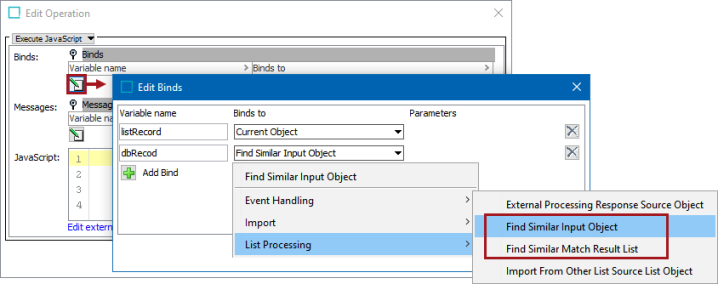
Configuration
To use any bind:
-
Create a business rule as defined in the Creating a Business Rule, Function, or Library topic.
-
Edit the business rule as defined in the Editing a Business Rule or Function topic.
-
In the Edit Operation dialog, add the bind to a business rule, as defined in the Adding a Bind topic.
-
In the Edit Operation dialog, optionally add Messages, as defined in the Localized Messages for JavaScript Business Rules topic.
-
In the Edit Operation dialog, add JavaScript to call the bind.
Examples
The following JavaScript examples use the related bind(s).
Important: Example scripts should not be used as-is without thorough testing, including updating the script to match object and link types that exist on your system. JavaScript variable names are case-sensitive.
Find Similar Input Object
Binds to the current master data entity or product and is used in the Input Transformation business action required by the List Processing Find Similar Configuration.
Note: Only list records can be modified, not master data. An exception error results from an attempt to update master data.
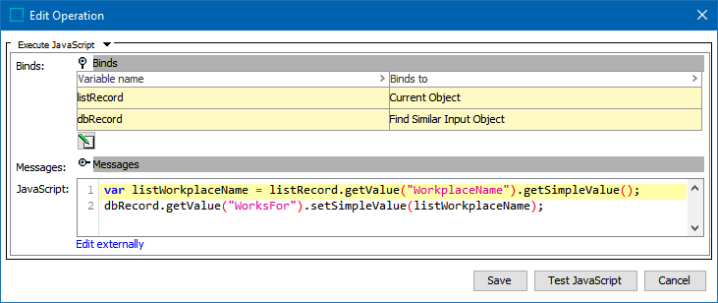
Find Similar Match Result List
Binds to the list of matches (zero-to-many entities or products) from the database and is used in the Result Handler business action required by the List Processing Find Similar Configuration.
The result list consists of 'SimilarNode' object types, which are public exposed objects. The object type has these methods:
-
getNode() returns the node of the specified master data object type
-
getMatchScore() returns Double.