This bind is intended for use with the PMDM for Automotive solution.
The Initial Object bind tracks the properties of the object related to the Target that is being created during the execution of the Object to Object Mapping plugin and assigns it to a JavaScript variable. This bind will most often be used to define a condition that decides whether the objects related to the Target is to be created or not. The business condition will not run on any object, but instead, it determines if the object related to the Target needs to be created before the actual object is created.
The business condition defined using this bind is used within the Conditions field of the Object-to-Object Mapping plugin screen.
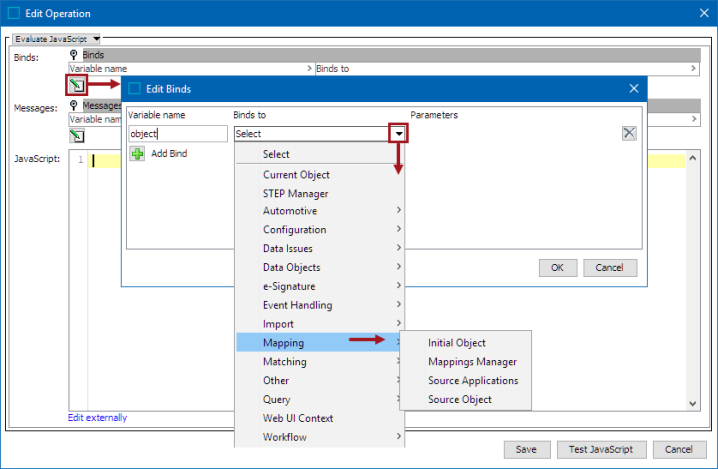
Configuration
To use any bind:
-
Create a business rule as defined in the Creating a Business Rule, Function, or Library topic.
-
Edit the business rule as defined in the Editing a Business Rule or Function topic.
-
In the Edit Operation dialog, add the bind to a business rule, as defined in the Adding a Bind topic.
-
In the Edit Operation dialog, optionally add Messages, as defined in the Localized Messages for JavaScript Business Rules topic.
-
In the Edit Operation dialog, add JavaScript to call the bind.
Example
The following is an example JavaScript that uses this bind.
Important: Example scripts should not be used as-is without thorough testing, including updating the script to match object and link types that exist on your system. JavaScript variable names are case-sensitive.
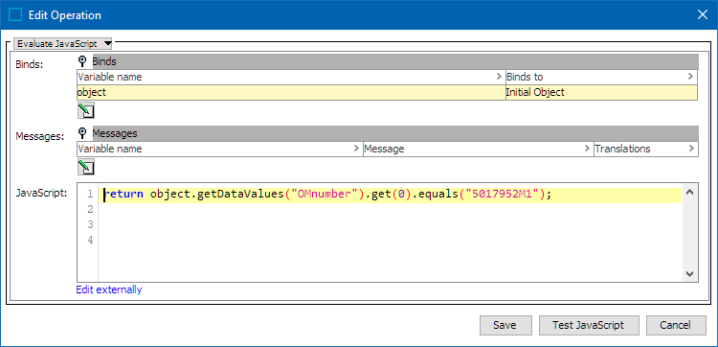
This sample code above expects a bind to the 'object' variable, gets the first value of the 'OMnumber' attribute from the object that is being created, and accept it if the value is '5017952M1'.