September 2022
New Features
New Uptime Report for SaaS Self-Service production systems
SaaS Self-Service UI users can now view availability metrics for production environments by month. Clicking the 'GENERATE' button on the 'Uptime Report' tab, creates a PDF report for the selected month that includes the uptime percentage, downtime periods (both maintenance and unplanned downtime), and maintenance periods (restarts, upgrades, and refresh configuration operations).
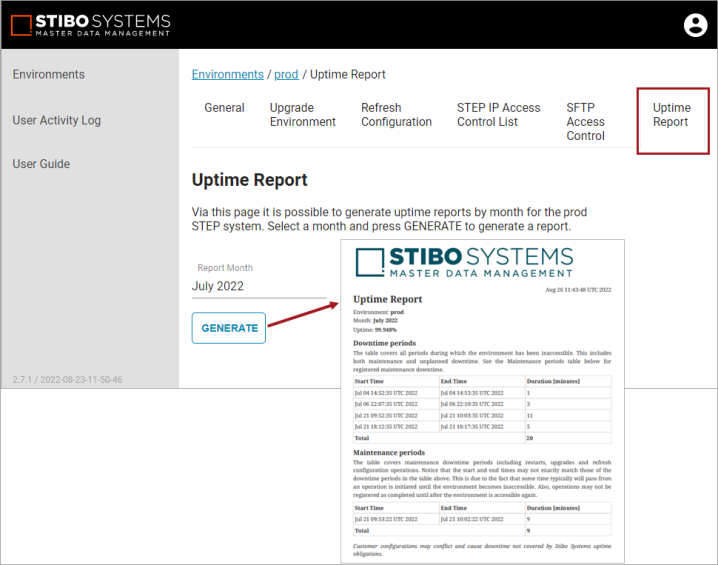
For more information on the SaaS Self-Service UI, contact Stibo Systems.
PDX Onboarding for Accelerator for Retail and Supplier Onboarding
Functionality is now available for the Accelerator for Retail and Supplier Onboarding solutions that enables retailers to easily give new suppliers access to PDX channels via an email invitation. Working exclusively through the Accelerator for Retail Web UI, buyers can initiate a one-click 'Create Supplier' process that prompts the system to create a supplier hierarchy in STEP. After providing relevant metadata for the supplier, the buyer then kicks off the PDX invitation process, in which the system auto-sends a pre-configured email invitation to the designated supplier. The invitation process includes all the steps required to obtain the supplier's login, sign into PDX, and begin work immediately to send data across the newly accessible PDX channel. A supplier user can then contribute to the onboarding activities and manage their own product and entity data via PDX, with their account shared across Accelerator for Retail, Supplier Onboarding, and PDX domains within a single MDM solution.
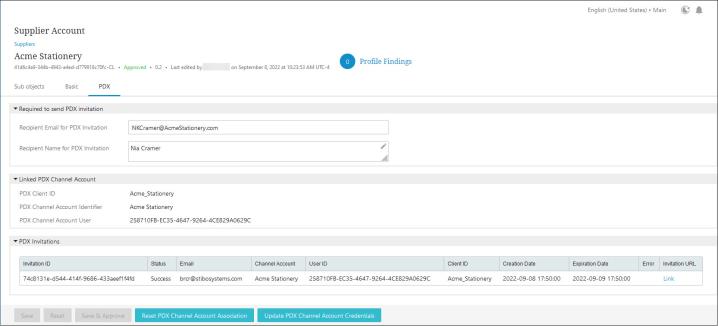
This functionality will automatically be enabled for new Accelerator for Retail installations. For existing Accelerator for Retail customers, this functionality can be configured and added to existing implementations. For existing users with STEP 11.0, the 'business-action-processor component must be installed. For existing users with STEP 10.2 or 10.3, both the 'business-action-processor' and 'restapiv2' components must be installed.
For more information on the PDX Supplier Invitation process, refer to the Giving Suppliers Access to PDX topic in the Accelerator for Retail solution enablement documentation here.
ECLASS Import Message Updates
To ensure alignment with the ECLASS Advanced importer and following the ECLASS Basic dictionary, there are fixes to issues in the ECLASS Basic importer in terms of Language dependency, LOV valency, attribute-classification filtering, IDs on LOVs and validation base types. Now, when running the updated ECLASS Basic importer, the ECLASS Basic data model will be updated. Initially, existing ECLASS Basic customers will not need to change their product data. However, in some special situations, the importer cannot make the desired data model updates because it would affect customer’s existing product data. When this happens, it will be logged in the import execution report and the customer will need to modify their data according to the execution log report, then re-import the ECLASS Basic file. For more information about these new messages and user actions, refer to the ECLASS Classification Import documentation here.
Bugfixes
ISSUE-400494 - Fix for a problem with DTP export data below when selecting a version in workbench.
The problem was observed when doing an 'Export Data Below' on a 'Page data' object. The case was that two products were mounted on the page in one version and only one of the products was mounted in a second version. Changing version in the 'Select objects' tab of the export wizard did not change the list of products being exported. As a 'Page Data' object is attached to one version only, it makes no sense to change the version in the wizard when a 'Page Data' object has been selected. The solution has been to remove the 'Version' column for 'Page Data' objects in the 'Select Objects' tab of the export wizard.
ISSUE-463767 - Fix for Web UI showAlert message not sticking on User Details screen
Now, Run Business Action alerts will not immediately disappear on the Web UI User Detail screen. A hotfix is available for step-10.3-mp4, step-9.3-mp5, step-9.3-mp4, and step-9.3-mp3.
ISSUE-472489 - Corrected issue causing multiple lines of errors for missing timestamp
Now, a message about missing a timestamp system value on an asset will be shown at the warning level to prevent flooding the logs.
ISSUE-469559 - Fix for error on filtering Task List
Fixed an error with column sorting in the Web UI Node List component. Previously, a combination of nodes could cause an error which prevented the list from being shown. A hotfix is applicable for step-10.1-mp4, step-10.1-mp5, and step-10.1-mp6.
ISSUE-499837 - Fix for the Attribute Value bind throwing a Runtime Exception after upgrade
Fixed Runtime Exception on Web UI which occurs when a list of values is used with IDs to select values in a business condition.
ISSUE-500805 - SaaS fix for IDs shown in Web UI message instead of the product names for Packaging hierarchy
Now, in the Packaging hierarchy screen, an error message about linking an existing product for Add Higher action contains product names instead of product IDs. A hotfix is available for step-10.3-mp4.
ISSUE-510713 - Inheritance symbol fix for Referenced Asset Representation component
Now, an inheritance symbol will show next to an inherited reference asset representation on the Referenced Asset Representation component on the Web UI Node Editor. This fix is also available via a hotfix for step-11.0, step-11.0-mp1, step-11.0-mp2, and step-10.3-mp4.
ISSUE-518285 - SaaS fix for Completeness Meter in Web UI
The Completeness Meter component in the Web UI would always round the percentage of improvement attributes down. This could result in a sum of less that 100 percent for the listed metrics. Now, decimal values are correctly rounded up or down.
ISSUE-522430 - Fix for large exports causing the streaming mapper to run out of memory
When an export included mappings for asset or entity references on data with many references, the export could run out of memory because it cached the asset / entity information. This has now been fixed so it no longer caches.
ISSUE-526346 - Fix for LOV binding inconsistency
When evaluating business conditions, now it is possible to resolve business rules on a Web UI Node Editor using LOV Values instead of LOV IDs. To enable this option, contact Stibo Systems Support.
ISSUE-527816 - Fix for data inconsistency error when publications are deleted
Additional checks have been added to the remove orphan publication nodes option ('Clean orphan publication data'). There is a hotfix for this solution that is applicable to step-10.1-mp3 to mp6.
ISSUE-540343 - Fix for Digital Signature privilege error
In the e-Signature component, a privilege error happened when LDAP was configured on a STEP system and an exception occurred during the LDAP synchronization. This resulted in the current user not being able to maintain users and groups. This has been resolved. A hotfix is available for step-10.2-mp3.
ISSUE-541253 - Fix for a problem when adding multiple business functions to Node headers
Fix for a bug in the Web UI that caused multiple Business Function type table headers in a Node List to display the same value instead of the correct value per header.
ISSUE-543751 - SaaS fix for confirmation of two dialog boxes is necessary to confirm a selection
Now, a confirmation dialog for Run Business Action in Web UI is not shown if there is a template dialog configured for the given business action.
ISSUE-544853 - Fix for loader not disappearing with error on screen in Web UI
When saving a Web UI screen containing a References component, sometimes an 'Unexpected error' would be shown and the loader would keep spinning. This has been fixed.
ISSUE-545892 - Fix for performance issue with set screen
Performance problem fix related to Global Override that is configured on a Web UI Main screen. Previously, it was always trying to retrieve a number of valid LOV values for an attribute, configured as an Attribute Value / Value Group component on a Node Editor screen, even if the number was not used in condition evaluation. Now, the number of valid LOV values will only be retrieved for Global Override LOV conditions. There is a 10.2-mp3 hotfix also available for this solution.
ISSUE-547559 - Fix for drill down not showing on a Tree Navigator
Fixed a problem occurring when a selected item on a Web UI Tree Navigator on the Global Navigation Panel did not have an icon to expand even if it had children.
ISSUE-548303 - Fix for BMEcat multilingual export for assets
Fix in the workbench for BMEcat export for multilingual assets when no language information is in the exported file. There is also a hotfix for this solution for STEP versions 10.1 (mp4, mp5, mp6), 10.3 (mp4), and 11.0 (mp2, mp3).
ISSUE-549286 - Fix for object that errors on all activities
The new 'Revised node missing a front revision' healthcheck now replaces three previous healthchecks to find missing front revisions, which prevents product, classifications, or assets from displaying. Replaced healthchecks are: Product Missing a Front Revision, Classification Missing a Front Revision, and Asset Missing a Front Revision. The new healthcheck includes PQL implementation and the option to fix the problem. Also, JavaScript can be run via the Admin Portal to fix the problem for Cassandra customers.
ISSUE-549354 - Fix for CMDM - IIEP with pre-processor and a mandatory attribute receives error message
Introduced an option to disable failing the Match and Merge process with an import configuration pre-processor if the failure happens during preprocessing due to missing mandatory values. To enable this option, contact Stibo Systems Support.
ISSUE-549628 - Fix for OIEPs' excessive 'Poller Scheduled' messages and ignored invokes
The problem observed was that the OIEP configuration was marked modified if the configuration tab was selected and then another tab was selected and then the configuration tab was reselected. The solution is to update the audit log with a 'modify' state if the configuration has been changed only.
ISSUE-549782 - Fix for inbound integration endpoint mapping failure
Fix for editing an inbound integration endpoint configuration when large sample files caused exceptions in the 'Map Data' step.
ISSUE-549900 - Fix for Multi Context Screen - View issues
On the Multi Context Screen, the 'Share View' option from the 'Apply View List' popup displayed is blocked by the parent popup. This has been fixed to show the popups in the correct order.
ISSUE-551275 - SaaS fix for issue with Multi-Valued LOV
Fix for a problem when importing an empty multivalue in a format:
<MultiValue AttributeID="attribute ID">
<Value></Value>
</MultiValue>
which caused the match and merge importer to throw an exception for non-LOV or hard-LOV multivalues and to create an additional empty value for medium LOV values. A hotfix is available for step-11.0-mp2 and step-11.0-mp1.
ISSUE-552043 - SaaS fix for wrong ISO Date Time validation used in Multi Edit Display Mode
Fix for a bug in the Web UI using date attributes in the Workflow Variable table Header component.
ISSUE-552989 - Fix for saved Export Configuration that loses configuration settings when started from Search results
Fix for choosing an existing export configuration with an empty selection when exporting search results in STEP Workbench. Now, a confirmation dialog allows the user to choose a selection from search or to use a selection from the configuration.
ISSUE-556223 - Fix for PrivilegeException where user is not permitted to perform CLASSIFICATION_PRODUCT_LINK_CREATE for IndexWord
The error was: Wrapped com.stibo.core.domain.privilegeexception.PrivilegeException: User: XRXC188 is not permitted to do: CLASSIFICATION_PRODUCT_LINK_CREATE(6500) on: 383YF7 for ClassificationProductLinkType: stibo.IndexWord
Creating a word index link from a business rule which was executed with 'Run as Privileged' checked was not allowed if the user did not have the 'Create a product to classification link' privilege. Now, creation of word index link is allowed when the business rule is run in privileged mode. A hotfix is available for step-10.2-mp3.
ISSUE-556383 - Fix for images not rendering properly
Now, resizing can be disabled for asset content in the Web UI via the new 'Disable Resizing' parameter on the Referenced Asset Representation component.
ISSUE-556592 - Fix for NPE in Bulk Update edit
Fix for a NullPointerException (NPE) during Bulk Update with templates execution. The error occurred when the user did not supply any of the templates on Bulk Update Template Dialog in the Web UI. A hotfix is available for step-10.3-mp4 and step-10.2-mp3.
ISSUE-557191 - SaaS fix for missing warning on mandatory attribute
When using LOVs with Value IDs in business rules in the Web UI, sometimes the business rule received the value and other times received the Value ID. Now, the business rule always receives the value, not the Value ID. The config property WebUI.Value.ResolveLOVValueToID has been removed. A hotfix is available for step-10.3-mp4.
ISSUE-557276 - Fix for an inconsistency in the approved space
Fix for a bug in the In-Memory version of the healthcheck to find dual visibilities for soft values. This improves identifying inconsistent data between the main and approved workspaces.
ISSUE-557422 - Fix for LOV update not getting in sync from global context to children contexts
Fixed a bug with the Web UI LOV Management screen where LOV values would be saved to child dimension points (contexts) when editing a root dimension point. There is also a hotfix for this solution applicable to step-10.3-mp4 and step-10.2-mp3.
ISSUE-557888 - Fix for LOV Cross Validation in Data Container
Now, an LOV cross validation works on attributes configured as a part of a Data Container Multi Editor on a Web UI Node Editor screen. A hotfix for this solution is also available for step-11.0-mp2.
ISSUE-557912 - Fix for creating a derived event type with more than 40+ characters not showing a meaningful error message
Better error messages have been created and will be shown when a user tries to create a derived event where the ID supplied is rejected by the system.
ISSUE-557939 - SaaS fix for error when onboarding via IIEP and Match and Merge processing engine for 'empty' multivalued attributes
Fix for a problem when importing an empty multivalue in a format:
<MultiValue AttributeID="attribute ID">
<Value></Value>
</MultiValue>
which caused the match and merge importer to throw an exception for non-LOV or hard-LOV multivalues and to create an additional empty value for medium LOV values. A hotfix is available for step-11.0-mp2 and step-11.0-mp1.
ISSUE-557943 - Fix for Asset Push of hierarchies containing lots of assets
Fix for pushing assets from a classification containing a very large number of assets which could previously fail with an exception error. A hotfix is available for step-11.0-mp3 and step-11.0-mp2.
ISSUE-557957 - Fix for Web UI Multi Reference Table in Column Control Component
Now, when the Global Navigation Panel is collapsed, a Node List under the Columns Control component on the Web UI Node Editor screen is correctly resized. A hotfix is available for step-11.0-mp2 and step-11.0-mp1.
ISSUE-558188 - Fix for inbound integration endpoint unexpected status of Failed
Fix for a bug when attempting to enable an inbound or outbound integration endpoint.
ISSUE-558230 - Fix for customer system crashing / slowness
Stateflow Deadline Process: Added the ability to not log every state having the deadline exceeded. This change benefits systems with processes having a very large amount of tasks where the deadline is exceeded.
ISSUE-558314 - Fix for action buttons with 'enforce validity' setting used with grouping
Fix for problems with Node Editor button validity when mandatory attribute value components are configured to be shown under the hidden Grouping Option component on Web UI Node Editor. Additionally, a fix for mandatory values under the value section when configured under the hidden Grouping Option on Web UI Node Editor, which caused a button with 'Enforce validity' to not be properly enabled. A hotfix is available for step-10.1-mp6, step-10.1-mp5, and step-10.1-mp4.
ISSUE-558357 - Fix for upload and insert Asset (Replace Content) failing
Fixed a bug in the Web UI that occurred when a user was a member of multiple vendor groups and tried replacing content of an asset.
ISSUE-558469 - Fix for Web UI Bind Action issue in POP UP comment with less than and greater than symbols
Now, less than and greater than characters are escaped on Web UI Run Business Action templates dialog before being processed by the business rule. A hotfix is available for step-11.0-mp2.
ISSUE-558586 - Fix for translation result file not getting parsed
Fix for a NullPointerException (NPE) in the translation import process when a translation configuration did not contain an attribute filter. A hotfix is available for step-10.2-mp3.
ISSUE-558667 - Fix for pop up 'Error on upload Server Error' in the Web UI
A Multiple Pollers fix script has been updated to work with STEP 10.3 table structure. A hotfix is available for step-10.3-mp4.
ISSUE-558729 - SaaS fix for workflow dashboard count not working
Previously, the number of active items in a workflow was not shown for a Workflow Profile on STEP with Cassandra. Fixed a NullPointerException (NPE) thrown when updating on-demand data for Workflow Profile for STEP with Cassandra. A hotfix is available for step-10.3-mp4, step-10.2-mp3, inmemory-7.0.62, and inmemory-7.0.59.
ISSUE-558928 - Fix for Web UI screens with Data Containers having a long load time
A customer-specific fix was made to disable loading revision history when loading a Multi Edit Data Container Editor on a Web UI Node Editor screen. In this case, the Show Revision History action will not be working. However, the component will load significantly faster. To enable this property, contact Stibo Systems Support. There is also a hotfix for step-11.0-mp2 available for this solution.
ISSUE-559135 - Fix for error during unique key import versus assets with large content
Fix for importing STEPXML with AssetBinaryContent larger than 2GB which would previously fail with an Out Of Memory error. A hotfix is available for step-10.3-mp4 and step-10.2-mp3.
ISSUE-559159 - Fix for ZIP file getting downloaded instead of XLSX Asset
Fix for a problem for downloads resulting in only ZIP files instead of XLS / XLSX assets when using the Asset Link component in Web UI. This was due to the user not having privileges to view the asset system values. A hotfix is available for step-10.3-mp4.
ISSUE-559183 - SaaS fix for inbound integration endpoints failure
Disabled memory optimization for the JavaScript engine in cases where the context manager is null to avoid failure. A hotfix is available for step-11.0-mp2.
ISSUE-559457 - SaaS fix for Scheduled Export email file with improper naming
Now, long filename templates with non-ascii characters do not result in corrupt email delivery attachment filenames. A hotfix is available for step-10.3-mp4.
ISSUE-559682 - Fix for 'unexpected error' on click in cell with data issue
Fix for a NullPointerException (NPE) in Web UI when clicking on a reference cell with a data issue.
ISSUE-559977 - SaaS fix for failed match and merge importer error 'addValue cannot be invoked with an empty string value'
Fix for a problem when importing an empty multivalue in a format:
<MultiValue AttributeID="attribute ID">
<Value></Value>
</MultiValue>
which caused the match and merge importer to throw an exception for non-LOV or hard-LOV multivalues and to create an additional empty value for medium LOV values. A hotfix is available for step-11.0-mp2 and step-11.0-mp1.
ISSUE-560515 - Fix for PLM after opening a change report, it is impossible to edit a requirement
Updates were made to fix a caching issue. There is also a hotfix for this solution applicable to private-label-food-7.0.3.
ISSUE-560788 - SaaS fix for fatal error in Web UI background process list
Fix for a problem in the Web UI with the Background Process list screen if a process did not have a valid start date that caused an error when sorting or filtering. This hotfix is available for step-11.0-mp2 and step-10.3-mp4.
ISSUE-560820 - Fix for modifying a Custom Export made by a user in Excel 97
Fix to make Excel 2007 the default Excel version for Custom Export configurations that use Excel versions that are no longer supported. A hotfix is available for step-10.3-mp4.
ISSUE-561562 - SaaS fix for selection of an LOV using typeahead feature shows the ID instead of the value selected
Fix for a problem when LOV values were replaced by IDs on Web UI Node Editor. This occurred when after selecting a typeahead suggestion for an attribute with a huge LOV, the user changed focus from the Attribute Value component field. A hotfix is available for step-10.3-mp4.
ISSUE-561604 - SaaS fix for empty references
Fix to filter out null (empty) references when calling query.asList or .forEach for queryReferencedBy business rule API.
ISSUE-561906 - Fix for setting the workflow variable bound to an LOV in a Task List screen
Fixed a ClassCastException occurring on a Web UI Task List screen (Node List component) when a Table Header Workflow Variable representing an LOV value is configured. There is also a hotfix for step-11.0-mp2 available for this solution.
ISSUE-561913 - SaaS fix for performance issue while opening the tree navigation collections
STEP 11 introduced a new feature to display historic values on Node Lists in the Web UI that sometimes had poor performance under certain scenarios. To disable the feature, add the following case-sensitive property to the sharedconfig.properties file on the application server: WebUI.TableHeaderValue.DisableValueHistory=true. Restart the server to implement the property setting. A hotfix is available for step-11.0-mp3 and step-11.0-mp2.
ISSUE-561970 - SaaS fix for self-service STEP ACL functionality stability
Fixed problem with config properties not being correctly reloaded on SaaS environments.
ISSUE-562121 - Solution for Multi Context Edit component falsely suppressing references
Fixed a bug with editing references through the Multi Context Edit component of the Web UI, where previously, the wrong dimension point would be used when editing. A hotfix is available for step-11.0-mp2.
ISSUE-562123 - Fix for the Multi Context Edit component depicting suppressed references as equivalent to a null value
Fix for a problem in the Web UI where suppressed references would not be visible and would have the same appearance as an empty set of references in the Multi Context Edit component. A hotfix is available for step-11.0-mp3 and step-11.0-mp2.
ISSUE-562466 - Fix for unexpected error occurring when double-clicking a cell with a data issue
Fixed NPE when clicking on Node List cell with data issues in Web UI, when no business conditions are configured.
ISSUE-563200 - Fix for Web UI 'References Asset Representation' component not working for product overrides
Fixed a problem in Web UI Node Editor when asset references for product overrides were not displayed via Referenced Asset Representation. A hotfix is available for step-10.0-mp3, step-10.0-mp4, step-10.0-mp5, and step-10.3-mp4.
ISSUE-563488 - Fix for BMEcat multilingual export for assets
Fix in the workbench for BMEcat export for multilingual assets when no language information is in the exported file. There is also a hotfix for this solution for STEP versions 10.1 (mp4, mp5, mp6), 10.3 (mp4), and 11.0 (mp2, mp3).
ISSUE-563501 - SaaS fix for randomly changing configuration of outbound endpoints
In the workbench, viewing an old revision of an outbound integration endpoint could unexpectedly overwrite the current configuration if the user then selected the 'Configurations' tab. This has been fixed. A hotfix is available for step-10.3-mp4.
ISSUE-563886 - SaaS fix for error in creating new screen with User Password component
Fix for a NullPointerException (NPE) error on the Web UI Node Details screen that occurred when a user added a User Password component. The User Password component is only valid on a User Details screen. Now, if the User Password component is added to a Node Details screen, no error will display, and the invalid component will also not display. A hotfix is available for step-10.3-mp4.
ISSUE-564172 - SaaS fix for poor performance of BPs G
The ability to improve performance when purging attribute values in the recycle bin is now available. For more information, contact Stibo Systems Support. A hotfix is available for step-10.3-mp4.
ISSUE-564519 - SaaS fix for Web UI error on Global Search
When using Global Search in Web UI to find objects by ID, the message, 'Unexpected error. Please contact your system administrator. Internal Server Error,' could display. This has been resolved, and a hotfix is available for step-11.0-mp3 and step-11.0-mp2.
Fix for PLM opening a change report prevents BOM from being shown
Fix for PLM opening a change report prevents BOM from being shown
SaaS fix for horizontal scroll bar appearing on Nested Reference Editor in Web UI
A horizontal scrollbar will no longer appear on the Nested References Editor in Web UI when the user is trying to edit the last attribute on a table.
SaaS fix for OIEPs down because connections failed to AWS
Better error text is now displayed in the Execution Report when attempting to send a message larger than 256K to an Amazon SQS queue where the 'S3 enabled' parameter is set to 'No.' Previously, if the message size was larger than 256K, instead of an exception reporting that the file was too big, a socket exception could be thrown. Now, on Amazon SQS queues with S3 disabled, messages larger than 256k clearly report that S3 is required, or the message size must be smaller.
SaaS fix for PDX - Integration: delivery process failed error
An error occurred when assets were pushed to PDX. Now, assets can be sent to PDX without BGP errors. A hotfix is available for productdatasyndication-integration-7.0.30.
Fix for CMDM - Address Matcher - Number Words weight giving inaccurate score if no numbers are in address
Now, Address Matcher will ignore the Number Weight when calculating a Street Score if both compared addresses do not contain any numbers. This means that two equal addresses without numbers will score to 100 no matter what the value is for numbers weight configured for Address Matcher. There is also hotfix for this solution applicable to partydatamatching-7.0.14.
Documentation Updates
Solution for sending users automated email notifications on required workflow tasks
An existing solution is now documented in online help on how to send an automated email notifying users of all required workflow tasks by scheduling a bulk update that uses a business action. This email notification provides users with a single location for all assigned tasks, and enables users to better prioritize which tasks need to be addressed first. For more information on how to set up this solution, refer to the Scheduling a Task Notification Email topic in the Bulk Updates documentation here.
Videos on searching documentation now available in the online help
A series of videos describing effective methods used for searching the online help have been added to the Welcome to Online Help topic here. Found within that topic is a table that describes a variety of methods used to search the online help quickly and effectively. For example, the 'Excluding Terms' video briefly demonstrates the potential benefits of specifying which terms should not be included in the search results. The videos, about a minute long each, are embedded in the table's 'Description' column. A longer video that compiles all six shorter videos can be found just above the table.
Patch
The 11.0-MP3 baseline patch can be installed with the following recipes:
spot --apply=to:step/platform/step-11.0-mp4.spr
— OR —
spot --upgrade=step:11.0*
*Before installing the recipe provided by the SPOT --upgrade functionality, review the baseline and component versions that the system will be upgraded to before applying. Verify that the baseline and/or components are the correct versions to be applied (i.e., the versions you did testing on—and not a higher, untested version).
Refer to the SPOT Program documentation for more information, including how to use the SPOT --upgrade command to also find compatible components that can be added at the same time as the baseline patch. SPOT Program information for on-premise systems can be found in the System Administration Guide within the Downloadable Documentation. For assistance, contact Stibo Systems Technical Services.
Note: Customers may want to search the Stibo Systems Service Portal for their Maintenance Patch Issue Numbers. To do so, while in the Service Portal, navigate to Issues (in the header bar) and then select 'Search for Issues.' Click on the 'Advanced' option on the filtering bar, and then type in 'issue=' and the Issue number from the Maintenance Patch Notes. Press Enter or click the magnifying glass icon to run the query. Users will only be able to view Service Portal issues for Maintenance Patch Issue Numbers that they have privileges to access. If the issue is not applicable to the user searching, then a 'No issues were found to match your search' message will be displayed.