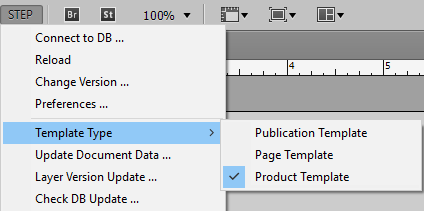To reduce the time needed to build pages, ensure style consistency, and improve accuracy, Print Publisher allows you to create templates to roughly plan the page layout before mounting. Templates can easily be created, maintained, and reused by designers using InDesign.
The Print Publisher plugin enables creation of the following template documents:
- Publication templates
- Product templates
- Page templates
Publication templates are also sometimes referred to as 'master pages' or 'mounting pages.' They define the document size, margins, paragraph styles, character styles, table rules, swatches, and so forth that are used throughout a publication. Refer to the Publication Templates topic
Product templates predefine selections of STEP database content with powerful formatting rules that will automatically style content when dragged and dropped onto the page. These templates reduce the time needed to build pages, ensure style consistency, and improve accuracy. Refer to the Product Templates topic
Page templates, which are only used with the Print Flatplanner component, are used to roughly plan the location of product, asset, and/or classification objects on Flatplanner planned pages in a gridded format.
Note: Since page templates are only used with Print Flatplanner, they are not covered in the Publisher portion of the documentation. Refer to the Creating Page Templates (here) and Creating Page Templates in InDesign (here) topics in the Print Flatplanner documentation for more information.
Which templates to use depends on the Print Publisher components that your system contains (refer to table below).
| Print Publisher | Flatplanner | AutoPage | |
|---|---|---|---|
|
Product Template |
X* |
X |
X |
|
Page Template |
|
X |
|
|
Publication Template |
X |
X |
X |
|
* The use of product templates is optional when building publications strictly through drag and drop, but strongly recommended. Note: The product templates used when working with or without Print Flatplanner or Print AutoPage are exactly the same. |
|||
Standard InDesign documents with a file extension of .indd are used to create Print Publisher templates. To designate an InDesign document as a Print Publisher template, navigate to STEP > Template Type, then select the desired template type from the popup menu.