Creating a publication group in the STEP Workbench is the first step in creating a publication after all necessary publication-related object types have been configured in System Setup. Publication groups not only serve as the parent nodes of publications, but at least one publication group must exist before publication templates and product templates can be saved back to STEP.
Note: Unless created by Excel or STEPXML import, publications cannot be created in STEP until at least one publication template and one product template has been saved back to the workbench. For instructions on how to configure and save these templates into STEP, refer to the Templates in Print Publisher topic in the Publisher (Adobe InDesign Integration) documentation
Steps to Create a Publication Group
- In the Tree, click on the top level of the publication hierarchy (green tree node). The standard ID of this root node is Publication hierarchy root. If this root node does not exist on your system, contact Stibo Systems for assistance.
- Right-click and select New Publication Group.
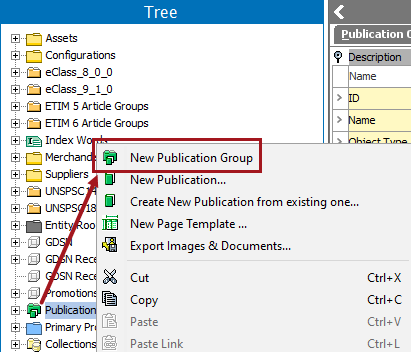
- In the Create Publication Group dialog box that displays, click the relevant Object Type, if applicable.
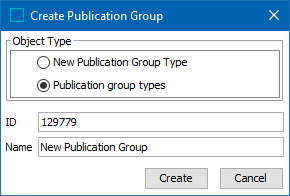
Note: In order to choose an object type for your publication group, these object types must first be defined in System Setup. For more information, refer to Creating a Publication Group Object Type in the System Setup documentation
- Type an ID in the ID field if the STEP ID for your publication group object type has not been set to autogenerate with an ID Pattern in System Setup. (The preceding screenshot shows an ID that has been created automatically.)
- In the Name field, type a name for the publication group.
- Click Create. The publication group is created.
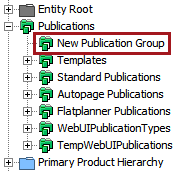
A Note on Revisability
Publication groups objects are globally revisable, meaning that they are the same in both the Main and Approved workspaces. Each time a change is made by a different user, a numbered revision is created and logged.