This is one of the data gathering methodologies and recommendations for base setup improvement. The full list is defined in the Base Setup Recommendations topic here.
Note: These recommendations are valid for systems without In-Memory. The performance costs are different with In-Memory. For more information, refer to the In-Memory Database Component for STEP section of the Resource Materials in online help here.
STEP allows for setting up one primary hierarchy (blue folders) and multiple classifications (yellow folders). However, many children in a level of a hierarchy is expensive from a performance perspective. The built-in STEP unique name check means that having many items in one node of the hierarchy can degrade performance.
A classification or hierarchy with more than 10,000 children should be avoided. For details and an alternative, refer to the Oracle KODO Database Layer section of the Base Setup Recommendations topic here.
In Tree, after attempting to expand a hierarchy with 'too many' children, the node is identified with  (shown in the image below). Nodes that cannot be expanded are automatically set to non-readable and cannot be browsed. 'Too many' for the workbench is determined by the case-sensitive property Workbench.TreeNode.MaxNumberOfChildrenToShowInTree and for Web UI, the case-sensitive property Portal.TreeNode.MaxNumberOfChildrenToShowInTree, both are displayed by accessing the System Administration button on the Start page. For more information, refer to the Configuration topic in the Administration Portal documentation here.
(shown in the image below). Nodes that cannot be expanded are automatically set to non-readable and cannot be browsed. 'Too many' for the workbench is determined by the case-sensitive property Workbench.TreeNode.MaxNumberOfChildrenToShowInTree and for Web UI, the case-sensitive property Portal.TreeNode.MaxNumberOfChildrenToShowInTree, both are displayed by accessing the System Administration button on the Start page. For more information, refer to the Configuration topic in the Administration Portal documentation here.
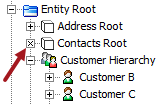
For nodes that cannot be expanded, Search Below can be used to analyze how many children are in the hierarchy. For example, searching below the 'Contacts Root' hierarchy shows it has 11,760 children.
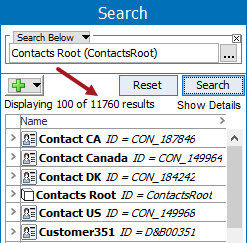
Recommendations
Use the following recommendations to optimize performance:
- Avoid classification hierarchies with 10,000 children by organizing and categorizing children in sub hierarchies which allow you to manage millions of child nodes.
- Instead of a functional classification, use an alphanumeric classification naming structure to accelerate the listing of many objects by creating subcategories at import or by applying auto-classification.
- Identify long-running business rules via the Activity Dashboards tab as defined in the Admin Portal Business Rule Activity Dashboard section of the Business Rule Analysis topic here. In the workbench, analyze the business rule to determine if the nodes being modified are excessively large.