This one-time setup is required to define a match tuning group type which then holds the match tuning objects you create for use in match, link, and merge solutions.
Review your System Setup tab to determine if a match tuning node already exists. Right-click on the node and verify that the 'New Match Tuning Configuration' is enabled. The name of the node on your system is not required to match the one in the image below.
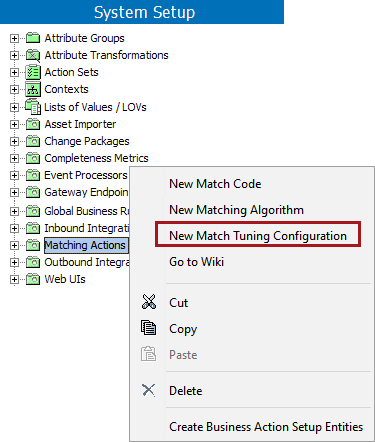
If you do not have a match tuning node, complete the following one-time setup steps.
- Create setup group type for match tuning.
- Link match tuning object types to setup group types.
- Create a match tuning setup group.
Once the setup has been completed, the steps in this section are only needed if you want additional levels of organization.
Create Setup Group Type for Match Tuning
A match tuning group type defines the structure and allowed locations of a match tuning configuration.
- Go to System Setup > Object Types & Structures > select Setup Group type root.
- Right-click Setup Group type root, and the New Object Type option will display.
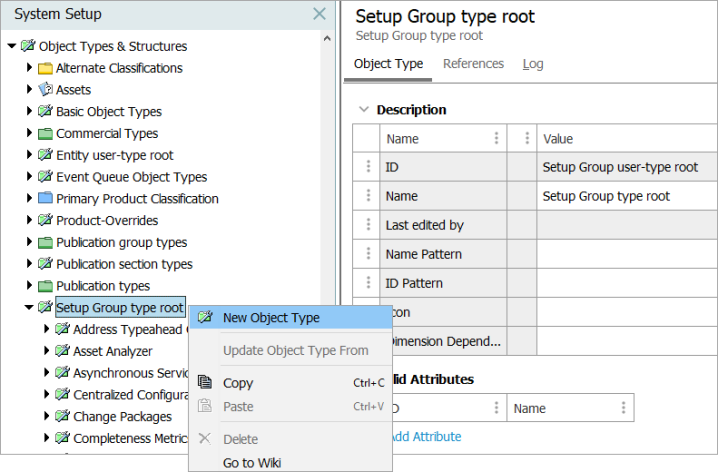
- Click New Object Type, and the Create Object Type dialog will display.
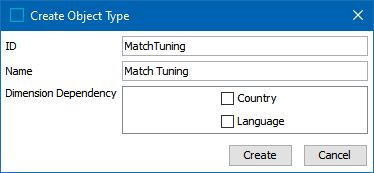
- Enter an ID.
- Enter a Name.
- Click Create.
The Create Object Type dialog closes, and the newly created object type for the matching algorithm displays beneath the Setup Group type root.

- Select the newly added Setup Group type > References tab > open the Parents flipper.
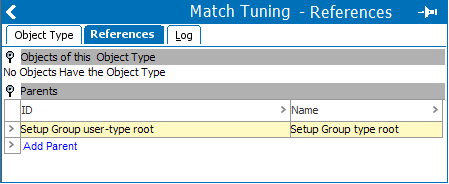
Important: By default the Setup Group type root is listed as the parent. Optionally add the newly created setup group type as a parent of itself so that additional match tuning group types can be added below the main level.
- Click Add Parent, and the Select New parent dialog displays.
- Browse or search to select the relevant setup group type.
- Click the Select button.
The dialog closes, and the newly created setup group type (i.e., Match Tuning) is listed as a parent along with the Setup group user-type root.
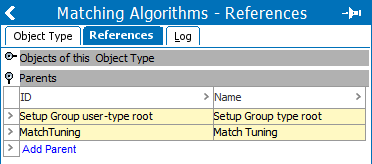
Link Match Tuning Object Types to Setup Group Types
Linking determines the object types that can be displayed at each level of a hierarchy.
- Go to System Setup> Object Types & Structures > Basic Object Types.
- Select your match tuning object type to display the editor.
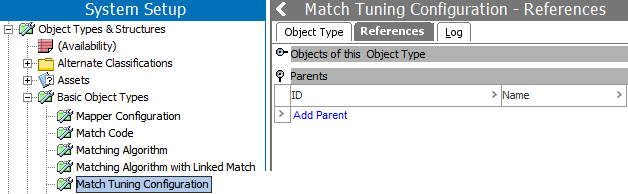
- Click the References tab.
- Open the Parents flipper.
- Click the Add Parent link, and the Select New Parent dialog displays.
- Browse or search to select the relevant setup group type.
- Click the Select button.
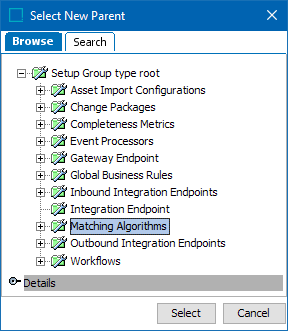
Create a Match Tuning Setup Group
Creating a setup group allows your match tuning setup group type to appear as a node in the System Setup hierarchy.
- Go to System Setup > select any object in the hierarchy.
- On the menu bar, select Maintain > Insert > Setup Group Root, and the Create Setup Group Root dialog will display.
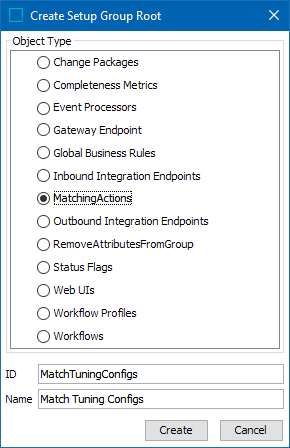
- Select your match tuning object type.
- Enter an ID.
- Enter a Name.
- Click Create.
The setup group is created and appears as a node in the System Setup hierarchy, and allows the creation of match tuning configurations.
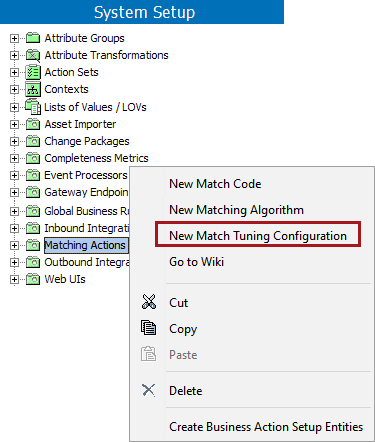
- Continue with the topic Configuring Match Tuning.