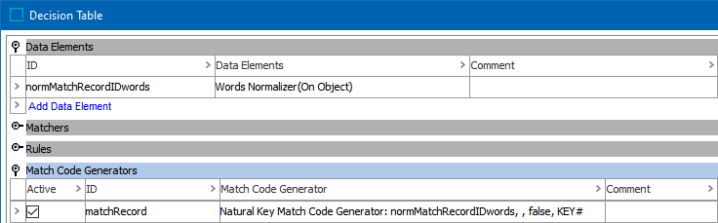Often, objects have data that are naturally good keys, and those often also make good match codes. Some examples of natural keys include: health insurance ID numbers, organization DUNS numbers, VAT numbers, and other IDs from external systems that are not already used as source system IDs.
Configuring a Natural Key Match Code Generator
After adding the match code generator in the Match Code Generators flipper of the Decision Table dialog (defined in the topic Match Criteria), configure it as follows:
-
Click into the Match Code Generator column and click the ellipsis button (
 ) to access the configuration dialog.
) to access the configuration dialog.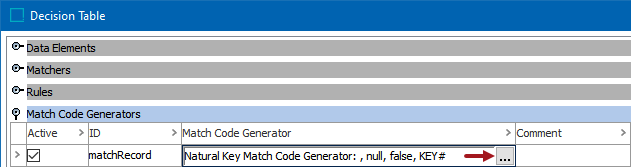
-
On the Match Code Generator dialog:
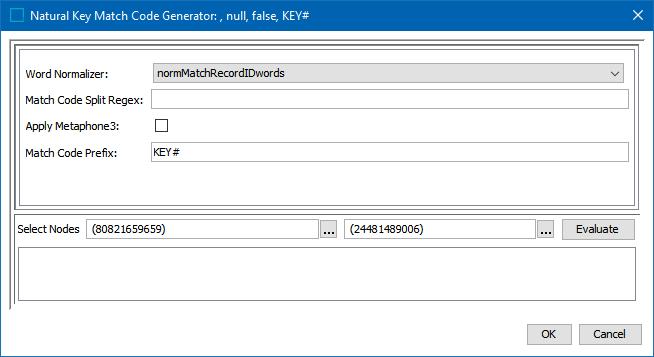
-
For the required Word Normalizer, use the dropdown to select the associated normalizer or enter a case-sensitive ID for the normalizer.
-
For the optional Match Code Split Regex, add RegEx to split the natural key into multiple match codes. When blank, the natural key output by the selected Words normalizer is used.
-
For Apply Metaphone3, when checked, the Metaphone 3 algorithm (which expands on Soundex) compares names based on their pronunciation. It works well on English words, non-English words familiar to Americans, first names, and family names commonly found in the United States. For more information on Metaphone 3, search the web.
-
For the optional Match Code Prefix, enter a prefix to identify the source of the match code.
-
-
To test the configuration:
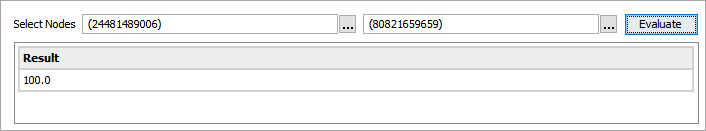
-
Click the ellipsis button (
 ) for each Select Nodes parameter and select two objects for comparison.
) for each Select Nodes parameter and select two objects for comparison. -
Click the Evaluate button.
Adjust as indicated by the Evaluator results and repeat the evaluation if necessary.
-
-
Click OK to save and display the configuration in the Match Code Generators flipper.
-
Ensure the Active checkbox is checked to create match codes with this generator.