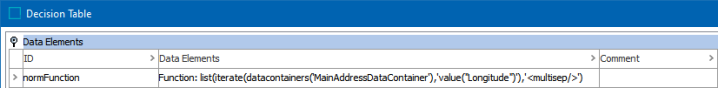The function element normalizes values via built-in STEP functions. For more information, refer to the topic Function Editor in the Resource Materials online help documentation.
Input
The selected STEP function defines the types of values allowed as input.
Output
The output of a function is a java.lang.String.
Functionality
The function data element uses the same editor and language as calculated attributes.
Configuring a Function Data Element
After adding the function in the Data Elements flipper of the Decision Table dialog (defined in the topic Match Criteria), configure it as follows:
-
Click into the Data Elements column and click the ellipsis button (
 ) to access the configuration dialog.
) to access the configuration dialog.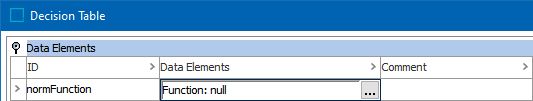
-
On the Function dialog, click the Insert Template tab to review the available functions and use a template. Add your code to the Formula section, as shown below.
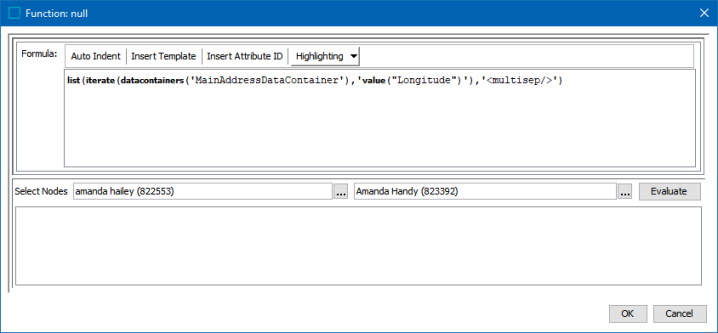
-
To test the configuration, for the Select Nodes parameters:
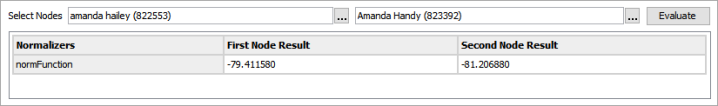
-
Click the ellipsis button (
 ) for each field and select two objects for comparison.
) for each field and select two objects for comparison. -
Click the Evaluate button.
An empty result field indicates the value is not available in the selected node. Adjust as indicated by the Evaluator results and repeat the evaluation.
-
-
Click OK to save and display the configuration in the Data Elements flipper.