A node is a permanent STEP object. When a Find Similar getSimilarObjects call is made however, a node is not created in STEP. This non-permanent state means that the match code cannot obtain the 'Current Object,' and the matching algorithm cannot obtain the first() node via the 'Match Expression Context.' To return results, binds allow the matching engine to compare the values in the call with the values on the existing system nodes.
Binds associate incoming values to attributes in the system allowing the matching engine to make the appropriate comparisons. All values used in the match code should be defined under the binds flipper. Match codes should make use of the if(node){}else{} function for values not on the current object such as the reference being used in the code below.
Note: Using binds functionality for matching is not optimized for the In-Memory Database Component.
Configure a Match Code for the Core Web Service
-
In the Match Code object, on the Match Code tab, for the Match Code Formula parameter click the ellipsis button (
 ):
):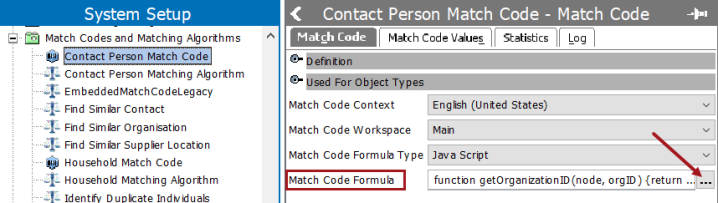
-
Open the Binds flipper and define all required binds. For information on JavaScript binds, refer to the topic JavaScript Binds in the Resource Materials online help documentation.
-
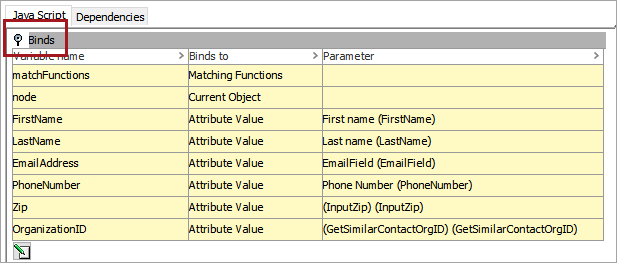
-
In the code section add the required JavaScript, using the if(node){}else{} function demonstrated below.
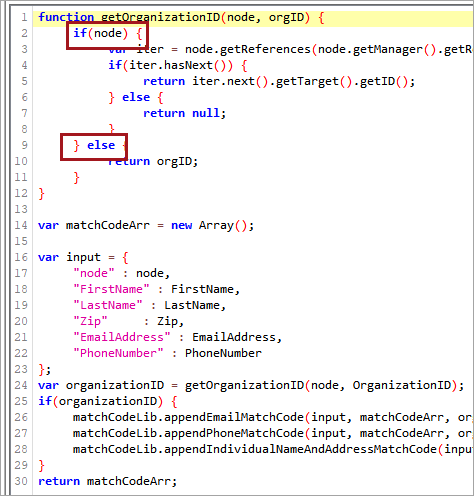
-
In the Matching Algorithm object, open the 'Global Binds' flipper and define all values used in the matching algorithm including explicitly configured attributes and those configured on the component model.
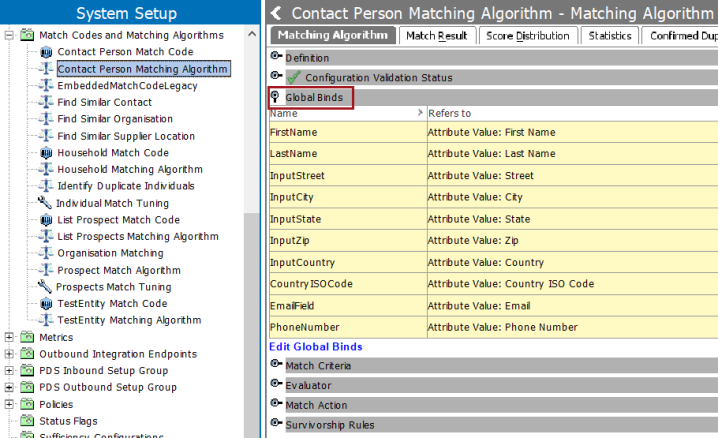
-
When customer data normalizers are used in the matching algorithm, the name of the global bind must match the ID of the corresponding attribute.
-
When the 'Address Normalizer' is used in the matching algorithm, the following attributes defined in the Address component model must be bound to the matching algorithm:
-
- Input Street
- Input City
- Input State
- Input Zip
- Input Country
- Country ISO Code